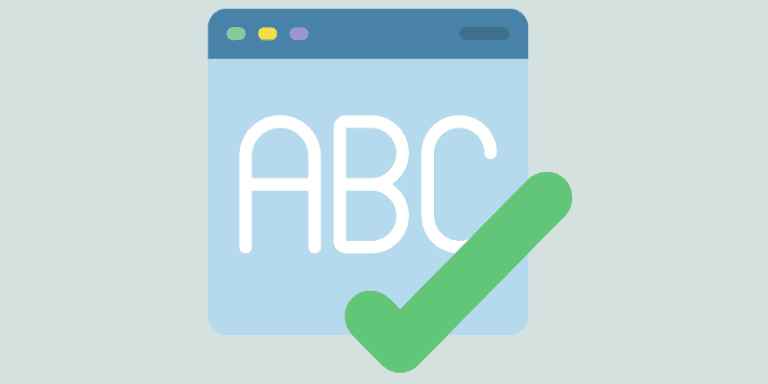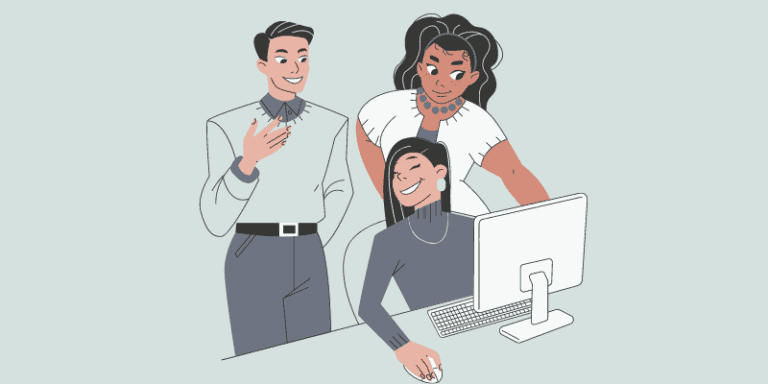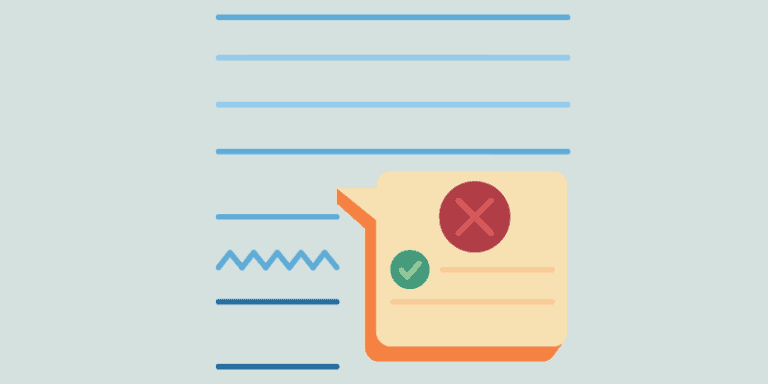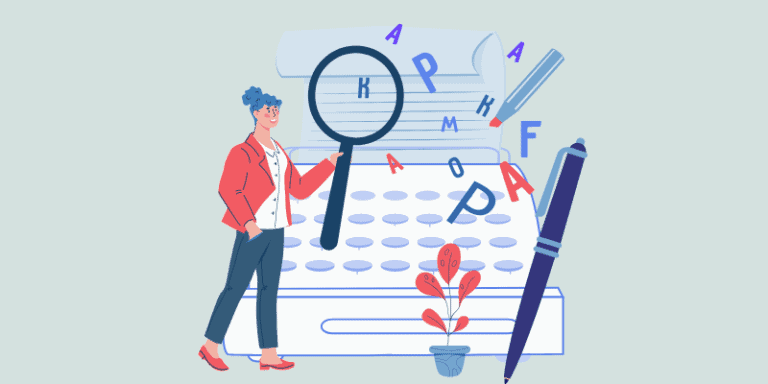Reverso Grammar Review
Okay, so I tried out Reverso to see how it holds up to what I need in a writing and editing tool. While I like what it offers, there are pros and cons. Poor writing takes away your professionalism and work credibility. But you can avoid these mistakes by using …