Most of our writing activities now occur online rather than on pen and paper. So, there’s no excuse to skip grammar checking tools on the internet! One application you can try is Scribens. I tested it out, and I’ll let you know my honest opinions.
Scribens is an online web writing editor that identifies common spelling, grammar, and style mistakes. Find out the features of Scribens and its pros and cons.
What is Scribens?
Scribens is a grammar tool that helps you improve your writing by correcting more than 250 grammar and spelling mistakes. The online checker also detects stylistic elements in your content, such as run-on sentences, redundancies, repetitions, etc.
It’s good, but I find it operates on a basic level. I could spot things it didn’t catch with my naked eye.
The grammar and spelling checker started as a free writing aid. Later on, it added a premium plan with extra features for your writing piece.
What Features Does Scribens Offer?
Scribens doesn’t have a truckload of features. But it has significant offers that might improve your editing skills.
Accurate Grammar Checker
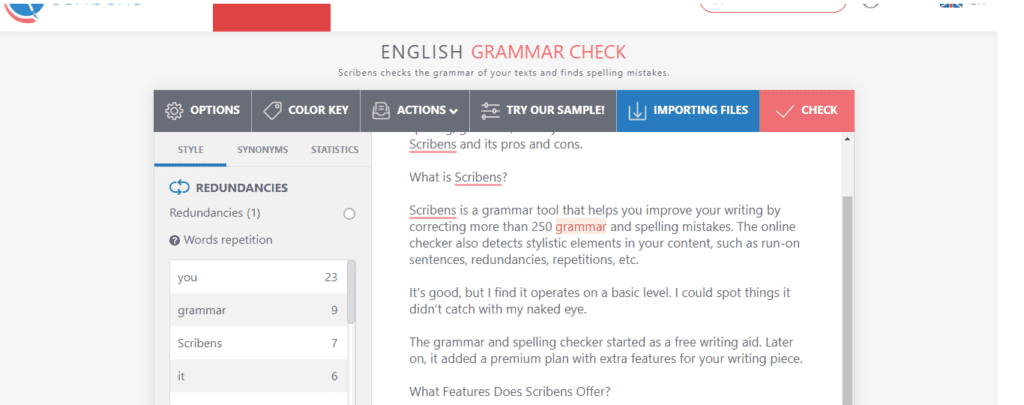
Scriben’s main feature is its ability to conduct grammar and spelling checks. It claims to correct more than 250 common grammar errors like homonyms, punctuation, verbs, nouns, and pronouns.
While it’s not a lot compared to Grammarly and ProWritingAid, all of Scriben’s suggestions are accurate. Thanks to its syntactical recognition algorithm, the program can correct ten times more mistakes than Microsoft Word’s built-in checker.
I’ve tried following its suggestions and noticed how my writing readability improved slightly. It also avoided making my writing dull. But I wouldn’t recommend it as the only tool you use, just an added layer.
My opinion is that Scribens’ features aren’t close to other powerful grammar checkers. But it’s pretty good for a no-cost grammar checker. Here are the types of grammar corrections that Scribens offer for your writing errors.
- Spacing.
- Sentence structure
- Redundancies.
- Repetition.
- Vocabulary.
- Subjectivity.
- Run-on sentences.
- Rare words.
- Colloquial words.
- Formal language.
Statistics Feature
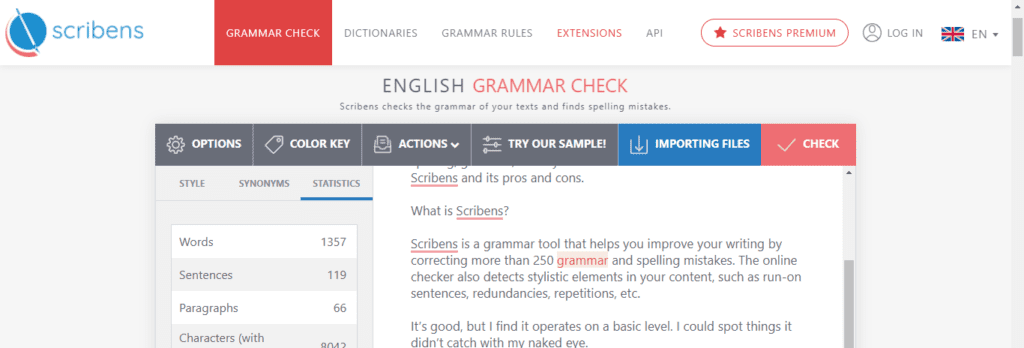
Scribens has a statistics feature that provides details of your word count and paragraph count like other grammar correctors. You also have access to information about Flesch Index, reading time, and Gunning index based on your entire document.
However, you don’t have access to your overall score based on simple grammar mistakes and writing styles. It also has no weekly writing reports of your work to see which areas need improvement.
Integrations
The most reliable and solid grammar checkers are available as a browser extension. They should also be easy to use on different word-processing programs.
Perform an online grammar check on any platform you prefer! Scribens is available on Google Chrome, Firefox, Safari, and Edge. It also gives you the option of checking grammar on MS Office, LibreOffice, Microsoft365, and OpenOffice.
The writing aid is a trusted grammar tool you can integrate with Windows or your mobile. The Scribens App is available on Google Play to correct your textual content in real time.
Pros and Cons of Scribens
Scribens seems like an underdog in the online English grammar industry. But it has many strengths that make it a favorite editing tool among many people. I would recommend it as an added step in your editing process or if you’re just looking for something to help improve your basic everyday writing.
Scribens Pros
Simple Interface
Avoid committing the same mistakes every time you write through Scribens’s straightforward interface. The program lets you correct your document without any fuss and mess on different browsers.
I liked that it was reasonably easy to use. You’ll learn how to use the application the moment you see it, giving you extra time to do other writing tasks. There’s no need to sign up or download anything. All you have to do is open it, copy-paste your text, click “Check,” and start the editing.
This online grammar checker instantly lets you spot grammar and spelling errors. It has an instant assessment feature on the app, which detects your mistakes while you’re typing. But you need to press “Check” to scan your content for errors using the web.
Beginners can immediately achieve their writing goals using the special APIs for MS Word and Google Docs. They receive the same handy features without having to leave their writing space.
Improves Clarity
Scribens remains competitive with other grammar checking tools because of its suggestions. The virtual writing tutor recommends replacements for common words through its Dictionaries feature.
The English grammar checker also checks your sentences for redundancy, subjectivity, and cliches. Click on any part of the page, and watch it highlight the issues on your text.
Guaranteed Safe
Scribens states that data transfer in their editor uses SSL encryption for utmost security compared to suspicious language tools. The web application Cloudflare also protects its servers from attacks.
Scribens Cons
The Free Version is Useless
Scribens used to be completely free in giving corrections and explanations. But you have to unlock the Premium Version now if you want access to all extensions ad-free. I felt that the free version was like a basic free trial of a game: you only get a taste and then you have to pay to play.
The character limits on the free version are also minimal compared to the premium version’s 200,000 characters. So it’s not great if you’re working with long works of fiction.
Limited Features
Although its editing suggestions follow accurate grammar rules, Scribens cannot correct advanced grammar errors like passive voice and awkward sentences. Its spellchecker is also no different from other basic spelling tools.
Scribens doesn’t support various languages like Ginger. It’s only available in English and French at the moment.
The editor is only reliable for correcting basic grammatical errors in blog posts, emails, etc. But you can’t depend your entire writing life on it. The bare-bones grammar checker software won’t help you build a lucrative writing career.
No Plagiarism Detector
Although Scribens is available in popular browsers, users have no access to a plagiarism checker because it doesn’t have one. I dislike this. The online tool only helps you tweak your writing for a more decent grammar and spelling.
Originality is a huge factor in determining content quality. If you’re writing an academic paper, you need to consult other plagiarism checker tools to check its originality.
No Grammar Reporting
Aside from plagiarism check, Scribens has no reporting option, so you don’t know how to track the progress of your documents over time. The average user will have no idea whether their writing skills are improving or not.
If you ask me, that’s a deal breaker. I need reports and stats showing me how I’ve improved and how I can further improve.
Poor Customer Service
The spelling and grammar checker customer service doesn’t work. You can fill out the “Contact Us” form for concerns, but you won’t be able to hit send.
How to Use Scribens
Scribens’ free version is available on the web editor. Simply go to their webpage, paste your text, and click “Check.” You can also import files instead of copying your work.
If you want to access Scribens anywhere you type, download the extensions and Android application. Doing so will allow you to correct texts on Yahoo, Facebook, Gmail, forums, blogs, and more.
Is Scribens Worth It?
I hope this grammar checker review helped you decide whether Scribens is worth a try or not. This editing tool is hailed for its availability on several browsers when correcting spelling and grammar.
But Scribens’ lack of plagiarism check and other features means there are only a few content improvements you can make.
