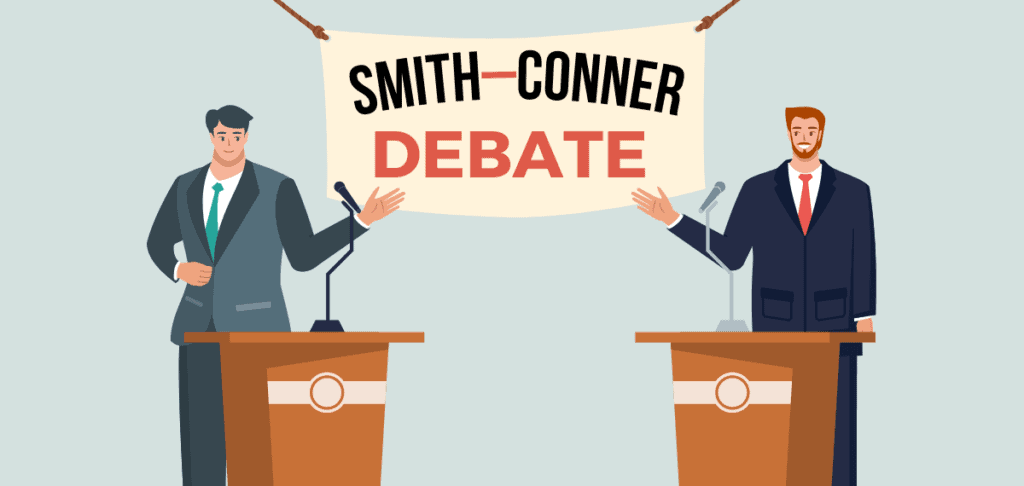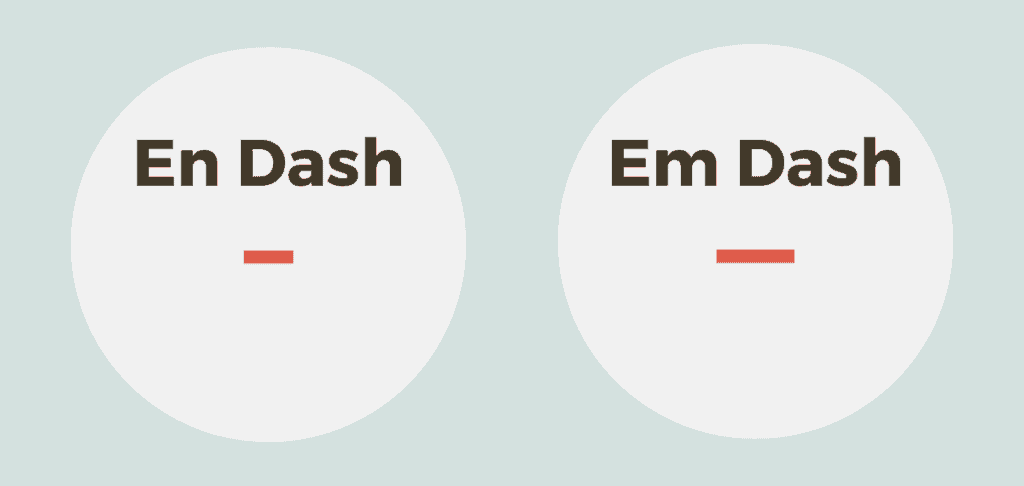An en dash, often called the en rule, is a horizontal punctuation mark used primarily to indicate a range between things. Not quite sure what that looks like? Think of it as the middle child in the dash family–it’s longer than a hyphen but not as long as an em dash. And while its length matters, there’s more to the en dash story.
In this guide, I’m diving into what sets the en dash apart, its unique uses, and even some handy keyboard shortcuts to get it just right. So, grab a cuppa, get comfy, and let’s take a fun, deep dive into the world of dashes!
What is an En Dash?
An en dash or en rule is a symbol primarily used to connect two words. Also, you can use it to show a range of dates and numbers and make complex compound adjectives more explicit. It is represented by a mid-sized dash (–), which is wider than a hyphen (-) and narrower than an em dash (—).
Many writers neglect it except when they use it as a substitute for an em dash. Even then, it is increasingly replaced with a hyphen to mark a pause or parenthesis, especially online. Journalistic writings and books sometimes use an en dash to replace a hyphen.
We call it en dash because it’s supposed to be the same width as the letter N.
Among British and Australasian publishers, it is preferred to the em dash, although style guides differ.
When to Use an En Dash?
The en dash has several common uses.
- En Dashes Stand in for Versus
An en dash is often used as a replacement for versus. For example:
- the Obama–McCain debate
- the Chargers–Broncos game
- Using an Endash with Number and Date Ranges
En dashes can also be used to show different types of ranges in academic writing and mathematical writing. The symbol is essential in various fields because they are used between numbers to replace to for range of times, date, and other numbers.
Examples:
- 40–50 people
- 2–3 weeks
- 1:00 PM–2:00 PM
One of the many writing issues with en dashes is using the symbol with the word from. When the word from is present, use to instead. For example:
- Harry Truman was the president of America from 1945 to 1953.
- The national book fair will be open from 3 PM to 9 PM.
- Equal Partnership or Paring
Aside from using it for two opposing items to replace versus, the en dash can also be used for equal pairing. Examples:
- The U.S.–Australia Free Trade Agreement
- The Smith–Jones paper
Note that an en dash can alter the meaning markedly. For example, the Spanish-American War (i.e., the war in Spanish America) is different from the Spanish–American War (i.e., the war between Spain and America).
- Using an En Dash with Scores and Directions
Use an en dash over hyphens for scores, directions, and votes. Examples:
- They won against Manila 3–1 yesterday.
- How long is a New York–Los Angeles flight?
- Using an En Dash with Complex Compound Adjectives
You’ll also find an en dash in compound adjectives because the hyphenation of compound adjectives offers clarity. Compound modifiers with an open compound, which is made of two words with a space, require this symbol.
Here are some examples of hyphenated compounds when used in sentences:
- She enjoys decorating with elegant country-style furniture.
- I own an art deco-era couch with scalloped velvet.
How Does an En Dash Differ from a Hyphen and Em Dash?
Many writers are not aware of the difference between a dash vs. hyphen. The most obvious difference is that the en dash (–) and em dash (—) are slightly larger than the customary hyphen.
Use a single hyphen to join words or sections of words, like self-discipline. The terms hyphen use are sometimes more straightforward compared to an en dash. Numbers like twenty-one and thirty-three also use a hyphen when spelled.
The en dash or super hyphen is for more complex compound adjectives like Elvis Presley-style dance. You can also use it to show ranges, scores, partnerships, competition, and directions.
Use an em dash to add information that you can remove from the sentence. It can function like commas and parentheses.
Typing with the En Dash
Different keyboards have different ways to type the en dash.
- In Mac OS X, an en dash can be rendered very simply by holding the option key down and typing a hyphen.
- In Windows, hold down the Alt key and type 0150 for an en dash. The shortcut looks like Alt+0151.
An en dash is automatically rendered under Microsoft Word’s default settings by typing one or two spaced hyphens. Take note that this is for the typical computer keyboard.
Alternatively, you can create an en dash by holding down the control key and typing a hyphen on the numeric keypad.
Sometimes, especially online, writers will substitute a dash with two hyphens with a space on each side.
Final Word
Using an en dash correctly makes the connection between words clearer. Remember to use them for directions, ranges, scores, equal partnerships, and as a replacement for versus. I hope I helped you learn when to use an en dash and how to type it on different keyboards. Now use it in your writing with confidence!