Ginger Software is a powerful tool that helps users write better, error-free content for work or school. Effective written communication is essential for success, whether it’s crafting polished reports, academic papers, or professional emails.
With Ginger Software, users can access various features that support editing and proofreading options, including grammar and spelling correction, style suggestions, sentence rephrasing, and translation capabilities.
So, in this article, I’ll cover everything about Ginger—what it does, how to use it, its main features, how to get it, and how to use it with other apps and devices. Keep reading to learn more about this professional editing software.
Ginger Software Overview
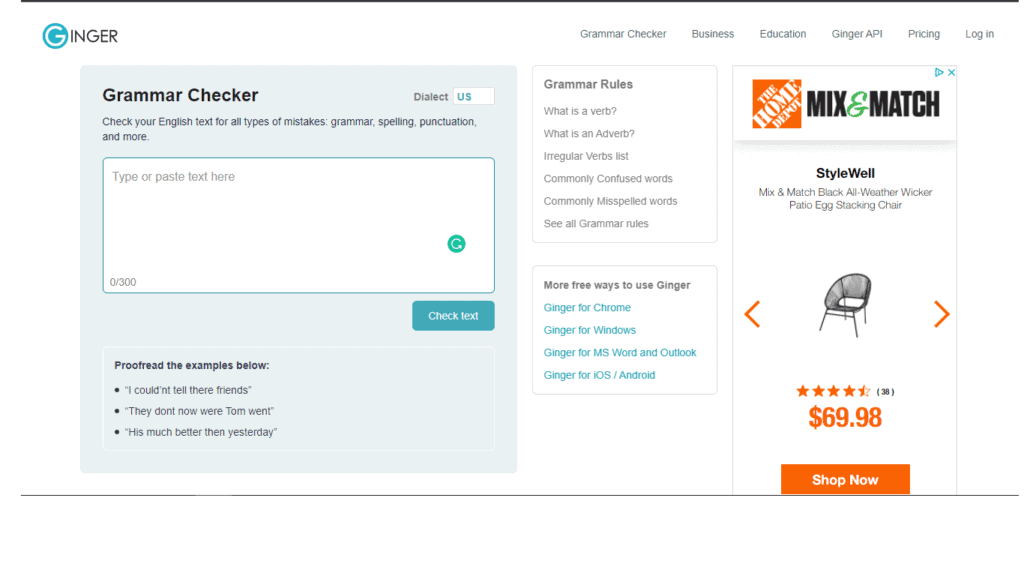
Ginger Software is an online grammar and writing tool that uses advanced natural language processing and AI technology to analyze text, detect errors, and enhance grammar, spelling, punctuation, and clarity.
History
Founded in 2007 by Yael Karov and Avner Zangvil, Ginger Software aims to help individuals express themselves accurately and confidently in English and other languages.
The company’s mission is to improve communication for users worldwide by delivering cutting-edge language enhancement solutions.
Over the years, Ginger Software has expanded its abilities to offer a range of products, including a grammar checker, a translation tool, a personal writing coach, and a keyboard app for mobile devices. These are marketed to individuals, students, professionals, and language learners to enhance their writing skills and communicate effectively.
Key Functionalities
Ginger Software offers a range of key functionalities to enhance writing and communication skills:
- Grammar checking
- Spell checking
- Punctuation correction
- Style enhancement
Software Features
Ginger software is a highly versatile option for editing and proofreading needs. It provides more detailed applications and enhanced services compared to other similar options. The following are the main features it provides.
Grammar and Spell Checker
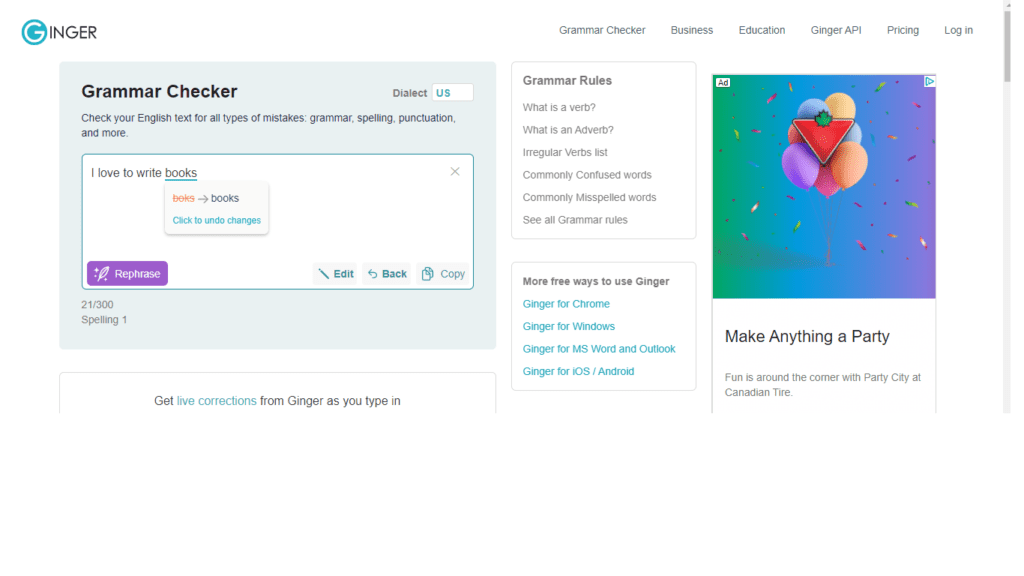
The Ginger Grammar and Spell Checker stands out with its accuracy and context analysis features. It thoroughly examines written texts for grammatical errors, misspellings, and contextual inaccuracies. The tool not only suggests corrections but also provides explanations to help users comprehend and learn from their errors.
Sentence Rephraser
The Ginger Sentence Rephraser offers various options for enhancing clarity and style in written texts. This feature assists users in rephrasing their sentences to improve clarity and readability. It suggests alternative phrasings to enhance the structure and flow of the text.
Personal Dictionary
The Ginger Personal Dictionary feature allows users to customize their vocabulary based on their specific needs, preferences, and writing styles. It incorporates a dictionary and thesaurus, providing definitions, synonyms, antonyms, and related words. Users can also add custom words, exclude certain words, incorporate slang or informal language, and accommodate technical terminology.
Translation Tools
Ginger’s Translation Tools are designed to support multilingual writers by providing accurate and reliable translation capabilities. These tools assist users in overcoming language barriers and enable them to communicate effectively in different languages.
Text Reader
The Ginger Text Reader feature converts written text into speech. It enables users to listen to their documents being read aloud. This tool helps identify errors, improve comprehension, and enhance the written content’s overall quality.
Personal Writing Coach
The Personal Writing Coach feature provides personalized feedback and suggestions to help users improve their writing skills. It offers insights into sentence structure, vocabulary usage, and overall writing style.
Keyboard App
Ginger offers a keyboard app for mobile devices that allows users to access its writing and grammar correction features directly while typing on their smartphones or tablets.
How to Use Ginger Software
To set up and navigate Ginger Software, follow these steps to download the software, create an account, and navigate the user interface.
Registering for an Account
- Go to the official Ginger Software website.
- Look for the “Sign Up” or “Create Account” button on the website’s homepage. Click on it to begin the account creation process.
- Provide the necessary details to create your Ginger Software account. Follow the instructions on the screen and click “Sign Up” or a similar button to proceed.
- Ginger Software may email you a verification link after you sign up. Open your email inbox, find the verification email, and click on the link provided to verify your email address. This step is essential to activating your account.
- Once your email address is verified, return to the Ginger Software website and click on the “Log In” button.
Downloading and Installing the Software
- Open your web browser and go to the Ginger Software website at https://www.gingersoftware.com/.
- Once you’re on the Ginger Software website, navigate to the download page. Find the “Download” button or link on the homepage or in the top navigation menu.
- Ginger Software is available for various platforms, including Windows, macOS, Android, and iOS. Click on the download link that corresponds to your operating system.
- Click on the download link to download the Ginger Software installation file. The file may be a .exe file for Windows or a .dmg file for macOS.
- After downloading, find the installation file on your computer and double-click it to initiate the installation process.
- The installation wizard will guide you through the installation process. Follow the on-screen instructions to install Ginger Software on your computer.
- Once the installation is complete, you can launch Ginger Software from your desktop or the applications menu on your computer.
Navigating the User Interface
- After logging in, you will be directed to the Ginger Software interface. This is where you can access various features and tools provided by Ginger.
- To create a new document, look for the option to start a new document on the Ginger Software interface. Click on it to open a new document window.
- Once you are in the new document window, you can start writing your content. Ginger Software will automatically start checking your grammar and spelling as you type. You can see suggestions and corrections in real-time.
Integrating Ginger with Other Platforms and Devices
Integration into various platforms enables users to seamlessly access Ginger’s writing enhancement tools across various contexts. However, always verify with Ginger Software or the respective platform/device if integration is available and how to set it up.
Although constantly growing and developing to meet the needs of its users, Ginger can currently be integrated into the following platforms and associated devices:
Web Browsers
- Google Chrome
- Mozilla Firefox
- Microsoft Edge
- Safari
Word Processors
- Microsoft Word
- Google Docs
- Apple Pages
- LibreOffice Writer
- WPS Office Writer
- Gmail
- Microsoft Outlook
- Apple Mail
- Mozilla Thunderbird
Mobile Apps
- Ginger Keyboard (Android)
- Ginger Page & Grammar Keyboard (iOS)
Writing and Editing Platforms
- WordPress
- Medium
- Quip
- Evernote
- Scrivener
Learning Management Systems (LMS)
- Canvas
- Moodle
- Blackboard
Social Media Platforms
Text Editors
- Sublime Text
- Atom
- Notepad++
- Visual Studio Code
Instant Messaging Apps
- Telegram
- Signal
Collaboration Tools
- Slack
- Microsoft Teams
- Trello
- Asana
Benefits of Using Ginger Software
Ginger is one of many software created to provide editing and proofreading benefits across a wide array of platforms. However, it stands out as one of the best due to some advanced features that make it user-friendly.
How Ginger Software Stands Out from Other Editing Tools
Ginger offers much of what similar editing software provides, such as grammar and spell check, contextual corrections, translations, and rephrases. However, it stands out from some of its competition due to the following features:
- Text-to-speech
- Personalized learning
- Compatibility and integration
- User-friendly interface
- Customer support and community
FAQs
Ginger analyzes user text input and provides real-time feedback and suggestions to improve their writing. It uses advanced algorithms and natural language processing (NLP) technology to identify and correct grammatical errors, spelling mistakes, punctuation issues, and awkward phrasing.
Additionally, Ginger offers translation capabilities, text-to-speech functionality, and personalized learning features to help users enhance their language proficiency and communication skills.
Ginger offers free and premium subscription plans with varying features and pricing. Here’s an overview of Ginger’s pricing options:
- Free Plan: Ginger offers a basic free plan with essential grammar and spelling correction features. Users can access limited functionality, such as grammar checking, spelling correction, and basic sentence rephrasing.
- Premium Plans: Ginger’s premium subscription offers users additional features and benefits. The pricing for premium plans may vary depending on factors such as subscription duration and the specific features included.
- Business Plans: For businesses and organizations, Ginger offers customized subscription plans tailored to the needs of teams or enterprise users.
Yes, Ginger offers a free version, as explained above. It includes essential grammar and spelling correction features.
Determining which writing enhancement tool is better, ProWritingAid or Ginger, depends on individual preferences, needs, and priorities. Both tools offer unique features and functionalities that cater to different users.
If you prioritize in-depth analysis and comprehensive reports, ProWritingAid may be more suitable. However, if you value real-time feedback, translation capabilities, and accessibility features, Ginger might be the better choice.
Yes, Ginger Software offers a browser extension called “Ginger for Chrome” compatible with Google Docs. To use it, install the “Ginger for Chrome Extension” via the Chrome Web Store and click on the “Add to Chrome” button.
Yes! Ginger Software is considered safe to use. It is a reputable company that has been providing writing enhancement tools for many years. Ginger prioritizes the security and privacy of its users’ data and employs industry-standard security measures to safeguard information.
Conclusion
Ginger software is an online writing enhancement tool that provides natural language processing and AI technology tools to analyze text, identify errors, and provide suggestions for improving your written work.
It is a comprehensive solution for enhancing writing skills, providing real-time feedback and suggestions to correct grammar, spelling, punctuation, and style errors. With features like contextual corrections, translation capabilities, and personalized learning, Ginger helps users to communicate more effectively and confidently in written English.
Explore Ginger Software today to experience its benefits firsthand and elevate your writing to the next level. For tutorials, user guides, and further resources, visit the Ginger Software website at https://www.gingersoftware.com/.
