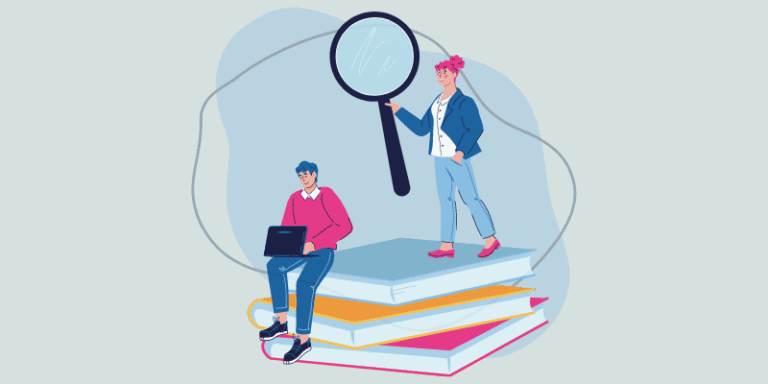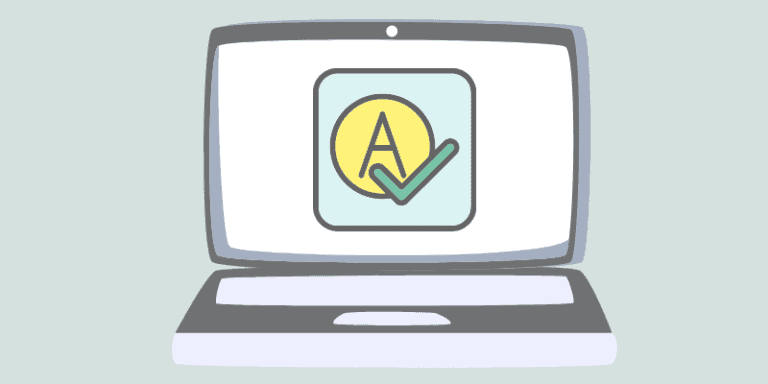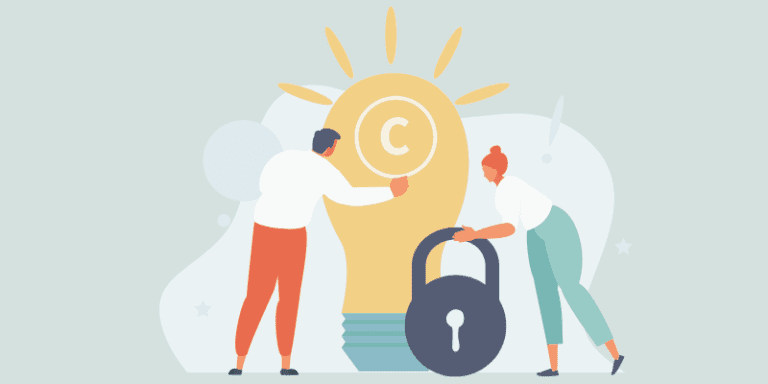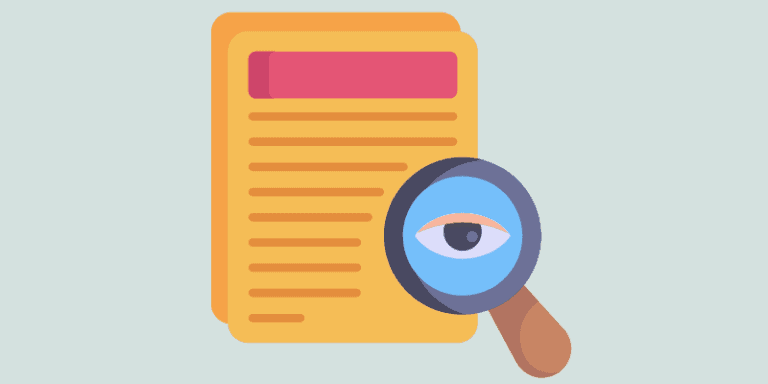Best Grammar Checker For Academic Papers
Finding a grammar checker tool that suits specific writing needs can be daunting. If you write college papers, you need to look for a program that checks for conciseness, plagiarism, and formality. To help you with your thesis or research paper, I gathered a list of the best grammar checkers …