As an author and content writer, I love trying new editing programs that help make my writing better. So, I tried the Hemingway Editor.
The Hemingway Editor is inspired by Ernest Hemingway, a successful writer known for his straightforward language. Will this online editing tool make you as acclaimed as The Old Man and the Sea author? Probably not, but it can get you pretty close!
In this guide, I’ll discuss the features of Hemingway, my experience with the writing editor, and my thoughts about it. My review should help you decide whether or not to buy the desktop application.
What is Hemingway Editor?
Hemingway is a distraction-free tool that will help you polish and perfect your text. You can scan your document for readability reports and suggestions through its editing mode. That includes confusing sentences and overuse of poor adverbs.
The online editing tool is available as a free website or a desktop application. You can purchase the desktop app through a one-time payment so that you can work offline anytime you want.
Features of Hemingway Editor
The Hemingway Editor is a helpful tool for correcting common writing errors in style. Here are some features of the free browser app I tested.
Writing Mode
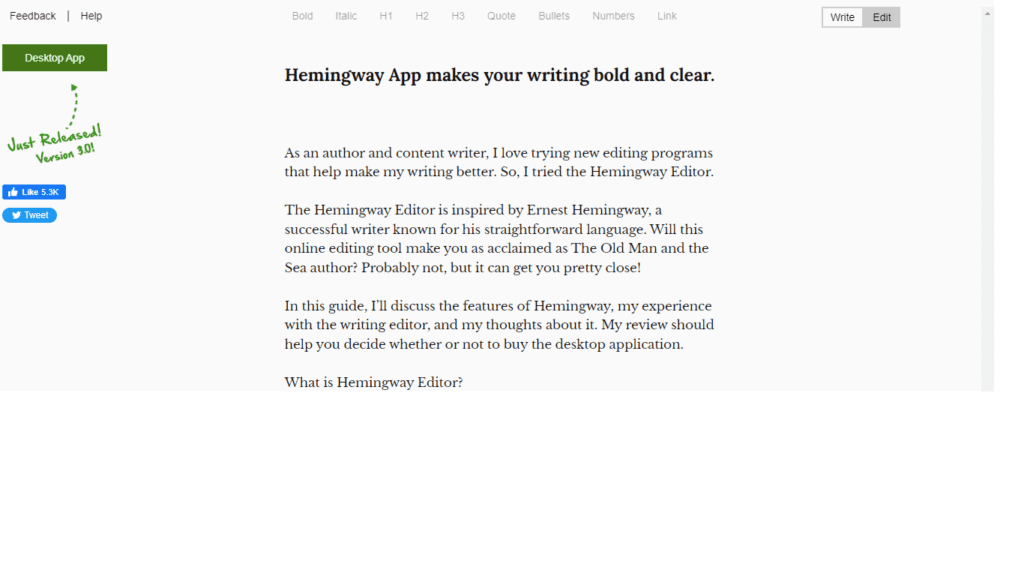
The writing mode of the Hemingway Editing Software has a straightforward interface. You have several formatting options at the top, including the following:
- Bold.
- Italic.
- H1.
- H2.
- H3.
- Quote.
- Bullets.
- Numbers.
- Link.
It’s a nice feature to write any sentence you have in mind. There are no page breaks or other formats to choose from. Other missing formatting settings that Hemingway doesn’t offer are underline, alignment, font color, and font styles.
All you can do here is brainstorm your ideas, type, and type even more. It doesn’t have a grammar checker and other forms of review yet when you’re on this mode.
While some might think this feature is underwhelming, it’s practical for writers who want to type without receiving corrections yet.
Once you’re done, it only takes a click of the “Edit” button to go to editing mode. It’s more convenient than copying and pasting from Google Docs or Microsoft Word.
Inputting your text is easy. The keyboard shortcuts to italic, bold, and other formatting options are available.
Editing Mode
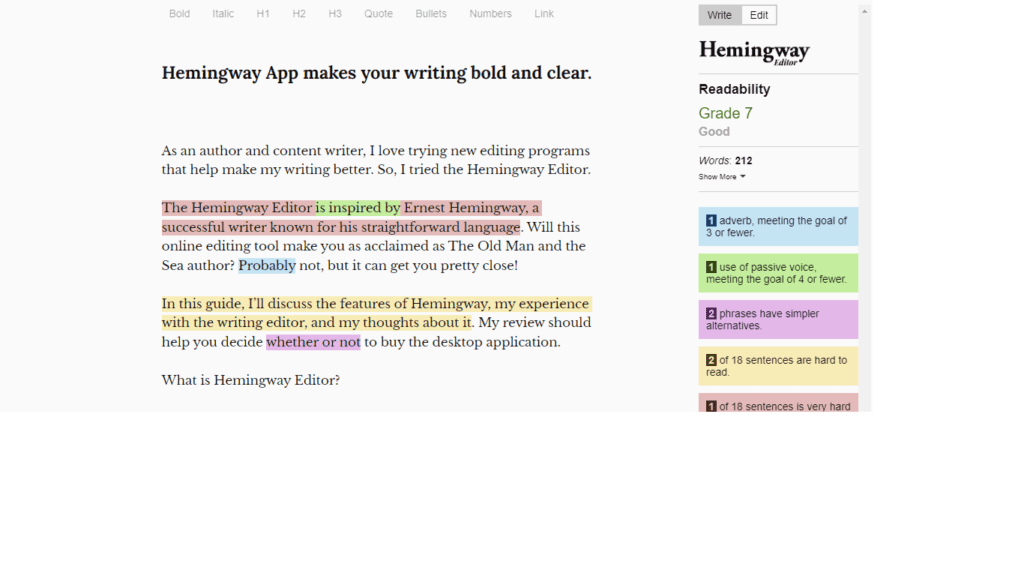
Once you click the “Edit” button, your text remains, and a series of reviews on your writing will show up. It assesses your work’s readability, word count, number of adverbs, and more.
Freelance writers and students need to know that Hemingway doesn’t have proofreading features that spot common errors. It only offers editing tools for highlighting poor writing styles like passive voice, complex sentences, and weak sentence structures.
Instead of improving your spelling and grammar, Hemingway’s writing tools focus on your readability level. It uses the typical grade level as a unit of measurement for readability.
See our list of the best readability checkers.
For example, it will highlight the adverbs and other qualifiers in your piece of writing. It will also point out phrases and sentence fragments or recommend using the active voice.
The creators of the Hemingway App state that Americans should have an average of 10th-grade reading level. If yours is lower, try following the suggestions of the colored highlights. This powerful tool can make your writing more robust and more precise.
Below the word count is a small button that says, “Show More.” It reveals extra details, like the number of letters, characters, words, sentences, and paragraphs. It also displays the reading time of your work.
Color-Coded Highlight
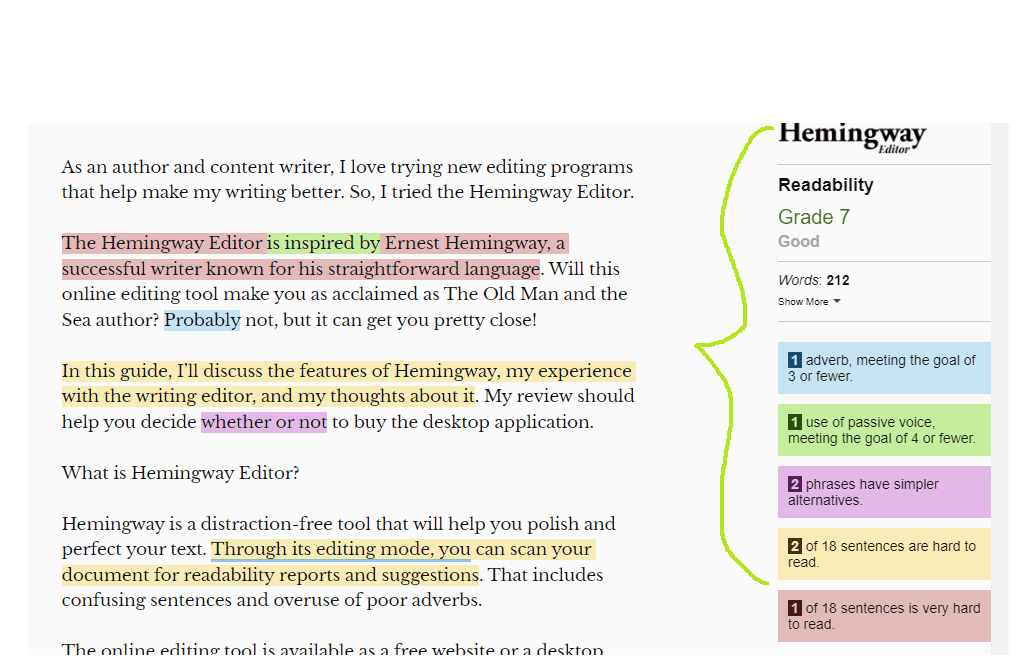
This writing editor does not aim to correct your grammatical errors. It’s more of a tool you can use to create better-sounding writing for stylistic purposes.
Once you have switched from writing mode to editing mode, all the highlights will appear along with the report.
The blue highlights are typically adverbs or qualifiers that are weak or too generic. Hover over the word, and it will show suggestions to improve the text.
The purple highlights reveal complex phrases and words you need to change. Remember when I said that Ernest Hemingway was an exceptional writer who was always straight to the point? That’s how the online tool wants to brand itself.
The green highlights are for passive voice. You have the choice to turn them into the active voice. Doing so will keep your writing from sounding lazy.
The yellow one shows complex sentences, while the red ones show more complex sentences.
If you’re having difficulty remembering this color-coded system, the sidebar displays what they mean. Each bar shows you how many sentences are hard to read, how many sentences are in passive voice, and more.
Ease of Use
Overall, I believe this online editor is a very straightforward editing app. The time it takes to switch from Write to Edit Mode is so quick, promoting the smoothness of writing.
The readability grade, number of complex sentence structures, and other details on the side are easy to understand. Once you’re used to Hemingway’s suggestions, you can improve your writing ability by avoiding passive sentences and other fundamental writing issues.
It’s perfect for academic writing since it requires conciseness and brevity. But I can attest that Hemingway is also a fantastic book writing software.
Some users report that their browser crashes when using the web editor. But I didn’t experience this inconvenience at all.
You also get additional features on the desktop version. If you’re a blogger, Hemingway will save your time as it can export your work straight to WordPress and Medium. It also allows you to upload your document from Word.Docx files.
But on the web editor, you won’t enjoy this import and export functionality.
Hemingway Editor vs. Hemingway App
Hemingway is available as a web editor and a desktop app to give you writing suggestions. Like other online platforms, the web editor has more basic features. It only lets you make writing-style improvements by highlighting any statement with poor style.
Most desktop versions are still not available offline. Thankfully, you can use the Hemingway app without an internet connection. But you will need WiFi if you wish to publish your work directly to WordPress and Medium.
This direct publishing is a new feature that only takes one click to publish as a draft or a live post. Or you can import and export your work to Microsoft Word and other word-processing programs. There’s no more need to copy and paste between programs with the app version.
Hemingway app is also a fantastic option for collaborative writing. You can save a PDF file of your paper with all the Hemingway highlights intact. Feel free to email it to your colleagues or print it out for everyone in your office to see.
In terms of appearance, the offline and online interfaces are the same. It only requires one use to familiarize oneself with how it works.
The Hemingway web editor is free. But the app comes at an additional cost of $19.99. It’s relatively inexpensive, considering it’s a one-time cost for Mac OSX and Windows.
Can I Use Hemingway Offline?
Yes, Hemingway works offline. But it’s only possible for the premium version or desktop app. You can enable this affordable editing option for only $19.99. Once you have bought the software, you can enjoy the app’s distraction-free interface.
If you don’t want to try the editing app, you can switch to the online version on the browser.
Does Hemingway Save Your Work?
The writing program doesn’t let you save your work on the web editor. All you can do is correct complicated sentences and other suggestions.
There’s also no built-in cloud storage on the editor. However, authors can purchase the downloadable version for a fuss-free import and export of files.
Hemingway vs. Grammarly vs. ProWritingAid
ProWritingAid is a comprehensive writing coach that claims to offer up to 25 writing reports on its free version. It scans your writing for spelling mistakes, grammatical errors, readability, and repetition.
One cool feature of ProWritingAid for writers producing a piece of fiction is the pacing check. It allows you to find the correct mix of fast-paced and slow-paced sections for your story to create a more substantial plot.
Grammarly is an online professional editor that can help you create bolder writing. Like ProWritingAid, it also catches basic spelling, grammar, and punctuation mistakes. But it also has delivery, engagement, and conciseness categories for more complex suggestions.
This online editor is the ideal choice for writers looking to fix errors and improve the overall elements of their writing.
Hemingway is the most straightforward editing program out of the three, as it only focuses on the readability of your text. It calculates the reading level of your text and suggests ways to enhance it. But it won’t help you correct your grammar, spelling, and punctuation.
Is Grammarly or Hemingway Editor Better?
It really boils down to the purpose of your writing. I think Hemingway is only better than Grammarly if you need suggestions for style improvement. This platform doesn’t focus on spelling and grammar rules for quality writing. It’s also the more affordable writing software.
If you need writing software with a high level of functionality, Grammarly is more suitable for you. It provides more writing solutions in spelling, grammar, plagiarism, and inclusive language. You can see our full comparison of the Grammarly vs. Hemingway App here.
Verdict: Is Hemingway Worth It?
The Hemingway free version is an excellent way to improve your writing style. I recommend it to any writer or author who doesn’t need help with spelling or grammatical errors.
But I think there are better online writing tools you can try. Instead of buying the Hemingway App, consider the more comprehensive Grammarly Premium or ProWritingAid Premium.
