Search engine optimization isn’t complete without ensuring the uniqueness of your work. If you fail to conduct plagiarism checks on your writing, your website might receive a penalty.
One online tool that might help is Copyscape. Keep reading as I discuss Copyscapre’s features and what I think of them. This plagiarism checker review also examines Copyscape’s pricing and how it compares to Grammarly and Quetext.
What is Copyscape?
Copyscape is an online plagiarism tool launched by Gideon Greenspan in 2003. This famous plagiarism detector works on a web browser to spot duplicate content and any other issue with your writing.
The online tool lets you upload a PDF, DOC, RTF, TXT, or DOCX document one at a time or through a batch search. Also, you can copy and paste text directly onto the site. Use Copyscape for news articles, social media posts, academic reports, etc.
The online plagiarism detector’s main feature is to look for replications in your content. Copyscape doesn’t correct your spelling, grammar, and punctuation like other web editors.
It’s merely an online plagiarism detection solution for all types of written content.
Copyscape Features
Checking for plagiarism on Copyscape is the only actionable step you can take on the program. So, what makes it different from other plagiarism checkers? Here are some of its excellent features.
Ensures Originality in Your Work
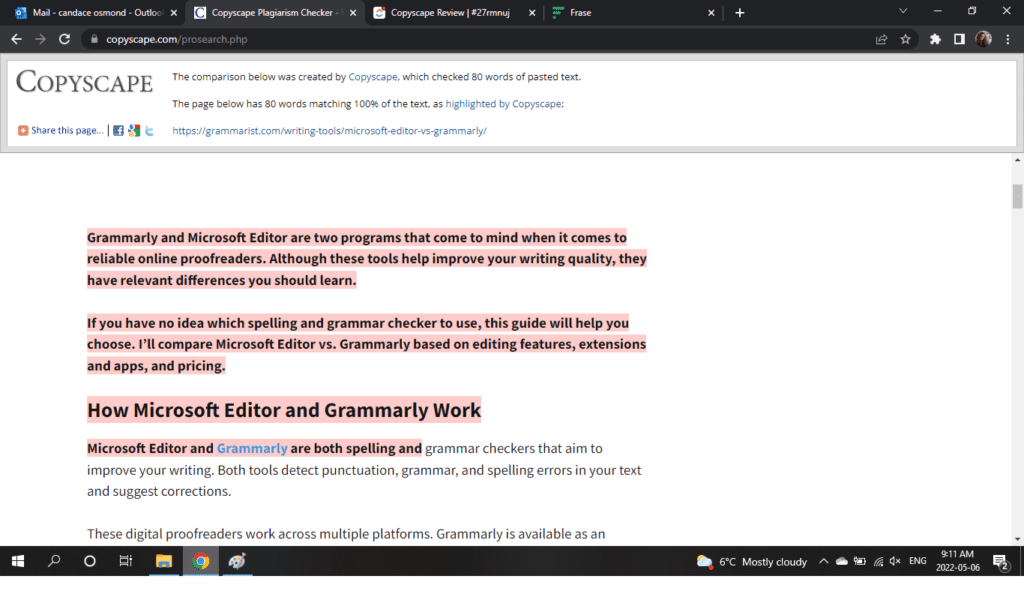
Copyscape lets you review thousands of articles to ensure everything is original content. Manually check to see if your writing is plagiarized or similar to other content websites.
Some types of plagiarism that Copyscape can avoid include global plagiarism, paraphrased statements, and verbatim plagiarism. The excellent tool can also scan accidental plagiarism when the writer forgets to cite sources.
The program gives you peace of mind knowing that you won’t be in all kinds of trouble, both legal and SEO issues. Even small match levels can cause legal problems, such as when a phrase matches other sites.
Sometimes, Copyscape flags sentences as plagiarism even if the phrasing is too general and found in lots of articles. It’s totally up to you to change your wording or not.
One of the hardest issues with Copyscape is its lack of a function to back up your reports. Leave your report open or rerun it if you need to recheck a piece of content.
Batch Searches
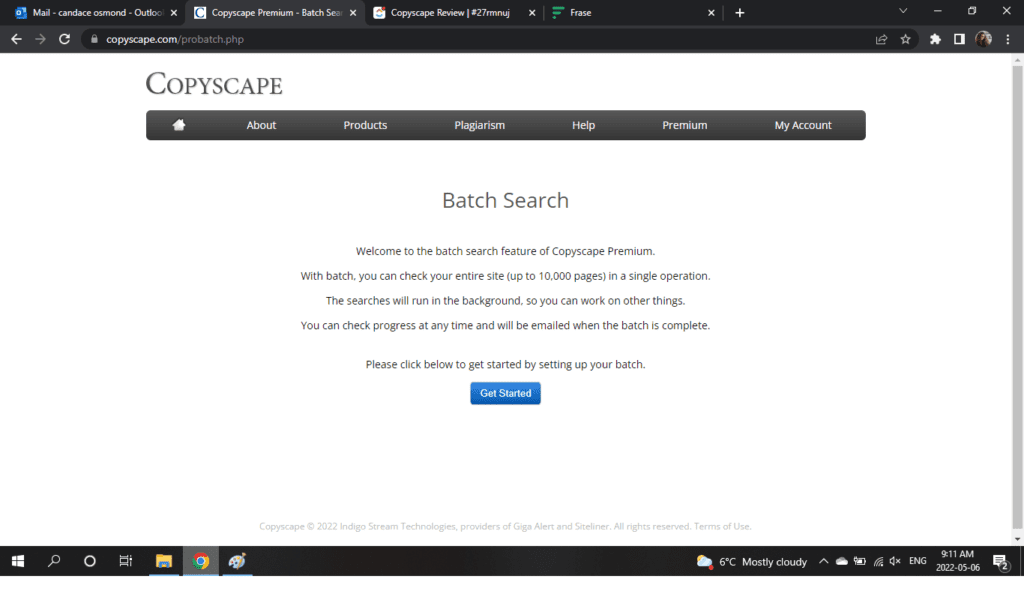
Copyscape checks your web articles for plagiarism by batch. You won’t have trouble scanning a lot of texts because it will spot if each piece has a partial match with another.
It’s useful for site owners and editors who want to guarantee the content they’re getting from writers is unique. The premium version detects examples of plagiarism in up to 10,000 pages per request.
Setting it up is easy since there’s not much on the actual batch settings page. All you have to do is paste multiple URLs or add a sitemap to start.
However, the program could do better with its loading time when conducting the checking of websites. The disappointing response time is a massive turn-off for editors who perform multiple plagiarism checks a day.
Comparing Websites
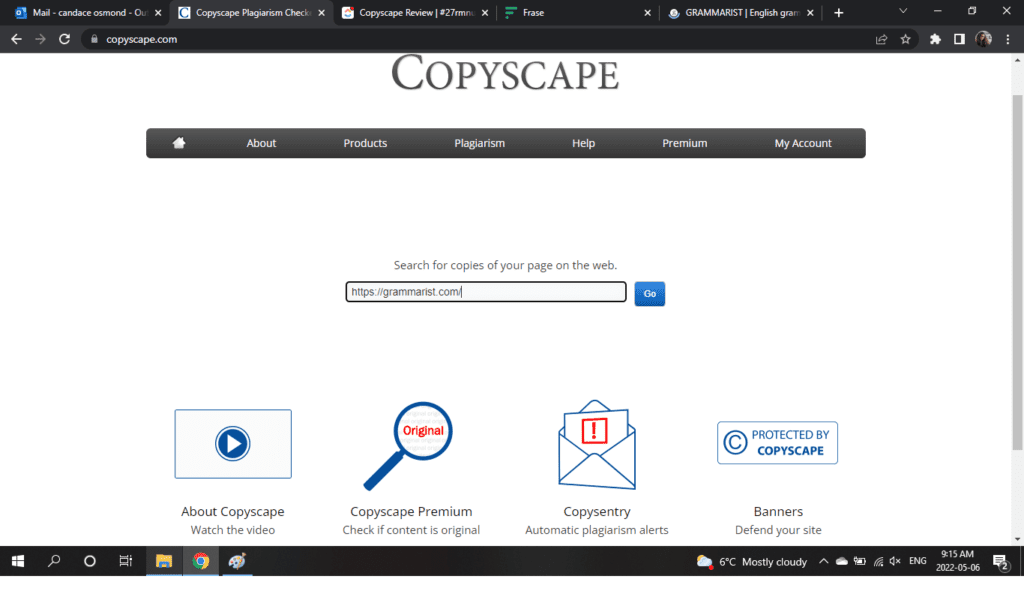
Unlike most content plagiarism checkers, Copyscape works with your site to compare it with other websites that might be partial matches. Paste your sitemap on Copyscape, and it will do its task.
Detailed Plagiarism Reports
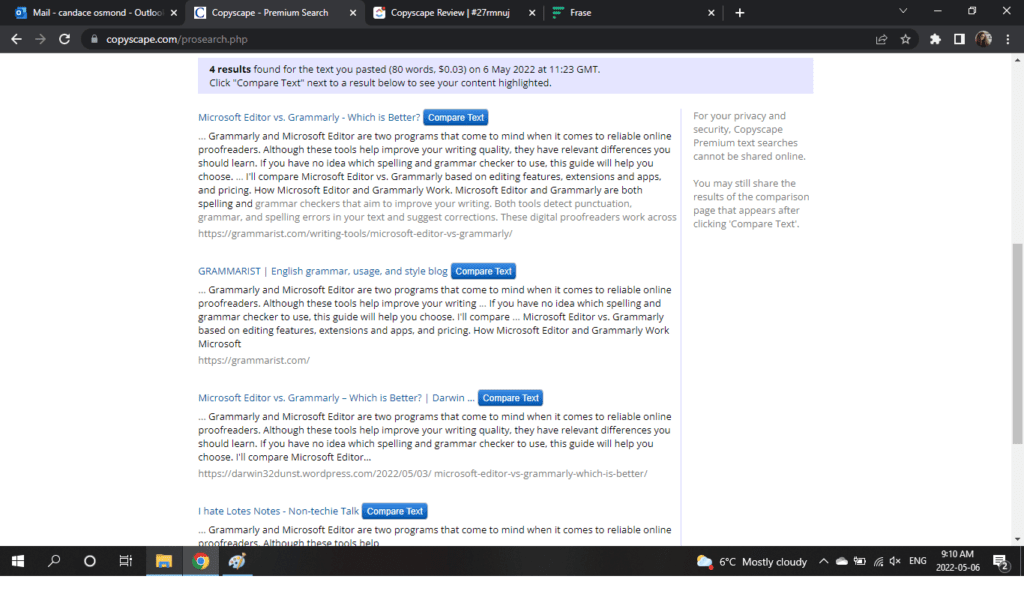
Copyscape is not one of the top plagiarism checkers for no reason. It scans your documents for plagiarism with utmost accuracy, then provides a detailed report of content matches. However, Copyscape doesn’t offer an explanation or evidence of the plagiarism committed.
Easy to Use and Pay
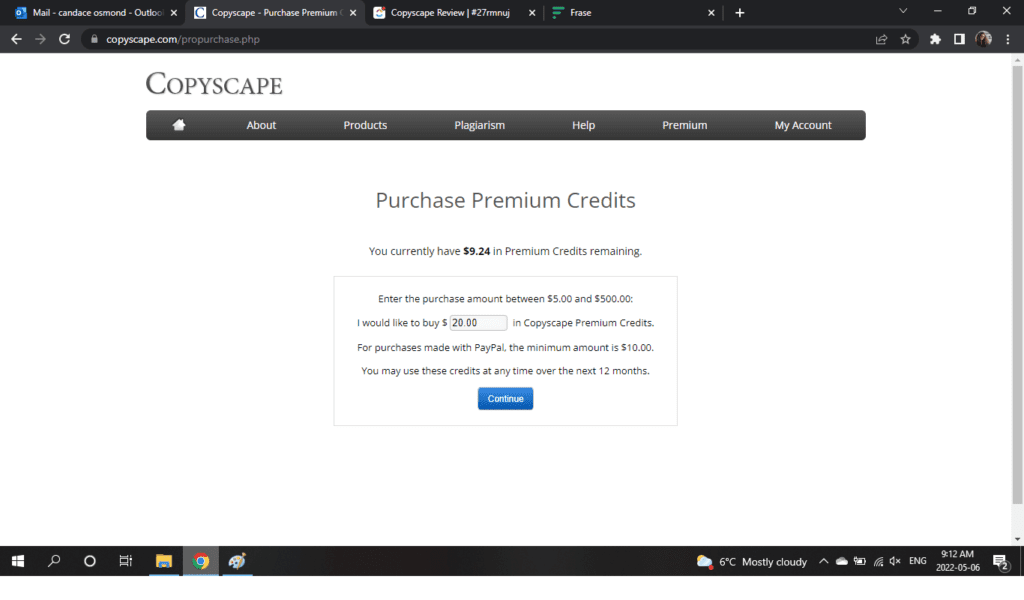
Copyscape is a wonderful platform that’s easy to learn. Even non-internet experts will quickly understand how to conduct batch reports. After you copy-and-paste your article in the designated area, it checks for plagiarized work.
Feel free to accept more work from a potential client because Copyscape can handle several writings for your numerous clients. Avail of the premium service to conduct batch searches and website comparisons.
Purchasing additional credits is also easy, especially if you use your credit cards or PayPal. Your option for purchasing credits can come in a huge bulk of money or only a few bucks. This credit basis means you don’t have to commit to yearly or monthly usage.
Who It’s For
The plagiarism software is an amazing tool for a wide range of industries. Editors use it for checking potential full-time freelance writers’ articles before hiring.
Some savvy freelance clients might use Grammarly because it loads faster, but Copyscape is a more practical option. Content agencies use it as a cheaper alternative since it’s industry standard.
If you’re a content manager or social media marketer, Copyscape can be useful for your daily posts. It’s also perfect for those who provide copywriting services. With this amazing tool, you’ll never have an upset client questioning your originality.
Other Services
This key tool for proofreading services also has other features. They have a Direct Message Convey, which shares the services they offer. There’s also a FAQ section if you need help navigating the website.
However, these features cannot compensate for Copyscape’s non-responsive customer service.
How Do I Use Copyscape for Free?
Basic Copyscape is free like other search engines. Plugin the URL of your article then it will automatically check plagiarism in your work.
But Copyscape Free isn’t for editors or writers who conduct several searches a day. The free version only lets you see ten plagiarism results of your work. You also can’t conduct premium plagiarism checks that consider offline content.
Another disadvantage of Copyscape premium is its inability to let the user join for free in a month or so. There’s no free trial, so you have no idea what you’re investing in.
How Much Does Copyscape Premium Cost?
Copyscape Premium used to charge users 5 cents for a search of plagiarism. Now, the handy tool has a pricing structure that starts at 3 cents for the first 200 words plus an additional 1c for every 100 words.
You can also purchase Premium Credits in advance using PayPal or a credit card. Spend around $19.95 per month for ten pages. Once you have enough credits, you can check if your writing is similar to other websites.
The pricing of credits is convenient for those who prefer pre-paying. For example, you used PayPal as a window for buying credits worth $19.95. You need to perform $19.95 worth of plagiarism checks before buying more.
The reason it’s more affordable than other online editing tools is because Copyscape is a sole plagiarism checker. You’ll only spend a few bucks to check numerous times for plagiarism without the spelling and grammar checks.
How Do I Use Copyscape Premium?
Use the premium search feature for updates on features, including the batch search and Copyscape Premium API. The plagiarism checker can check up to 10,000 pages in one sitting if you enter a list of URLs or create a sitemap.
The searches will operate right away, and Copyscape will you email once the batch is complete. But as with other Copyscape reviews, I found the batch search too slow. There are instances of plagiarism where the phrase is too common to be marked as plagiarism.
The Copyscape Premium API lets you query the service and results in different formats, whether HTML, XML, or JSON. Click on the “Premium API” in the “Premium” menu, then select “Enable API Access.”
Copyscape vs. Grammarly
In my opinion, Grammarly is probably the most popular online plagiarism checker that competes with Copyscape. This popular tool also scans your work for spelling, grammar, punctuation, and writing style errors.
In terms of service plans, Copyscape is ideal because you can pre-pay and consume every cent of your credits before repurchasing. It’s also less expensive than Grammarly’s starting price, which is $29.95 per month or $12/month if paid annually, or $144 total.
Choose Copyscape if your only goal is to guarantee the originality of your work. But if your client also wants accuracy in your syntax, tone, and choice of words, Grammarly is a powerful tool for freelance writers.
Copyscape vs. Quetext
Quetext is another plagiarism detection software that suits diverse industries when conducting plagiarism checks. Its plagiarism report is more detailed, using underlines to indicate plagiarism signals in the sentence.
The plagiarism sample in Quetext shows the percentage of your work that is plagiarized. Meanwhile, Copyscape only provides the number of plagiarized results for the text you pasted.
Quetext’s monthly services cost at least $9.99 a month. This plan lets you conduct 200 pages or 100,000 words of search per month. You can also upgrade to 500 pages for only $19.99 per month and 1000 pages for $49.99.
Is Copyscape Worth It?
Copyscape is a helpful tool for freelance writers who want to attract prospective clients. This dedicated premium plagiarism software helps you avoid duplicate content and patch written work.
I recommend upgrading to the premium plagiarism checker if you conduct multiple searches daily. But if you’re looking for an all-in-one spell checker and plagiarism detector, Grammarly is a better choice.
