Privacy is a significant concern among writers who use grammar checkers to evaluate their content. And Grammarly isn’t an exception to these security issues and risks.
Is Grammarly safe and secure? Does it sell your data or steal your work? All the answers to your questions are in this article.
Grammarly’s Security and Privacy Features
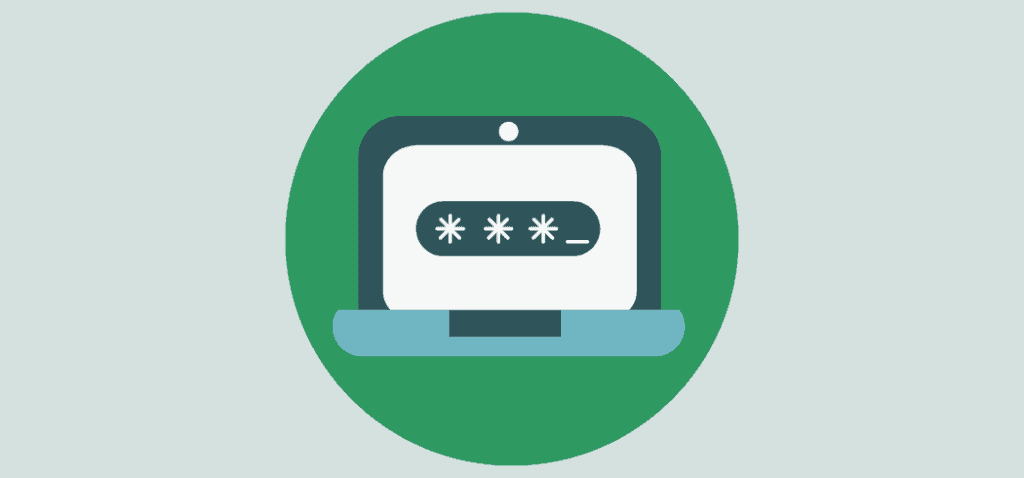
Grammarly promises you’re in good hands as they “make money from selling subscriptions—not from selling data.” Here’s an overview of the company’s security and privacy features.
Privacy by Design
Grammarly only checks over the text you want it to look at. You can actively enable or disable it on websites you don’t want to recognize. If you use the desktop applications or browser extensions, Grammarly shows a green logo on the lower right to inform you that it’s on.
So, if you want to turn it off when you’re in confidential email communication, you can quickly disable it. The logo should disappear once you toggle it off.
Grammarly’s privacy policies also state that it does not run-on sensitive fields. These include URLs, passwords, and card details where you input private information. This feature is in adherence to governmental privacy regulations.
The company complies with the following policies about your privacy:
- EU’s General Data Protection Regulation.
- The Health Insurance Portability and Accountability Act.
- California Consumer Privacy Act.
This adherence makes Grammarly one of the most reputable companies for fixing spelling and grammar mistakes.
It’s worth noting that the company also restricts employee access to your data across services, infrastructure, and networks. Only a few authorized people have explicit consent to access essential data.
Grammarly relies on third-party vendors for some of its services. These include email and customer support. But they always evaluate their security to avoid potential issues.
Most importantly, the company ensures that you own what you write. Grammarly does not have rights to your selections.
Information Security
Two-step verification and strong passwords are some security features that Grammarly offers its users. The team constantly audits and monitors to prevent unauthorized access to your account.
Grammarly uses enterprise-grade encryption and follows standard encryption protocols to protect all data that users share. The writing tool is a safe platform for improving your writing skills on whatever device you have.
Finally, Grammarly promises you that it’s a safe company through third-party auditors who review their security practices. The company has received a SOC 2 report and is a member of the Cloud Security Alliance.
Security Hub
Grammarly offers a Security Hub within the My Account page for free and premium users of the online tool. It gives you reports on active users and device types connected to your Grammarly account so you can sign them out.
Grammarly Security Hub reminds you to verify your email address to reduce security issues. It also encourages you to turn on two-step verification to make logging in safer.
How Secure is Grammarly?
Thanks to its comprehensive database encryption, Grammarly is a secure platform for managing user content. TLS1.2 protocol protects your data in transit, while AWS key management service protects your data at rest through AES-256 server-side encryption.
These services safeguard your data whether you edit on the browser extension or the web editor. It might seem complicated, but the main point is that your documents are protected from any security threat.
AWS is an Amazon subsidiary known for being the most secure and flexible platform in the US. It’s part of the reason Grammarly is every blogger’s and author’s favorite writing application. It’s definitely mine.
Aside from abiding by the security law in different countries, Grammarly complies with other industry security standards. They are also certified with ISO 27001, 27017, and 27018. These accreditations and certificates are challenging to get.
Here are other subprocessors that Grammarly uses and their purpose. Note that all companies are USA-based.
- Zendesk for customer support.
- Sumo Logic for service monitoring.
- Twilio for cloud communications platform.
- Outreach for lead generation.
- PayPal and Braintree for transactions.
- Thomson Reuters for tax payments.
- Azure for plagiarism checker.
- Kount for payment fraud prevention.
Does Grammarly Cause Viruses?
Grammarly doesn’t cause any virus to your device. But last February 2018, many users made a bug report about the Chrome extension. It concerned documents saved on Grammarly Editor, but the team immediately resolved the issue without compromising data.
The crew continuously works to keep their editor, desktop app, and extension safe. But Grammarly is never malware. The downloadable program will not damage your device and won’t run unless you install the software tool.
Grammarly is also easy to uninstall if you no longer plan to use it. You may remove the application from any device, but you can still access the web editor through your Grammarly account.
The online grammar checker’s security issues are not necessarily concerned with malicious software and viruses. The problems are more about the beta version’s code and attempt to hack accounts.
Does Grammarly Conflict with Other Programs?
Grammarly may conflict with other applications or programs, but this isn’t a security concern. Some users report that Grammarly doesn’t work with WordPress, while others say the corrections are incomplete on Google Docs.
The Google docs extension is still in its beta version, so these problems are common. But it doesn’t mean your content and personal information are at risk.
The Track Changes feature on MS Word is also an issue for those who installed the Word plugin. Your edits get flagged as “Grammarly” when you try sharing your document with other users.
Does Grammarly Save Everything You Type?
Many users have privacy concerns with Grammarly’s access to your text entries. The online editing tool does not save every keystroke you make; it only checks what needs writing suggestions.
Don’t worry about security issues while typing on URL fields, password fields, and card forms. Grammarly is blocked from reading or saving the text you type in these areas. Grammarly also doesn’t run on “read-only” fields, including instructions and web posts.
Grammarly is not a keylogger. Many thieves on the internet use these tools to steal your passwords, card details, and other personal information.
Why Does Grammarly Collect My Personal Information?
Grammarly collects your email address, name, and contact number to give you personalized service, especially when sending emails. The company might send special offers to which you can unsubscribe anytime.
It also collects your payment information if you pay for their premium services. Every online service requires your payment details to complete a commercial transaction. The privacy policy of PayPal applies when you pay for Grammarly Premium.
Is Grammarly Selling My Data?
Grammarly does not sell your data to other companies who want to advertise their products to you. It simply collects your information to help them administer their services appropriately. The information you disclose is used for assisting and communicating with you.
Even free users are guaranteed safe. Grammarly will only use your personal information to send you direct marketing emails from the company itself. You can unsubscribe anytime if the messages have been bothering you.
Can Grammarly Steal Passwords?
Grammarly won’t steal your passwords nor get you hacked. As mentioned, the proofreading service is blocked from accessing what your type in sensitive fields. You can safely enter your passwords on any website without the desktop app, mobile app, or extension prying.
Does Grammarly Steal Your Work?
Grammarly does not steal your work. It only keeps your work on its servers for analysis in terms of grammar and spelling mistakes. The online application also keeps your work when you access plagiarism detection services.
This is called a “non-exclusive license,” where they provide writing suggestions and use your selection to improve their algorithms.
But the platform remains a safe tool for millions of users who need help editing their text. Once you delete your file from the cloud platform, Grammarly doesn’t acquire nor request ownership rights. The company values your intellectual property rights as an author.
That is why many well-known reputable bloggers consider Grammarly Premium an efficient proofreading program. It’s a reliable option for serious writers who value their work. It clearly states in its Terms of Service:
“All intellectual property rights in and to the User Content are and shall remain your property, and Grammarly shall acquire no right of ownership with respect to your User Content.”
Does Grammarly Read Your Email?
The online text editor only has access to the email you’re typing when performing a grammar check on desktop and mobile applications. But the proofreading tool won’t read the emails you receive. It also won’t use your user content for other purposes.
Grammarly has the strictest privacy policies that ensure your entire text is safe. The company follows its legal obligations in protecting your content from potential threats.
You can deactivate Grammarly when you’re typing an email. You can reactivate it when you want to check a specific document or email.
Is Grammarly Keyboard Safe?
Many users of the online editor worry that the mobile keyboard app might be keeping information about what you’re typing. These usually include text messages, credit card details, contact details, and emails on your mobile device.
Using an Android device displays messages that this version of Grammarly may collect the text you type. They send you this warning because it is technically possible for any third-party keyboard to keep sensitive information.
But the company has several tools that will protect your privacy and safety on the application. The company ensures that Grammarly Keyboard is blocked from accessing whatever you type on “sensitive” fields for your security.
Even search fields and URL fields are incompatible with the program. Grammarly Keyboard’s only job is to fix the spelling and grammatical errors you type in your non-sensitive fields. It’ll help you be a better writer on SMS, social media, and other apps without risks.
How Can I Keep My Grammarly Account Secure?
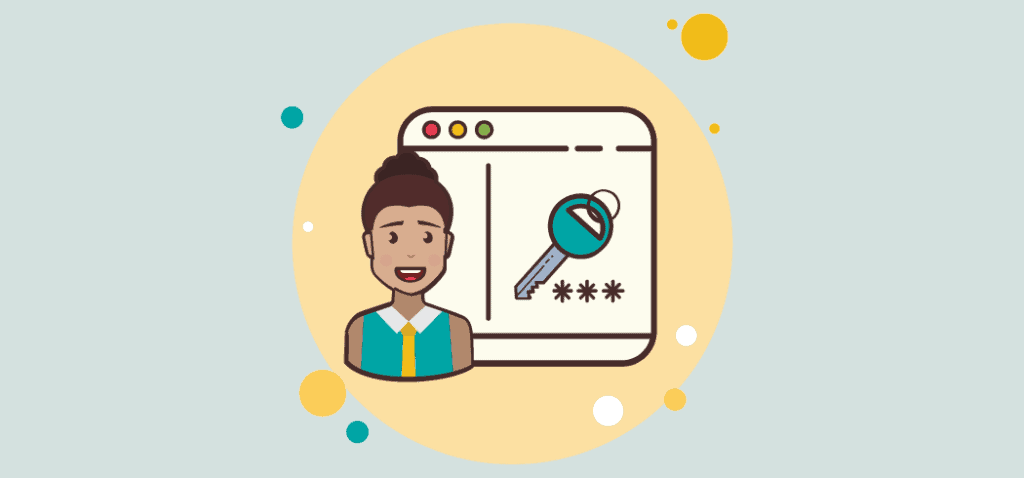
It helps to do your part in keeping your Grammarly Account secure for a better experience.
Use a Strong Password
Your password plays a significant role in avoiding safety issues. It should be different from your other passwords and be as long as possible. This detail should not include your birthday, name, credit card details, or anniversary.
Once you have a strong password, no one else can hack your Grammarly account and use it to correct their writing mistakes. You also don’t have to worry about others snooping on your files.
Set a Two-Step Verification Code
Two-factor authentication will give you extra security on your Grammarly account. After logging in, turn on the two-step verification and enter a code that will be sent to your email. Then, choose which second factor you want to use for your online security.
Beware of Phishing Attempts
Phishing refers to a scammer’s attempt to get your personal information. It asks you to input your details in fields on websites that are fake. Phishers can create reputable websites that look official to get your personal information.
Be careful if you receive an email from Grammarly asking for different pieces of information. The company doesn’t ask for any information in your email, including your card details or social security number.
It also won’t ask for your password on different social networking sites or on Grammarly itself. The company only uses @grammarly.com as a domain when contacting you.
Protect Your Device
Keep your desktop or mobile device on an anti-virus service to avoid security concerns. Here are some signs that your laptop or cellphone has acquired a security bug:
- Slow computer performance.
- Unexpected reboots and crashes.
- Pop-up windows and ads.
You may contact Grammarly’s customer support services if these issues only occur on the specific app.
Will You Continue Using Grammarly?
There’s nothing to be afraid of when using Grammarly for real-time grammar suggestions and spelling corrections. Its team continuously works hard to protect users’ personal information and to keep Grammarly safe and secure.
