Us authors encounter many writing problems that a traditional word processor can’t fix. Whether you need help formatting your novel or correcting grammar mistakes, there’s a suitable program for you, I promise.
I’ve checked out and tried so many programs, and I’ll go through the 20 best writing apps for Mac and Windows to help you achieve your writing goals. These free and paid software services have different purposes in making you a better writer.
Pros and Cons of Using Writing Apps

Using writing apps comes with benefits and drawbacks. Here are some pros and cons of using these tools.
Pro: Fixes Writing Errors
Online text editors can suggest fixes to your writing regarding spelling, grammar, and readability. Some online writing apps can even go as far as correcting your non-inclusive language and poor sentence structure.
To save more time, install a browser extension to edit your work in real-time. It should highlight your errors and offer a single-click mechanism for transforming your text.
Con: Artificial Intelligence is Not 100% Accurate
No online text editor can replace a human editor. This AI writing software only mimics human intelligence based on different factors. Do not solely rely on these tools when producing and proofreading your essay or blog post.
I strongly recommend still using a real human editor for all your extensive work.
Some plagiarism checkers also show false positives, flagging some parts of your work as plagiarism even if they’re not. Use your professional judgment or hire a human editor to avoid misleading content.
Pro: Helps You Brainstorm Your Topics
An AI writer helps you brainstorm your blog post topics or story through different techniques. Some portable writing studios let you map your storyline or create notecards of essential scenes. Other software programs give you topic titles and keywords for SEO.
Pro: Takes Less Time to Finish Your Work
The best writing apps for Mac and Windows let you write entire books and essays in a shorter period. Some productivity tools save time by helping you track your writing sessions. Others automatically rewrite paragraphs for you.
Writing apps with organizational tools also help you handle multiple writing projects at once. Organize them into chapters, scenes, and different folders to avoid clutter.
Con: Not Always Free
Unfortunately, the best writing apps for Mac and Windows are not free. You need to pay for a monthly or yearly subscription to unlock all features. Some programs have multiple versions to choose from, but I recommend picking the lifetime plan. They can save you money in the long run.
It’s also better to try the free version first. Some applications offer a 30-day free trial to users to test the service before buying it.
How Writing Apps Can Improve Your Craft
Writing apps have different functions that help you become a better writer. Here are some ways these tools can enhance your craft.
Correct Spelling, Grammar, and Style Mistakes
The most common writing apps for your desktop and laptop help you fix your spelling, grammar, and style mistakes. Tools like Grammarly and ProWritingAid highlight errors and suggest ways to improve them.
Pick a text editor that also fixes your readability issues and poor sentence structure. You can also go for editors that provide statistics on your correctness and readability.
Organize Your Writing Project
Scrivener and Plottr are the best tools that help you organize your writing projects. You might need these writing apps if you produce long-form content from time to time. They have color-coding systems, binders, and note cards that help you brainstorm each book chapter.
Create a Distraction-Free Writing Environment
There are many ways to avoid distractions when you’re writing. Some applications play soothing background music to help you focus on your work. Others block websites and internet connections so you don’t switch between social media while working.
Other writing apps offer a distraction-free mode where you won’t see the formatting options and other settings. All you can do on the app is write your ideas without worrying about the technical aspects.
The 21 Best Writing Apps
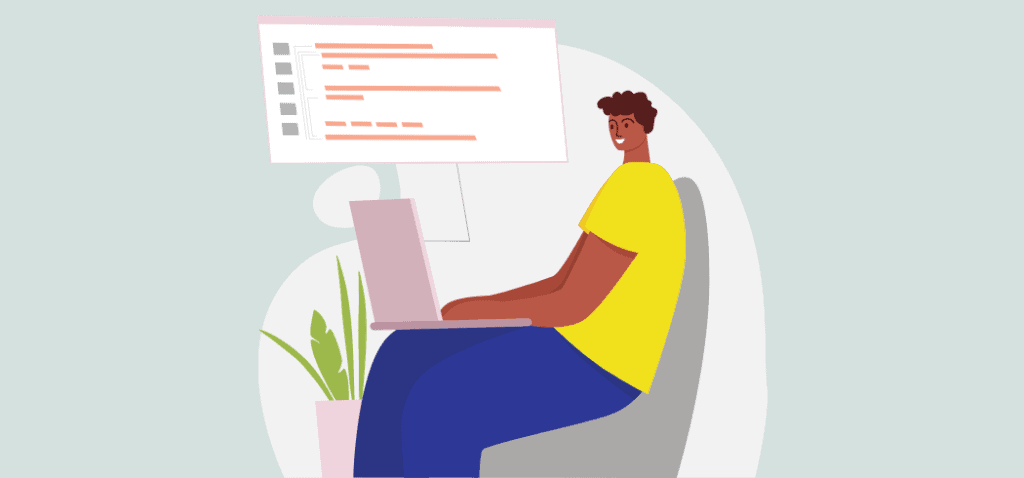
Not all desktop writing apps are made equally. Trust me, I know. I’ve spent so much time playing around with most of these until I found a few winners for my own writing needs. These 20 best writing apps for Mac and Windows will help you be more productive, creative, and accurate in your projects.
Grammarly
If you’ve read any of my articles on this site you’ll know that Grammarly is my first choice for everything writing and editing.
Not only is it an excellent tool for checking spelling, grammar, and punctuation, but it also checks for plagiarism and actually improves my writing. Grammarly uses Ai software to detect tone, fluidity, tense, and more.
It’s great for writers of all sorts. From content writing to academics and even fiction authors like me. It’s the most well-rounded tool I’ve ever used.
ProWritingAid
Writers will benefit from the multiple editing tools of ProWritingAid. Use this style and grammar checker on your writing to improve its overall flow and readability. Editing also becomes more enjoyable with its 25 reports for your writing projects.
One of its best features is the writing style reports, highlighting passive voice, overuse of adverbs, and hidden verbs. ProWritingAid also corrects repeated sentence starts and emotional tells, which can be helpful to a freelance or creative writer like me.
Fiction and long-form writers can also benefit from the pacing check, dialogue tags, cliches, and redundancies. ProWritingAid will remind you not to use poor descriptions and narratives when expressing your ideas.
All of these features are available at a one-time fee of $399. But the company also offers options for monthly and yearly subscriptions.
Ulysses
Ulysses is a writing tool for Mac that will improve professional writers’ writing process. The standard writing app has a wide variety of features resembling Scrivener, but its key feature is the formatting and Keyword labels.
This tool has informative tutorials that help you improve your quality of writing. Maintain your flow with Ulysses’ Markdown approach and minimal interface for a distraction-free session. It also supports several shortcut keys for everything you need.
The writing app has helpful code blocks and syntax highlighting if you’re a technical writer. You can preserve this highlight as you export your files.
Unfortunately, Ulysses has no Windows version available. The company hasn’t announced its plans to produce one. Reports state that they might consider it one of these days.
Reedsy
Reedsy is a writing software with a sleek interface for book authors. Multitalented writers consider it the perfect tool for self-publishing. It’s one of the many apps for writers that lets them edit their writing piece or book while saving money.
With its sleek interface, Reedsy has an advanced typesetting feature that ensures your work passes industry standards. It will help you format your books and edit them according to your goals.
You can create professional-looking book files on this tool for easy uploading. Its additional features include drag and drop chapters for distraction-free writing and track changes. Reedsy also makes it easy to export to any eBook retailer.
There are many expensive writing apps for Mac and Windows, but Reedsy isn’t one of them. It’s hands down the best free writing software you can have as an independent author.
Scrivener
Scrivener is a book writing software that caters to long-form works like books, academic articles, and screenplays. But bloggers and short prose writers can also use its organizational tools.
The distraction-free writing app may have a steep learning curve, but its advanced features are worth every minute. There are plenty of templates for book writers, non-fiction writers, and screenplay writers, depending on your long-form content.
You can also track your progress for every writing session. Analyze your word, sentence, and page count goals, then export your document in different file formats.
Scrivener is one of the most excellent writing apps for its notecards, binders, and other features those other processors don’t have.
iA Writer
iA writer saves you more writing time by focusing on your text instead of your user interface options. The intuitive writing tool is available on your desktop with three custom fonts: iA Writer Duo, Nitti, and iA Writer Quattro.
The simple writing app has an intuitive interface that highlights parts of speech using the Syntax Highlight. It helps write articles on the web through Markdown, where you use Asterix symbols and hashtags to style your content.
iA Writer is a basic version of Ulysses for beginners. Overall, it’s a fantastic app for writers who want to produce blog posts, social media posts, and text essays. There’s a 14-day trial for free, so you can test it before upgrading.
This text editor is available on all operating systems at $29.99 for a full license.
WriteRoom
Sometimes, plain text editors with no pragmatic features or modes make the creative process smoother. Distraction-prone and clutter-averse writers will enjoy using WriteRoom for their creative ideas.
WriteRoom is a fantastic brainstorming app in the dark mode that offers a focused writing experience to users.
Unlike other word processing apps, WriteRoom doesn’t let you produce professional files after writing. Instead, it’s a stripped-down tool that only allows you to write—nothing more, nothing less. There’s a great customizable interface that lets you focus on your words alone.
I recommend performing the process of editing on other apps, such as ProwritingAid or Grammarly. WriteRoom has no options for syncing with other devices and real-time collaboration.
Storyist
Storyist is a creative writing app for MacBook users and long-form content writers who want to be more productive. It features intuitive templates for different creative writing projects, including screenplays and novels.
The tool is also fantastic for authors who are just getting started with their careers. Each line lets you pick a dialogue, character, action, and other prompts to guarantee consistent formatting. The sidebar tabs let you organize these features if you want stronger visuals.
The book editor has a free trial for 15 days. Then, you need to pay a $59.99 license fee. It’s affordable, basic, and the perfect tool for authors. It only runs on Mac and iOS devices with no available programs for Windows.
Hemingway
Hemingway editor does not perform spelling and grammar checks like other text editing programs. This program only offers real-time feedback on conciseness and directness. Like Ernest Hemingway, this piece of software wants you to pick simplicity over style.
The helpful tool is a must-have for blog post writers, technical writers, and other authors who need to keep everything short and sweet. It uses a color-coded system to highlight different mistakes, including overused adverbs and passive voice.
Hemingway also highlights sentences that are hard to read and complex phrases. You can check your document’s reading level to know if it suits your audience. It also has minimal blog formatting options, such as headings, bullets, and links.
Hemingway Editor is free on the web. But you can access the premium version for $19.99 if you want to work in offline mode.
Freedom
Freedom isn’t a writing tool for your spelling and grammar errors. It’s a productivity program that helps you reduce distractions while writing to help you reach your daily word count. It has limited features compared to other apps, but it’s helpful enough for all types of writers.
The software helps you stop browsing through your social media by blocking certain websites and internet access. You can also schedule sessions, whether one-time or recurring.
Freedom’s other features include version history and tracking, syncing across devices, and a browser app. You can also try the ambient noise to concentrate on your project and regular updates. It has a free trial available. Then you can subscribe monthly for $8.99.
Google Docs
Google Docs is probably the most accessible writing app for Mac and Windows. I love it, personally. I can run my manuscript through Word’s spell checker and Google Docs will still find more.
This free word processor has minimal yet valuable editing, formatting, and collaboration tools. It also has an intuitive mobile version to help you edit your work anytime.
A unique feature of Google Docs that other apps don’t have is its real-time collaboration. Just edit the document’s privacy settings and send a link to your team members. Also, you can manually add them to the document using their email accounts.
Google Docs is a no-frill app for personal diaries, student essays, and brief reports. It comes with other office suites from google, including Slides and Sheets.
Docs has a spell and grammar check feature, but it’s not as comprehensive as Grammarly Premium. Other features of this free writing app include suggestions, commenting, linked objects, and a dictionary.
Microsoft Word
Microsoft Word is one of the most classic word-processing programs that has been around since 1983. I’ve used it for as long as I can remember. Its come a really long way from providing multiple formatting options to offering translations, 3D models, suggestions, etc.
Aside from the font and other formatting settings, MS Word lets you insert 2D and 3D models. Tilt the models, change their sizes, and move them anywhere that fits in your document. You can also access different icons and add your signature and formulas.
If you’re a blogger or online content writer, you have options for headings and subheadings. You can also add hyperlinks and online images if you like.
Microsoft requires a monthly or lifetime commitment. No free plans are available, so you need to prepare at least $5 per month for the basic plan.
Now Novel
Now Novel is a creative writing tool for fiction writers who want help with their plots, characters, and story outline. It will help you find your personal style with its free articles, courses, and scene builders.
You can also brainstorm your characters and map out everything on Now Novel. Craft the best narrative by collaborating with writing coaches and receiving critiques. There’s also a Story dashboard to develop all your ideas.
The writing tool is available for both Mac and Windows. But it works best on newer versions of your operating system to avoid lagging.
NovelPad
NovelPad is new writing software for writers who want to become more productive. It has scene tracking, character boards, and an advanced dynamic writing goal tracker to help you achieve writing goals.
The goal-tracking feature lets you create prints and track your progress according to the total minutes you did for your work. Also, I love that you can join the Discord group to connect with other authors. The community has a Writing Rom, Bug Tracker, and Suggestions Room for ideas.
Other functionalities of NovelPad include multi-device syncing, direct export, offline mode, and an auto-saving feature. But it has no folder features for your long-form content. You also won’t be able to comment on others’ work or collaborate with them.
Evernote Web
Thanks to its different creative templates, Evernote is a popular writing app for all kinds of writers. You can produce novels, essays, and class notes with this piece of software for free.
To me, one of the best features of Evernote is its option for collaboration. Work with other users on your writing projects, chat with them, and tag them on some parts of the content. And the web clipper lets you save excerpts from the internet. Super handy, if you ask me.
You can subscribe to Evernote premium for only $4.99. But students and other writers on a budget can use the free edition.
A Soft Murmur
A Soft Murmur is not specifically marketed for writers. But it can help you write without distractions and further accomplish daily goals. It creates ambient sound changes to help you focus on your work.
You can choose between fully offline operability, mixing different sounds, or creating your own sound. Although it has nothing to do with writing, A Soft Murmur should be part of your desktop apps for your creative journey.
Plottr
Plottr runs on PC and Mac for writers who need help outlining their stories. It’s not like the multi-functional Scrivener and Ulysses that have other functions. Plottr’s only feature is to help you plan your story before getting started.
Produce your ideal scenes, plots, and arcs with Plottr’s clean interface. Feel free to create your own color-dosing systems and filters for a smooth-flowing narrative. You can organize, arrange, and change your plot according to your preference.
Plottr offers a flat payment of $25. It lets you access plot cards, timelines, and templates to make brainstorming more convenient.
Readable
Readable is a more advanced version of Hemingway. This free online tool is perfect for short-form writers who want to make their prose more readable and concise. It reveals your Flesch-Kincaid Grade Level, Gunning Fog Index, and Flesch Reading Ease.
This web editor spots run-on sentences, weak adverbs, and repetitive words that you should correct. These basic features are free, but you need to upgrade for full access to the comprehensive textual analysis.
NaturalReader
NaturalReader is a free writing program available on the web, Windows, and Mac.
No matter how loud you read your work, you will never hear all your mistakes right away. This writing tool has a text-to-speech reader that lets you choose a voice and reading speed.
Pause, rewind, and fast-forward to any sentence you want. Then you can proofread your work according to the suggestions it gives.
Atticus
Atticus is a new writing software with formatting tools ideal for self-published authors. To customize your book, you can choose between themes, pre-loaded designs, font types, and more settings.
The writing program also helps you start a new scene through automatic indentations and capitalizations. These small details can make writing much easier, especially if you’re a new author.
Best Free Writing Apps
Three writing apps can improve your writing skills at no cost: Hemingway, ProWritingAid, and yWriter. Hemingway is available for free on the web so that you can receive feedback on the overall readability of your work. I love how simple and user-friendly it is.
It will help you remove the passive voice, weak adverbs, and complex phrases. You’ll also see your reading time, readability score, and total word count.
ProWritingAid’s free version will help you remove these mistakes for spelling and grammar corrections. But you need to pay for a subscription to unlock all 20+ features. Personally, I feel that the free version is excellent if you want to get a feel for the program. ProWritingAid will help you with your hidden verbs, repeated sentence starts, and emotional tells.
Additional features for creative writers also exist, including translation reports and pacing checks. ProWritingAid Premium also helps with your dialogue tags, diction, and plagiarism.
Another free writing app for Mac and Windows is yWriter. Use this tool if you’re a book writer who wants to divide your work into bite-sized pieces. It has intuitive menus and an interface for beginners starting from scratch or wanting to import their work.
You have several options to add details to each scene and chapter. Make which characters should be in a specific part of your story. You can also describe the location and organize your notes.
Best Writing Apps for Mac
I’m not a Mac user, so I can’t speak from experience on this. But I have many friends who use it, and I did a little digging.
iA Writer is a must-have tool for Mac users who simply want to write without the formatting options. It’s similar to the built-in Notes on your Macbook, but it has a better interface that integrates with your screen.
You can also change into the dark mode, access syntax highlighting, and organize your works into folders with iA Writer.
If a user-friendly word process is what you’re looking for, Google Docs is the perfect tool. It has all the formatting options you need that iA Writer doesn’t have. You can change your alignment and font style, add pictures and tables, and add footnotes.
Google Docs also offers real-time collaboration. But you need a Google Account and internet connection to access these features.
But Docs might not be ideal for long-form content writers. If you’re a book writer, try Scrivener instead. This sophisticated word processor lets you choose between templates for novels, screenplays, and other prose types.
It has notecards, binders, and other organizational tools for your content. You can also track your writing progress by setting daily word count goals.
Best Writing Apps for Windows
The best writing apps for Windows are none other than Evernote and Microsoft Word. Evernote is ideal for random ideas like class notes and the planning phase of your next book. It has all the templates you need with particular categories.
Everything you do on Evernote is automatically stored in the cloud. If you insert screenshots of presentations, images, and whiteboards on Evernote, the text on the pictures becomes searchable.
Microsoft Word is the traditional route writers make when writing their essays and articles. I’m old school, so I prefer to use it in combo with Google Docs. It supports various formatting settings while allowing you to insert different elements. Word is also available offline, unlike Google Docs. But you need to pay the license fee.
This word-processing program now offers suggestions and comments on the document. You can also track your changes, manage permissions, and export your file in different formats.
My Final Thoughts On the Best Writing Apps
You’ll find thousands of writing software for your desktop or laptop, but this list bears the best writing apps for Windows and Mac. There’s a program for creative writing, blog posts, screenplays, and other types of writing projects. You also have free and paid options.
Which program will help you achieve your writing goals? Make sure to pick one that can solve your problems and make you a better writer.
