Emails have become a common channel for communication, whether you’re a student, employee, or friend. And like others, you’ve probably sent an email with a typo or missing attachment at least once.
Your emails influence how your colleagues, professors, and classmates perceive you. One minor confusion between “they’re” and “their” can damage your credibility. But with these 12 easy tips for proofreading emails, hitting send no longer has to be nerve-racking.
How Do I Ask Someone to Proofread My Email?
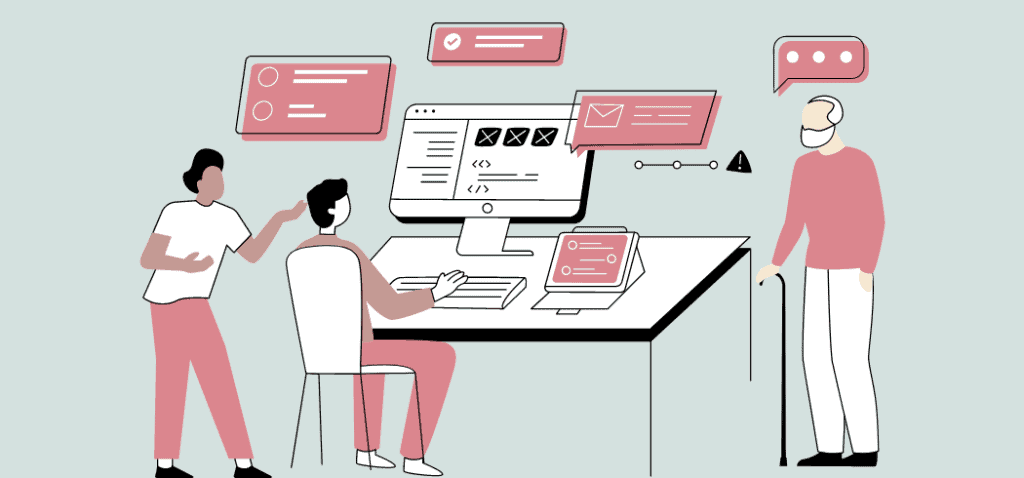
You can ask a friend, coworker, or professional proofreader for feedback on your writing. Try requesting spelling and grammar checks, or ask what they think about the logic of your message.
Many professional proofreaders offer both editing and proofreading services. Aside from checking things like mechanical errors, they will also review the clarity, transitions, and tone of your writing.
When sending a quick email, you might not have time to ask someone, so we’ve got some tips to help you out. Keep reading.
Why Is It Important to Proofread Emails?
Proofreading your emails before sending them is a sign of professionalism, no matter the type of email. It means you care about your reputation, recipient, and the message that you wish to convey.
The person you’re emailing will not witness your facial expressions or hear your voice. Be careful about your word choice, sentence structure, and emotion to avoid conflicts.
Proofreading emails is also essential if you’re trying to persuade your recipient. A simple grammatical error might stop them from interacting with your call to action.
How to Proofread Emails and Avoid Mistakes
Knowing how to proofread means knowing what proofreading is all about. It involves looking complex sentences, incoherent sentences, typos, grammar, and more.
1. Get Your Contact’s Name Right
Misspelling your recipient’s name is the worst of the email typos. Some people find it disrespectful because it makes them feel like they are not important in the conversation.
If you have been working for someone for a long time, there is no reason to misspell their name. I bet you would feel just as annoyed if a coworker, client, or employee doesn’t get your name right.
Another thing to consider when proofreading emails is to use the right pronouns and titles. Some people identify outside the gender binary. Others have opted to change their name to match their gender expression. Make sure you show courtesy.
If you do not know the spelling of your contact’s name or their pronouns, do your research. You might come across their LinkedIn or other social media profile. Otherwise, you can say “Good day!” or “Hi there!”
2. Check Your Tone
Does the email need to be casual, formal, or informal? Tone in emails is essential for two reasons.
First, emails are highly personal communication channels because you only address your message to specific people. That means your emotion, character, and overall attitude should be clear to them.
Second, the tone is vital because it serves as an alternative to your vocal tone and body language. Your recipient might misunderstand your email if you don’t stop and review it. Some might think you are angry when your email is too short and impersonal.
Decide to whom you’re writing and what type of message you’re writing. Striking the right tone also entails deciding what you want your audience to understand. Decide if you’re going to sound concise, cheerful, encouraging, or friendly.
3. Make Sure You’ll Be Understood
Despite being concise, emails don’t usually start with the main announcement or request. Provide enough background information about what you will be saying. For example, instead of giving someone a list of tasks, inform them what these activities are all about.
You can also provide a short rationale for a project you are implementing. Suppose you’re a researcher asking someone to answer your survey questionnaire. Briefly state what your research is about, its significance, and what your purpose is.
Always assume that your recipient doesn’t know the same information you do. Reread your email to see if your target recipient can follow.
4. Check for Clarity
Have you used the right words to convey your meaning? Are the pronoun references clear? Have you avoided noun strings? These are just some questions you must answer when checking your email for clarity.
The best way to practice clarity is by keeping the sentences straightforward. There’s no need to use profound words since third-grade reading level emails get better responses. Some won’t even bother reading your message if the sentences are too lengthy and complex.
A few tips for clarity include proper placement of subordinate clauses, active voice construction, and parallel constructions. It would also help to avoid unnecessary adverbs and overusing noun forms of verbs.
5. Watch out for Wordiness
Conciseness is key when you’re sending an error-free email to anyone. Get rid of any filler words and phrases, such as “very,” “seriously,” “really,” “even,” and “just.” Instead, replace them with stronger words.
For example, rather than saying “very excited,” you can say “thrilled” or “enthusiastic.” Or instead of “incredibly bad,” try “terrible.”
Another way to avoid wordiness is using the active voice rather than the passive voice. You can only use the passive voice if you want to highlight the verb rather than the subject of the sentence in your email writing.
Unnecessary language also has no place in emails. Proofreaders should keep modifiers concise yet complete. For example, instead of saying “Students of St. Louis University,” try “St. Louis University students.”
6. Proofread Carefully
The previous effective email proofreading tips I mentioned analyzed the bigger picture of your email. Now, let’s get into the actual proofreading process, a.k.a the small details of your writing. Review the email line by line for spelling, grammar, and punctuation errors.
Make sure to check only one error at a time. Read the entire piece for typos and misspellings, then reread for grammar errors. Scan the email one more time for punctuation errors and so on.
A good proofreader quickly spots the most common spelling and grammar errors. For instance, many writers get confused between “there,” “they’re,” and “their.” Improper verb tenses are also typical among many writers.
7. Sit On It
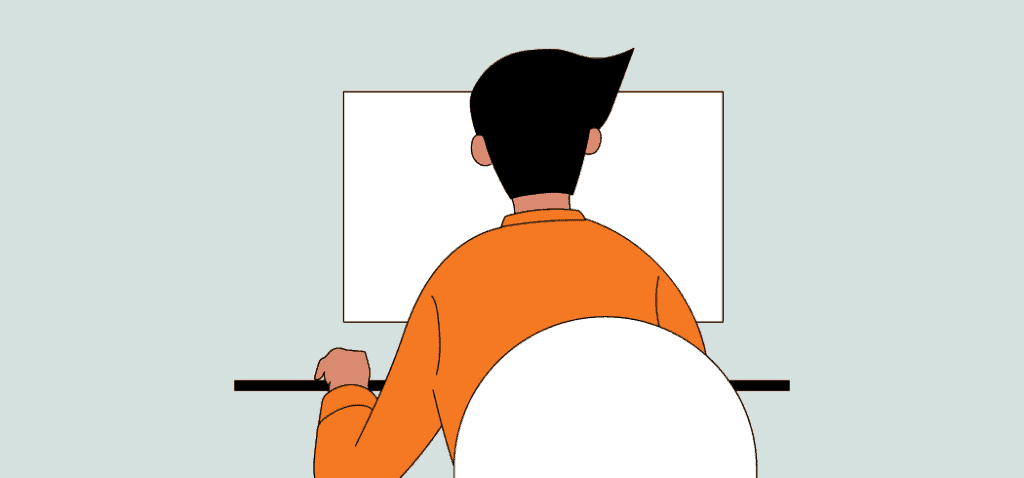
It’s okay to double-check and have second thoughts about hitting send, especially if it’s a risky email. Let’s say you want to report a classmate’s poor participation. Or you’re sending a complaint to a restaurant that didn’t serve you well.
This tip might not work well for business emails that are time sensitive, though. Apply the rest of the tips and then email clients.
If you don’t sit on these emails, your emotions might get the best of you. Try writing the email on MS Word or Google Docs rather than your email so you won’t be able to send it impulsively.
Reread the email a few hours later. Revise your arguments and ideas, especially your tone. Check for errors line by line, then send.
8. Use an Online Grammar Checker
An online grammar checker like Grammarly will help you spot spelling and grammar mistakes your eyes might have missed. This tool is beneficial for non-writers who are not English experts.
Grammarly’s suggestions also come with in-depth explanations. That way, you’ll understand why you made a mistake and not do it again next time.
This online proofreading tool also has customizable suggestions. Whether you want the email to be conversational or professional, Grammarly will help you adjust your tone.
9. Read it Aloud
Sometimes, you won’t realize the mistake in your email until you read it aloud. What seems error-free may actually not sound fluent. Listen to confusing sentences, missing words, and inconsistent tone.
If you’re sending a long email, try printing the copy. Read it aloud, then mark the words and phrases where something sounds wrong. Follow with your finger as you point to every word.
10. Get a Professional Proofreading Service
You can hire a professional proofreader to check your work if you do not have enough proofreading skills. This tip is primarily vital for individuals sending emails to very important persons.
Proofed.com has a team of more than 750 editors available anytime. Avail of their services, and the company will pair you with a suitable proofreader.
11. Take a Break
Do you proofread several emails a day? If you do, ensure you take regular breaks. Taking breaks will help you avoid burnout from performing your job. It ensures that you recharge every few minutes to continue spotting writing errors.
The interval and length of your break time depend on you. But I recommend doing the Pomodoro Technique. It lets you set a time to work for 25 minutes, then take a break for five minutes. Then, you can take a long 30-minute break every two hours.
12. Work Systematically
Once you’ve proofread a few emails, you’ll start developing your own techniques to make your job easier. You’ll be more comfortable using different proofreading applications, and you don’t need to be anxious about sending risky emails.
Spotting errors is also easier because you already know the most common mistakes you make. These can be homophones, homonyms, and the use of passive voice.
Avoid Mistakes in Email Like a Boss
Every small mistake in professional emails can make a long-lasting impression on your recipient and even send the wrong message. They might think you’re unprofessional, incompetent, or disrespectful.
You can avoid these misunderstandings if you take a few minutes to review your email before sending it. Always follow these 12 tips to proofread emails no matter who the receiver is or what kind of message you’re sending.
