Many writers cannot afford multiple editing applications for their works. Instead, they use an all-in-one tool with all the features they need, from grammar checks to tone detection.
Two editing applications that come to mind are Ginger and ProWritingAid. In this Ginger vs. ProWritingAid comparison, I pit the two grammar checkers to help you choose the right app. Keep reading to know which one suits your writing goals.
What is Ginger?
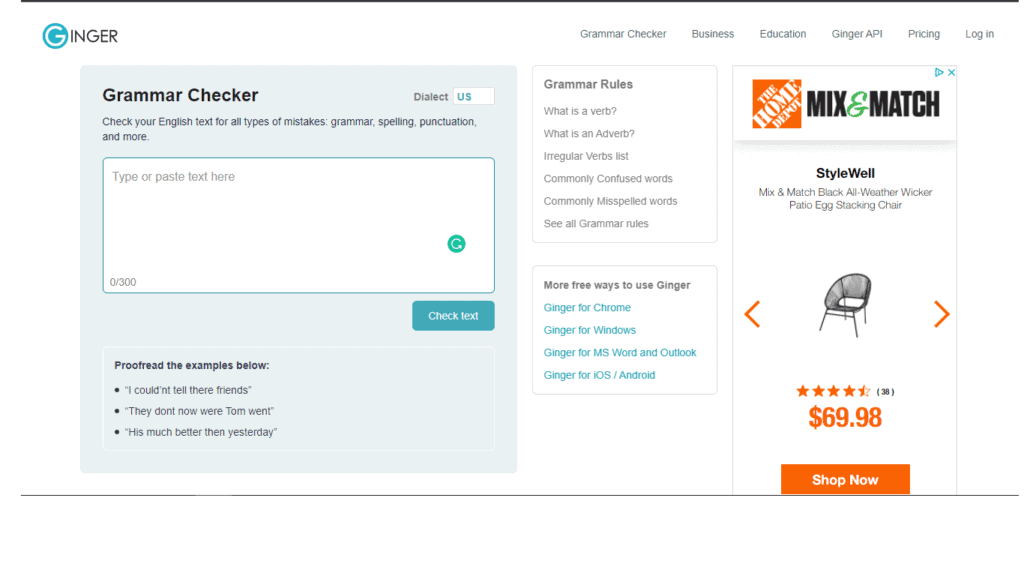
Ginger is an AI-powered spelling and grammar checker that casual and professional writers use. It works by scanning a piece of writing for spelling and grammatical errors. The program underlines these mistakes in red, then suggests the correct spelling or term.
The online grammar checker also underlines passive voice, poor sentence structure, and readability. But its translation feature makes it stand out among other writing assistants. Ginger translates your writing into 40+ languages.
Ginger was developed to empower native and non-native English speakers. Thanks to its text-to-speech feature, it also caters to writers who struggle with dyslexia.
What is ProWritingAid?
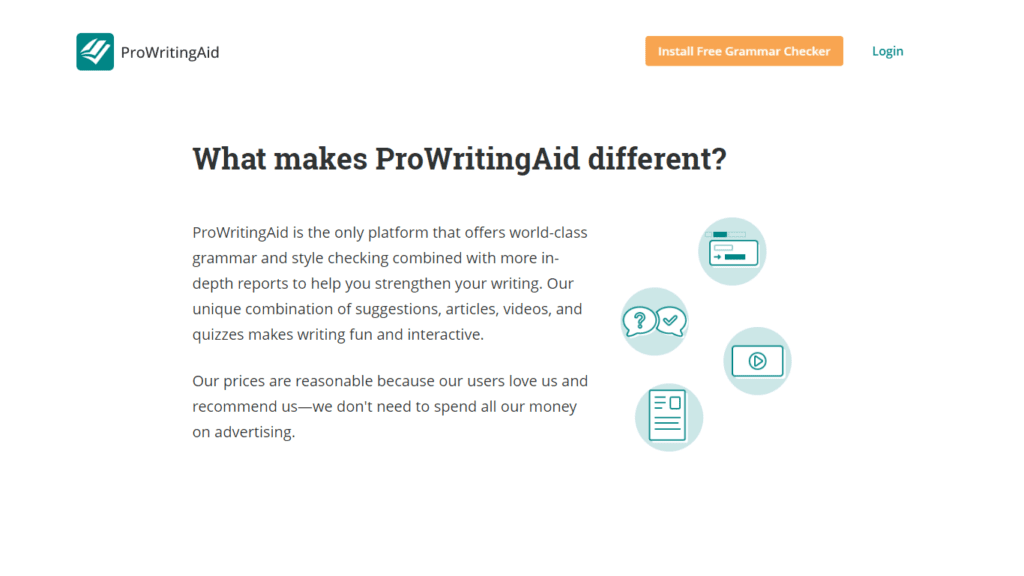
ProWritingAid is an advanced grammar and style checker that many business writers, bloggers, and fiction writers use. Like other editing programs, it removes spelling errors, improves your vocabulary, and corrects your sentence structures.
Chris Banks, the CEO and founder of ProWritingAid, believes that writers range from best-selling authors to indie writers. Some are in the business industries, while others are in science. Nevertheless, all writers deserve versatile editing software like ProWritingAid.
The writing mentor, online writing assistant, and editing program uses artificial intelligence and natural language processing to improve your writing. And the team continuously researches to push the boundaries of writing technology.
ProWritingAid supports Google Docs, MS Word, and Scrivener. You can also download browser extensions for Windows and Mac for real-time spelling and grammar suggestions.
Pros and Cons of Ginger
Pros
- Advanced spelling and grammar checker.
- Premium version has a rephraser.
- Advanced synonyms.
- Translation feature between 40+ languages.
- Multiple platform availability.
Cons
- Limited explanations for suggestions.
- Limited security protocol.
- No tone prediction and style guide.
- No options for fiction writers.
- Not available on Google Docs.
Pros and Cons of ProWritingAid
Pros
- Accurate spelling, grammar, and style checker.
- In-depth scoring and writing reports.
- Has special features for fiction writers.
- Accurate plagiarism checker.
- Many integrations with different platforms.
Cons
- No features for business documents.
- No tone prediction.
- No translation feature.
- No snippets and macros.
Ginger vs. ProWritingAid: How do They Compare?
Now, let’s look at a complete comparison of Ginger’s and ProWritingAid’s features.
Spell, Grammar, and Style Checker
Both writing tools benefit writers struggling with spelling and grammar errors. ProWritingAid checks more aspects of your writing than Ginger. It specifically has 25 reports to enhance your text. Some of these functionalities include:
- Writing style.
- Pronouns.
- Contextual spelling.
- Context-sensitive style.
- Homonyms.
- Transitions.
- Thesaurus and personal dictionary.
- Repeated words.
- Passive sentences.
- Cliche.
- Lengths and variations.
Ginger is only reliable for basic spell and grammar checks. It excellently looks for punctuation and capitalization issues, along with consecutive nouns and misused words.
Detailed Suggestions
ProWritingAid gives more detailed suggestions because of its wide variety of file options. Its genre-specific recommendations are based on any of the following:
- General.
- Academic.
- Casual.
- Creative.
- Technical.
- Web.
- Script.
What makes it really great are the options within these options. For example, if you select “Academic,” you can choose between “General Academic,” “Academic Essay,” “Book Review,” and more.
Once you paste your text on ProWritingAid, it will give you detailed reports about your errors. These educational tips will help you avoid making the same mistakes. You’ll also have access to a wide range of scores of your work.
Ginger only provides one-line suggestions for your errors. Its tips are highly accurate but not as detailed as ProWritingAid. That’s because the application doesn’t offer subscribers the chance to set goals.
Extra Features
One extra feature of ProWritingAid that Ginger doesn’t have is its style guide report. If you adhere to a specific guide, the online writing mentor will evaluate your writing based on it. You can also create your own style guide for your company or brand.
ProWritingAid helps you correct your sticky sentences and cliches. It will ask you to change sentences that are hard to follow and understand because of too many glue words. Sentence length, repeats, pronouns, and transitions are other features of the editor.
If you need to check if your work is original, ProWritingAid offers a decent plagiarism checker. It will read and scan your work against billions of websites and publications to find matched text. Then, ProWritingAid provides links to the duplicate content so you can evaluate each one.
Meanwhile, Ginger has a translation feature for non-native English speakers who want to translate their written text. If you want to sound more fluent, Ginger can help you through its rephraser tool.
Another unique Ginger functionality is its text reader. It’s useful for readers who want to relax their eyes when working, so they listen instead of reading.
Integrations
ProWritingAid offers more integrations than Ginger. Both applications have browser extensions for Chrome, Safari, and Edge. Plus, they provide add-ins for Microsoft Word and Outlook.
But only ProWritingAid can give you real-time suggestions on Google Docs and Open Office. The online writing tool also offers convenient integrations if you work on Scrivener and Final Draft.
Pricing
A ProWritingAid Premium license only costs $20 per month or $79 per year for a 67% saving. You can also purchase the lifetime subscription for a one-time payment of only $399.
If you need the plagiarism function, you need a Premium Plus subscription which starts at $24. There’s also an option to subscribe yearly for $89 or pay a one-time fee of $499.
Ginger’s premium version has similar fees. The monthly subscription costs $20, while the quarterly plan is 15.98 per month. You can also subscribe every year for only $12.48 per month.
Who Should Use Ginger?
When it comes to features, Ginger is as flexible as ProWritingAid. But Ginger has a specific market it wants to target.
Casual and Professional Writers
Casual and professional writers can benefit from Ginger’s spelling and grammar checks. If you’re only starting your freelance writing career, this tool for writers will be your best friend for any writing error.
In the same way, professional writers can use Ginger for advanced writing errors. Even the most experienced authors encounter grammar slip-ups and overuse of the passive voice. Professionals use it to broaden their vocabulary and improve readability.
Writers With Dyslexia
Dyslexia is a learning disability where the brain has trouble connecting letters to sounds or ordering letters. It affects an individual’s ability to write, speak, spell, and read. But Ginger’s text-to-speech feature can be a huge help to dyslexic writers in following grammar rules.
The application can read your text aloud from the browser, MS Word, Outlook, and other platforms. It even uses human-like voices with either US or UK accents.
Non-Native English Speakers
Non-native English speakers can use the text reader feature as a listening comprehension tool. Learn how to speak English with the proper accent and enunciation. The tool will also assist non-natives in ensuring everything sounds fluent and accurate.
You can communicate more effectively with the translation feature. Ginger software translates your text into French, Spanish, German, and more. Then, try the rephraser tool after translating from a foreign language so you can sound more native and perfect grammar score in any language.
Who Should Use ProWritingAid?
Thanks to its comprehensive reports, ProWritingAid aims at all types of writers.
Students
Students can use the all-around writing application for their academic writing like essay assignments. Whether it’s a persuasive paper, research, or concept paper, ProWritingAid can fix typos and grammatical mistakes. Then, run your paper on the plagiarism checker to avoid academic dishonesty.
It’s also perfect for students because the application is affordable. If you want to save some money, subscribe to the lifetime plan. You’ll have access to ProWritingAid as long as you need, and it comes with all future updates.
Business Writers
ProWritingAid has no special features for business writers. But they can benefit from the spelling, grammar, and style reports for their business writing. Business proposals, reports, and memos usually require conciseness. This application will keep track of your lengthy and unreadable sentences.
Freelance Writers
If you’re a blogger or freelance writer, ProWritingAid will optimize your word choice. Pick the right words for your content to make it livelier and more engaging. It will also ensure that your writing is error-free before you publish it.
Fiction Writers
Not all AI writing applications have special features for fiction writers and creative writing. The dialogue tags, pacing, and transition reports can help you create a better story.
ProWritingAid knows that a slow-paced narrative will bore readers, while a fast-paced tale will not be exciting to read. Use it to fix basic grammar, improve flow, and keep your style consistent.
Alliteration checks are also available for creative writers who want to sound more poetic in their work. It creates a nice rhythm when reading poetry, fiction, or advertisements.
Ginger vs. ProWritingAid: The Bottomline
ProWritingAid is my preferred spell and grammar checker for academic works, online content, and fiction writing. Its 25 detailed reports are for anyone who requires thorough editing.
But if you only need surface-level corrections, Ginger Premium makes an efficient proofreading app. It also has features for translation, rephrasing, and text reading for convenient editing.
Which AI spell and grammar checker are you trying?
