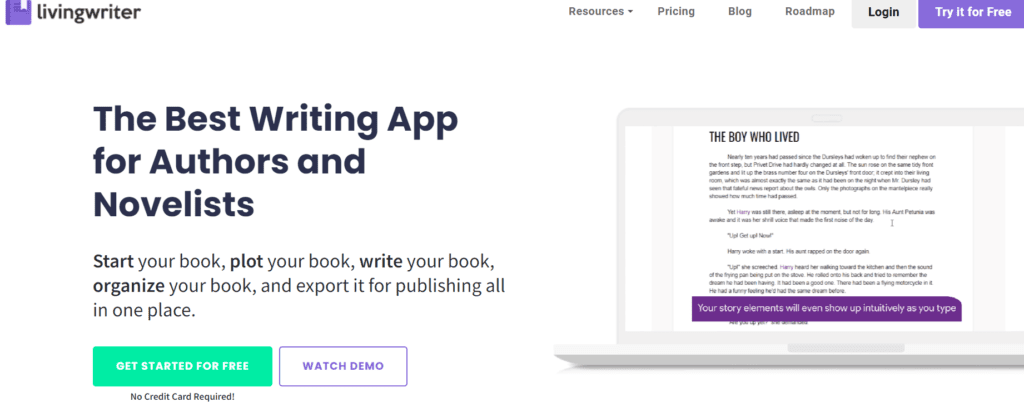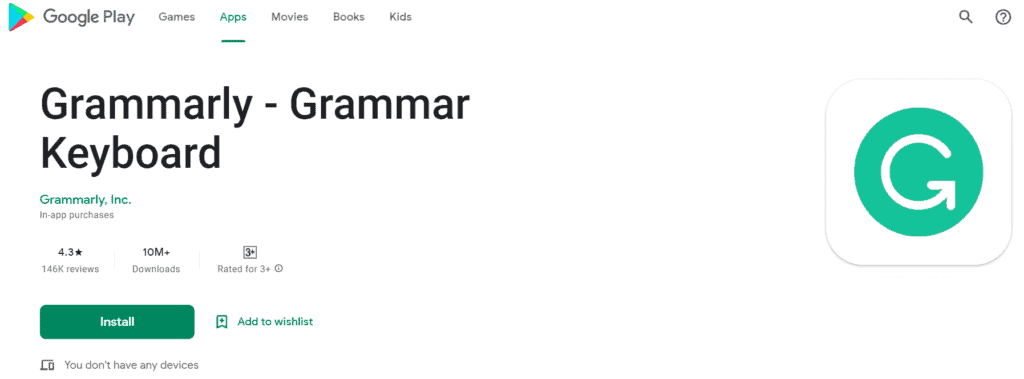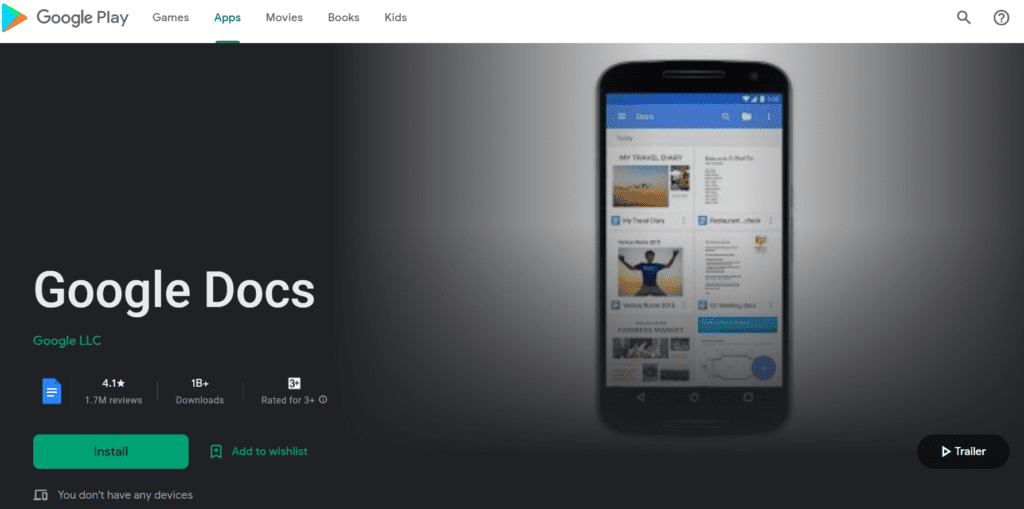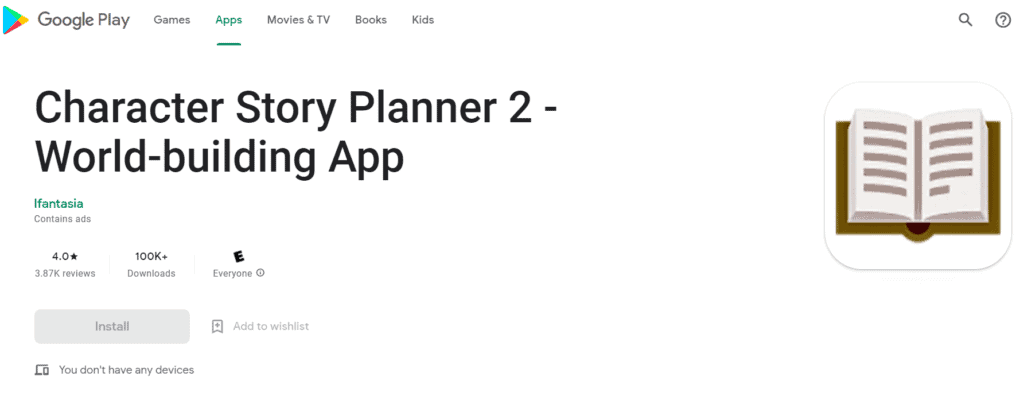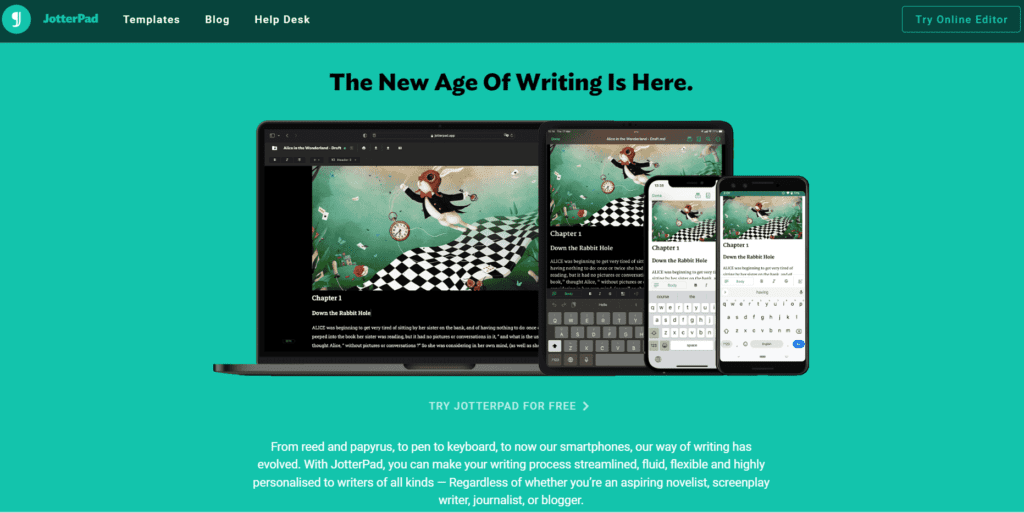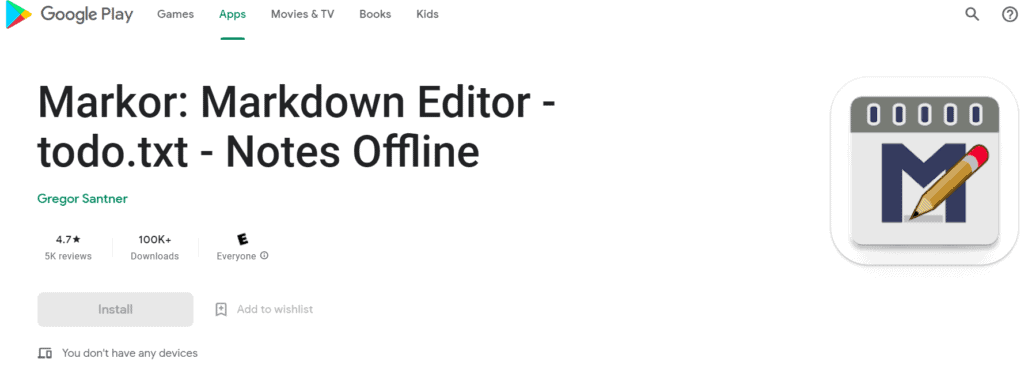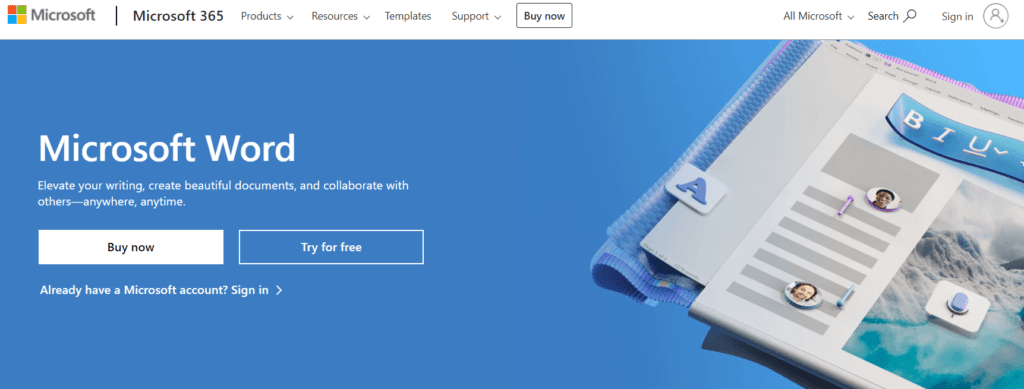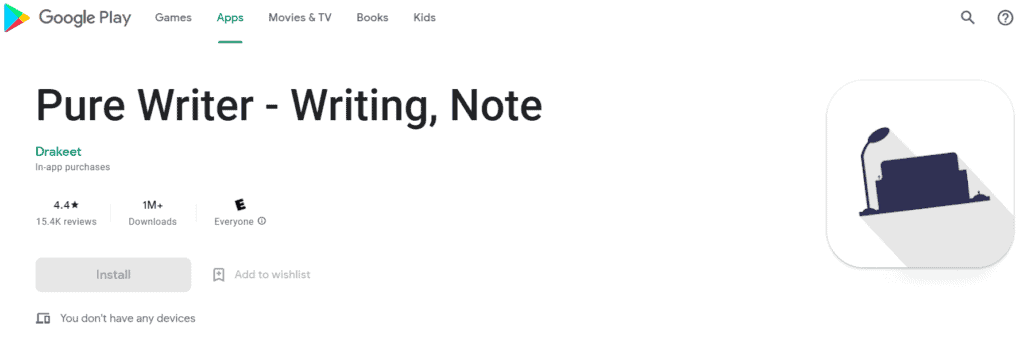Notes, novels, and letter writing are more difficult on a smartphone than on a computer because your mobile device is too small for long documents and advanced formatting. But a few apps on the Play Store can help you.
I’ve compiled a list of the best writing for Android in 2022 that will enhance your writing experience. This list contains free and paid options for you to choose from.
The 9 Best Writing Apps for Android (2022)
LivingWriter
LivingWriter is one of the most widely used apps for writers who aspire to finish novels, specifically fiction works. Developers designed the app with a smooth writing experience in mind. One killer feature is the organized menu.
The menu is where you will find many in-built writing templates and outlines. You can move from one chapter to another in your book and create a glossary of characters, concepts, and locations.
LivingWriter also sets high formatting standards. It’s similar to Google Docs’ font styles, colors, headings, and more options. The app has a familiar yet amazingly well-built interface ideal for both beginners and experts.
Aside from the formatting, inserting, and exporting features, you can also access the Story and Outline menus. This facet lets you evaluate your template for suggestions and decide what to do next in your writing.
The professional writing app wouldn’t be complete without cloud integration. LivingWriter keeps all your files on Amazon Cloud Services, where you can see a version history feature.
Grammarly Keyboard
Grammarly is the most popular writing app, but its version of the Android app remains underrated. The virtual keyboard will correct spelling errors on whatever you type on different smartphones.
While correcting grammatical errors on documents, Grammarly’s clean and well-designed interface also caters to chats, emails, and social media posts. Different types of writers can still use it because of its array of features, including clarity-focused rewrites and tone detection.
This keyboard application helps you improve your inclusiveness and confidence in your writing. It also spots capitalization and punctuation errors.
Some advanced features include vocabulary enhancements, reducing wordiness, and avoiding the passive voice.
It works by giving you real-time suggestions as you type on whatever app. Whether you’re emailing, texting a friend, or tweeting, it will underline any grammar issue and recommend alternatives.
Grammarly Keyboard is hands down one of the most efficient writing apps for different mobile devices. It works on various Android devices, including your tablet or notepad. Download it for free on Google Play Store now.
Google Docs
Google Docs is another popular writing app with a minimal interface on its Android device or desktop version. All kinds of writers can use it to produce written documents for essays, project proposals, and other types of writing. You can also access several templates.
It’s one of the few smartphone apps that lets you enjoy the same features of a word processor without all the complexities. It also features Google Drive, which is Google Docs and Sheets; cloud storage. That means you can access your files on any device with your login details.
This fantastic writing app has a spell and grammar checker, which is an integral feature of most word processing programs. It spots some typos and grammatical errors at no subscription cost. You can also include file attachments like images on your document.
Any professional writer will enjoy Google Docs’ free 15GB cloud storage. You can also use this application to write YouTube scripts.
Character Story Planner 2
Character Story Planner 2 is the second version of the book writing app available on the Play Store. Use this application on your writing projects, specifically novels and short stories.
The developers initially designed Character Story Planner 2 for tabletop gaming. But creative writers now enjoy planning their characters, settings, and magical spells on this book writing software.
Thanks to its clean user interface, you can write an entire book and transfer your work into a word processing app. The application has a long list of other additional features. You can access a template system, describe characters, create worlds, and more.
Character Story Planner 2 has no subscription fee. Anyone can download the free application in an instant.
JotterPad
JotterPad has every feature you need for mobile writing, whether you produce letter writing, script writing, stories, or essays. It’s one of the best Android writing apps for every budding writer. All files include word counts, options for changing the appearance, and draft-saving.
The Android app is marketed explicitly for screenplay writers and story writers, but you can also use it for other forms of writing. Other applications do not let you sync your files with third-party apps. But JotterPad enables you to sync documents with Dropbox.
You can also download the premium version to save your file in different formats. Jotterpad lets you share your work as a text, doc, HTML, and RTF file. There’s also an option to share your work on LinkedIn, Gmail, Messages, and Messenger.
Markor
Markor is one of the many markdown apps with a bunch of features for your writing. This versatile application lets you make simple documents, including a to-do list, simple text file, and other types of documents.
It’s available on Android mobile devices to give you a pleasurable writing experience online and offline. The beneficial writing app allows you to change the font colors and sizes when needed.
Markor is one of the few basic writing apps that performs syntax highlighting. Insert pictures, copy your text to the clipboard, add a calendar, and more.
Aside from the basic formatting options, Markor also lets you work with plaintext software. You can edit with notepad or vim, convert your document to PDF, and produce a zip archive.
Markor is a free subscription service. You can download the application at no cost.
Microsoft Word, OneDrive, or OneNote
Word, OneDrive, and OneNote are three Android writing apps that resemble Google Workspace. Millions of writers have used these three desktop applications for years to type, save, and print written documents. Now, they are available on mobile.
Microsoft Word is a classic writing app where you can craft powerful letters, stories, reports, and proposals. You can also collaborate on projects with your mobile device to edit and share each other’s works.
Using Word on your Android smartphone is similar to using it on the desktop. You can access advanced features for formatting, editing, and inserting different elements. It also has a simple grammar checker you can use before submitting your work.
Microsoft OneNote is a good writing app for quick notes and organizing ideas. The clean typing interface looks like a digital notepad with different features for writers.
You can make a shopping list, sketch, add images, videos, and more. There’s also an option to create different notebooks and pages for each category.
Automatically save your work on OneDrive, Microsoft’s cloud storage service. Like Google Drive, it protects and syncs all your files on any device. It features 5GB of free storage, which you can upgrade through different subscription plans.
Novelist
Novelist is one of the most popular writing platforms you should try if you’re planning to write a novel. This decent writing app offers elaborate features that let you add chapters, characters, events, and categories.
Out of several creative writing apps, only Novelist can give you an authentic writing experience because of the structured procedure. Begin by adding a book, describing it, and choosing a template. Each scene also allows you to create a title and synopsis.
Other features for writing include goal-setting, dark mode, and EPUB and HTML formats. Some downsides to Novelist are the lack of cloud syncing and the inability to write an entire manuscript.
Pure Writer
Pure Writer is a minimal writing app for Android that features a fast plain text and markdown editor for a distraction-free writing experience. Its user-friendly interface lets you quickly navigate the spacing, line, and paragraph features.
For Pure Writer, simplicity is hidden complexity. It involves encrypting your work through fingerprints, a swipe-to-collapse keyboard, and other numerous features. Most importantly, it’s one of the few word processing apps with a cloud storage platform.
Which Android Writing App Do You Like Most?
Whether it’s for letter writing, script writing, or offline notes, mobile apps for Android can help you write more efficiently. Some applications are developed to proofread your text, while others allow you to format your content.
Our top choices are Living Writer and Grammarly Keyboard because they’re perfect for professional writers and casual texters alike. Let us know which Android writing app you like best!