Every writer knows how annoying it is to spot a typo one minute after submitting your piece. Believe me, I’ve done it more times than I can count. If you want a way to combat this issue, online editing tools like Outwrite and Grammarly might help.
Let’s jump into this Outwrite vs. Grammarly review to help you choose between the two! I’ll discuss their features, pricing, and platform availability.
An Overview of Grammarly vs. Outwrite
Outwrite
Main Features: Corrects spelling and grammar errors. Style checker. Plagiarism checker. Grade level detection.
Plagiarism Checking: Yes
Personal Dictionary: No
Rewriting Tool: Yes
Pricing: Pro plan $24.95 per month. $9.95 per month. Team plan Monthly plan: $14.95 per user per month. Annual plan: $7.95 per user per month.
Platform Availability: Chrome extension. Word plugin.
Grammarly
Main Features: Spelling and grammar checking Tone detection. Improves sentence readability.
Plagiarism Checking: Yes
Personal Dictionary: Yes
Rewriting Tool: No
Pricing: Premium version Monthly plan: $12 Quarterly plan: $59.95 Yearly plan: $139 Grammarly Business 1-9 seats: $180 per seat annually
Platform Availability: Chrome, Firefox, Microsoft Edge, Safari. Word plugin. Desktop application Mobile apps
What is Grammarly All About?
Grammarly is the most popular of all online grammar checkers because of its detailed suggestions and explanations. Grammarly is all about fixing your writing errors while making you a better writer over time. Personally, it’s my favorite program to use. It works perfectly for my needs as an author and content creator.
This tool was developed to help you achieve your writing goals for your content. Aside from fixing grammatical errors, Grammarly excels in improving your writing styles.
This online tool offers writing suggestions for the passive voice, repetitive words, tone inconsistencies, and punctuation mistakes. These in-depth corrections of this proofreading tool are the reason behind the 10 million users worldwide.
Beyond grammar issues, Grammarly also has one of the best plagiarism checkers. It scans your work against many sites for duplicate content. For me, this is crucial for content creation so I can ensure everything I publish is 100% original.
Before Grammarly, I’d write what I thought was an original piece but the plagiarism checker even flags common phrases. This caused issues because when writing articles, I tend to use phrases like, ‘check this out‘ or ‘for more ideas and information‘, and even ‘I recommend this product because…’.
Grammarly is available for free. But you need to subscribe to one of the payment plans to access the advanced features. Companies and schools can also try Grammarly Business and Grammarly for Education. I strongly suggest you get the Premium version if you’re an author or content creator like me.
What is Outwrite All About?
Outwrite is all about fixing your spelling errors and grammatical mistakes through AI-driven writing correction. A practical writing assistant helps you achieve your daily writing tasks. I played around with the program. And, while I like it, I still prefer Grammarly. But let’s look at it in more depth.
It’s a grammar checker alternative to Grammarly that offers the same structural and stylistic suggestions. Outwrite will save you more time writing because of its automatic recommendations. This practical writing assistant makes your text more concise and avoids poor word choices.
Outwrite also improves your vocabulary, readability, and grade level scores. You can even alter the style and length of your sentences. Feel free to shorten or expand it depending on your writing goals.
The grammar checker also has a plagiarism tool. It’s only available on the Pro Plan and comes with 50 plagiarism checks per month. That’s kind of a bummer since Grammarly’s is unlimited.
Best Features of Grammarly
Grammarly has the best writing tools for your content. That’s my unbiased opinion based on the facts. I’ve tried just about every writing tool out there and it’s just the best for my vast needs.
It’s the perfect choice for students, business owners, academic writers, bloggers, and casual writers. Aside from its basic grammar and spelling corrections, Grammarly finds ways to improve your clarity and delivery.
Advanced Writing Suggestions
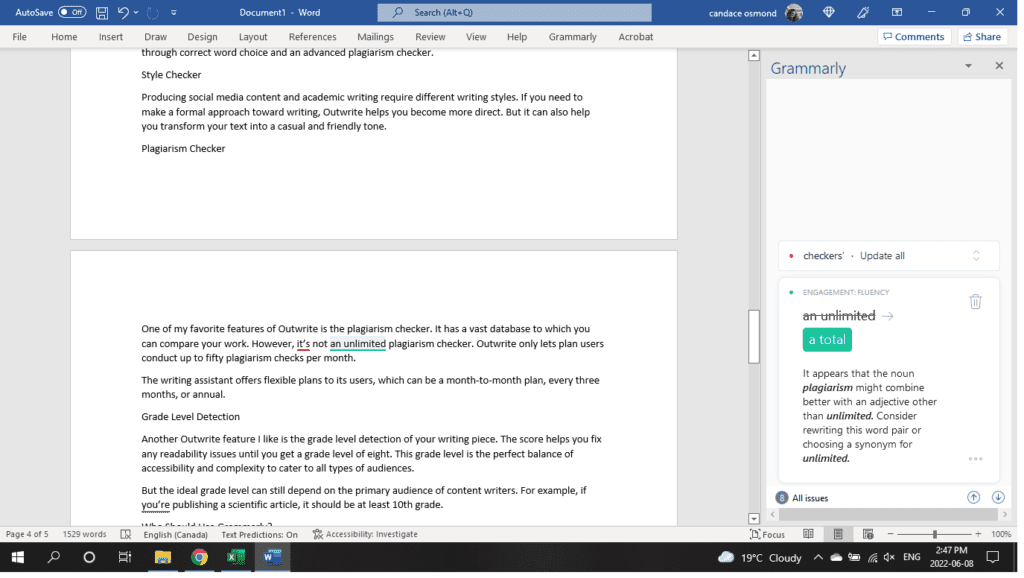
Content production becomes easier with Grammarly’s 400 advanced reports. Whether you’re writing essays or blog posts, this tool can help repair your sentence structure. For instance, it can switch your sentences from passive to active voice.
Grammarly also spots sentence fragments and recommends ways to turn them into complete sentences. The AI writing assistant lets you remove tautologies, weak adverbs, and other filler words to make the writing process smoother.
These writing suggestions are available in real-time if you’re using the browser extension, Word plugin, or desktop application. You can also paste your text or upload a document to the web editor.
I mostly use it with the Word plugin because it runs a bit faster and doesn’t bog down my computer’s performance. Then I transfer the written work to email, WordPress, etc.
Tone Detection
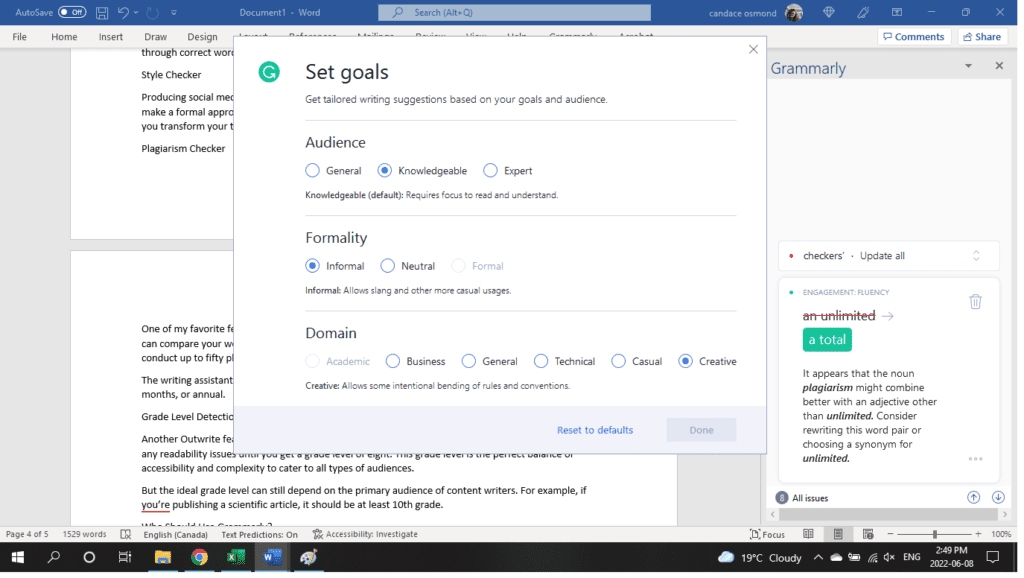
Whatever your writing career is, you can ensure that your text demonstrates the appropriate tone for its genre through Grammarly. The tone detection feature keeps your writing consistent as you tailor the suggestions to your needs.
This was a key feature for me as a Fiction writer. I’ve trained my Grammarly to work with my own style and terms. I’ve yet to find another program that does it that well.
Grammarly analyzes your word choice and phrasing so you can communicate effectively. You can select your desired tone on the goal-setting features, including “neutral,” “confident,” “joyful,” “friendly tone,” and more.
Vocabulary Enhancements
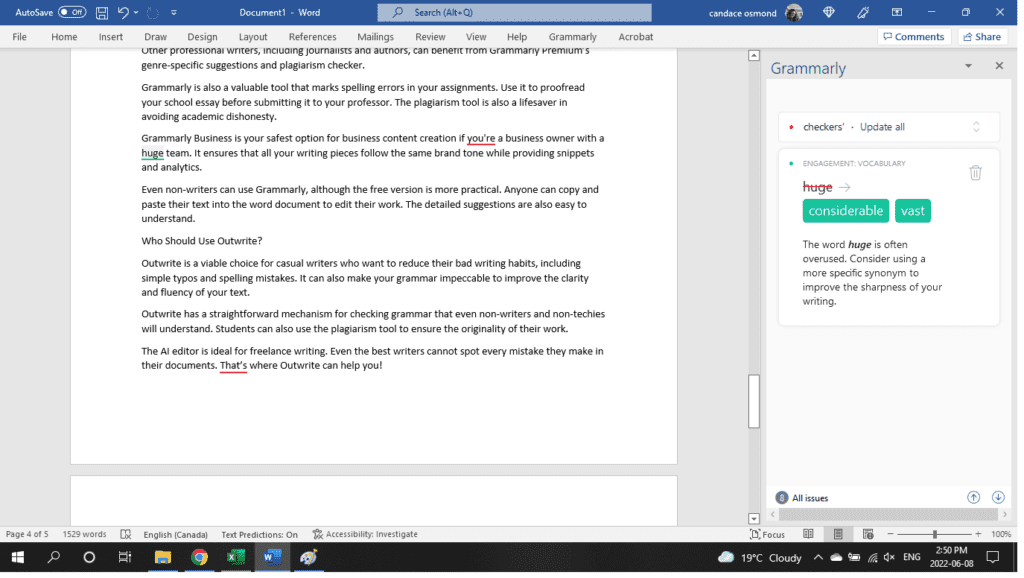
Grammarly automatically suggests context-specific synonyms for repetitive or offensive words. But you can manually look for any word’s synonyms by double-clicking the word on the web editor or Grammarly extension.
Plagiarism Checker
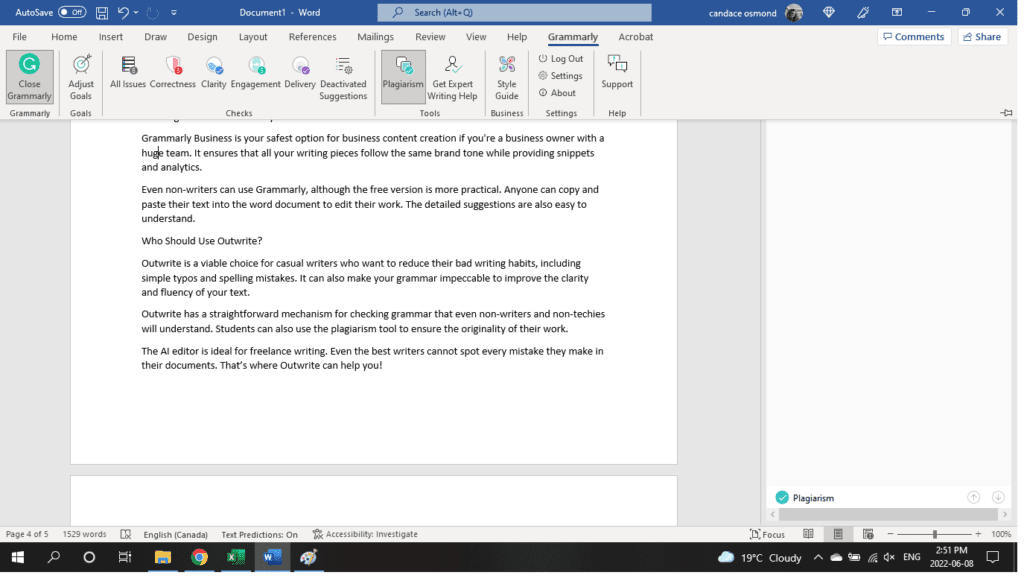
Most premium versions of text editors offer limited plagiarism detections. Thankfully, Grammarly Premium can perform unlimited plagiarism checks on your document. Click on the plagiarism button, and the AI software will automatically compare your text against other sites.
Grammarly underlines any statement that requires citation, then shows the link to the source. You can also access your originality score on the upper-right part of the window.
Best Features of Outwrite
Outwrite’s writing features include practical yet advanced grammar checks. Aside from fixing grammar mistakes, this writing assistant also performs readability analysis. It improves your piece of content through correct word choice and an advanced plagiarism checker.
Style Checker
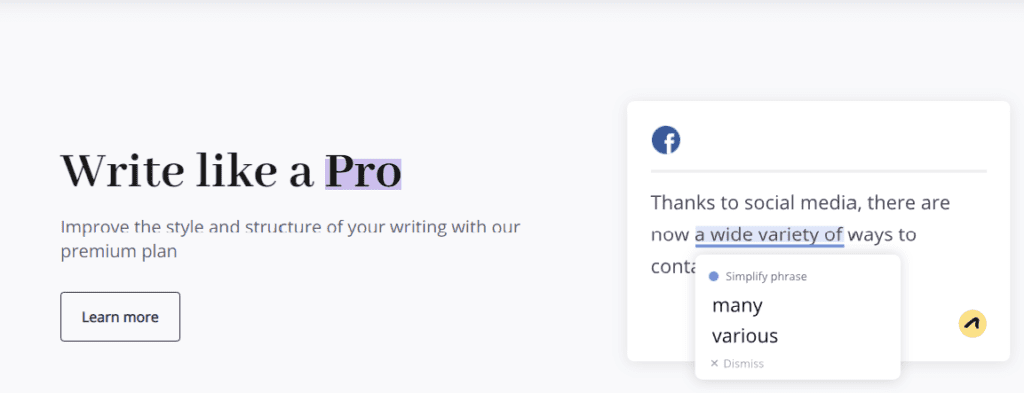
Producing social media content and academic writing require different writing styles. If you need to make a formal approach toward writing, Outwrite helps you become more direct. But it can also help you transform your text into a casual and friendly tone.
Plagiarism Checker
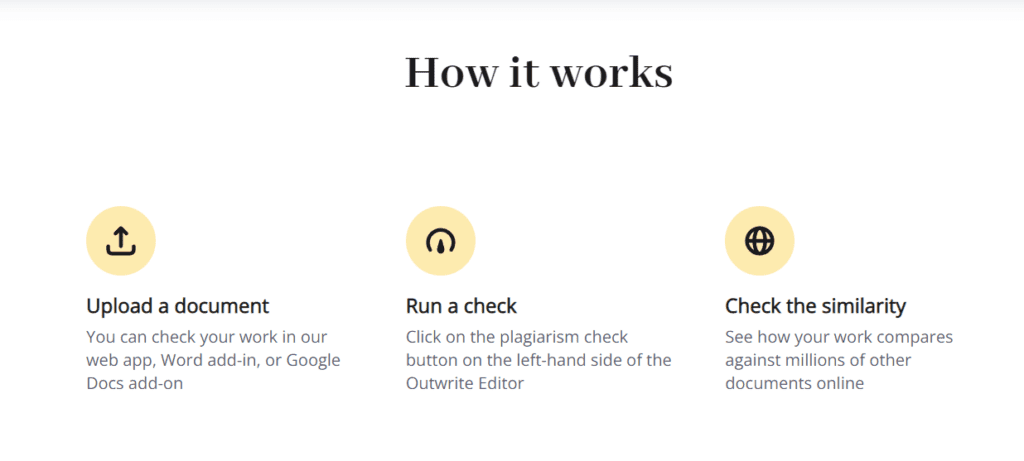
One of my favorite features of Outwrite is the plagiarism checker. It has a vast database to which you can compare your work. However, it’s not an unlimited plagiarism checker. Outwrite only lets plan users conduct up to fifty plagiarism checks per month.
The writing assistant offers flexible plans to its users, which can be a month-to-month plan, every three months, or annual.
Grade Level Detection
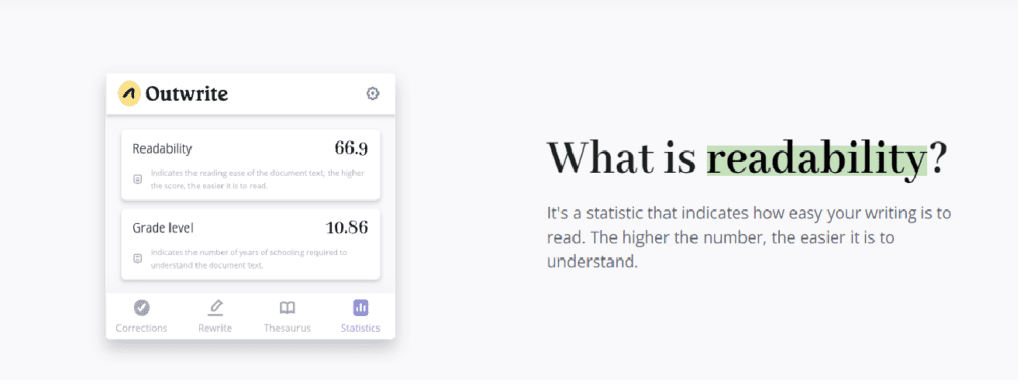
Another Outwrite feature I like is the grade level detection of your writing piece. The score helps you fix any readability issues until you get a grade level of eight. This grade level is the perfect balance of accessibility and complexity to cater to all types of audiences.
But the ideal grade level can still depend on the primary audience of content writers. For example, if you’re publishing a scientific article, it should be at least 10th grade.
Who Should Use Grammarly?
There are many popular writing Checkers, but Grammarly remains the most versatile choice for all types of writers. I’m an author and content writer and Grammarly is my go-to choice.
Anyone who does online writing can use Grammarly, whether you’re a blogger, content publisher, or social media manager.
Other professional writers, including journalists and authors, can benefit from Grammarly Premium’s genre-specific suggestions and plagiarism checker.
Grammarly is also a valuable tool that marks spelling errors in your assignments. Use it to proofread your school essay before submitting it to your professor. The plagiarism tool is also a lifesaver in avoiding academic dishonesty.
Grammarly Business is your safest option for business content creation if you’re a business owner with a huge team. It ensures that all your writing pieces follow the same brand tone while providing snippets and analytics.
Even non-writers can use Grammarly, although the free version is more practical. Anyone can copy and paste their text into the word document to edit their work. The detailed suggestions are also easy to understand.
Who Should Use Outwrite?
Outwrite is a viable choice for casual writers who want to reduce their bad writing habits, including simple typos and spelling mistakes. It can also make your grammar impeccable to improve the clarity and fluency of your text.
Outwrite has a straightforward mechanism for checking grammar that even non-writers and non-techies will understand. Students can also use the plagiarism tool to ensure the originality of their work.
The AI editor is ideal for freelance writing. Even the best writers cannot spot every mistake they make in their documents. That’s where Outwrite can help you!
Downside to Grammarly
Although Grammarly is highly accurate and helps produce compelling writing, its Google Docs extension is still in its beta version. The extension is prone to malfunction, especially if you work on Google Docs. I recommend pasting your work on the web editor instead.
Most premium versions of editors are available as offline grammar checker tools. But Grammarly Premium requires an internet connection. You won’t be able to use the desktop app or Word plugin when you’re not connected to cellular data or Wi-Fi.
Downside to Outwrite
Outwrite plagiarism feature is minimal. If you’re an online content editor who conducts multiple plagiarism checks a day, Outwrite’s 50-per-month limit won’t be enough.
The online editing tool only considers key grammar rules. It scans your content for errors in basic spelling and grammar. However, it doesn’t provide suggestions for your sentence structure, tautology, and variety.
Detailed explanations are essential for writers who don’t want to commit the same mistake in their future works. Outwrite can’t help you with this feature. It only suggests alternative words, correct spellings, and proper grammar. But it won’t tell you why it’s suggesting them.
Outwrite vs. Grammarly: Final Verdict
Grammarly and Outwrite are both accurate grammar checkers that enhance your writing quality. But if you’re a professional writer, Grammarly is better than Outwrite. It catches more errors than other editing tools and gives exhaustive explanations.
Subscribe to Grammarly Premium to unlock all the advanced features, including clarity-focused edits and a plagiarism checker.
