Any writing project isn’t complete until it undergoes editing and proofreading. These stages are crucial for your audience to have an excellent reading experience of your article.
But with different apps that proofread writing, knowing which one you should get can be tricky. Two options you might consider are Bartleby and Grammarly.
Keep reading this Grammarly vs. Bartleby review to learn which online writing assistant suits your needs.
What is Bartleby Writing?
Bartleby is an all-around hub for students whose mission is to serve individuals who work to be successful through education. The Barnes and Noble Education, Inc. application isn’t just a writing tool as it offers multiple pathways for learning.
This program features multiple offers for users that will make learning quicker. One service is Bartleby Write, a valuable writing assistant aiming for error-free accurate writing. The 24/7 tool will help you improve your writing skills through its basic grammar checker.
Use Bartleby to remove grammatical errors from your content and enhance your overall grammar skills. You may also use it to detect plagiarism. Bartleby’s plagiarism checker and citation assistance will help you achieve your academic writing goals.
The student hub also offers Bartleby Learn and Bartleby Research. Bartleby Learn provides access to any article or academic content online through its searchable Q&A library and textbook solutions. Its Research suite has helpful features like sample essays for your ideas.
Bartleby only has a paid version for each service which requires a monthly payment.
Features of Bartleby Writing
Bartleby Writing is a package of different writing tools that will assist you from content writing to proofreading and citations.
Essay Templates
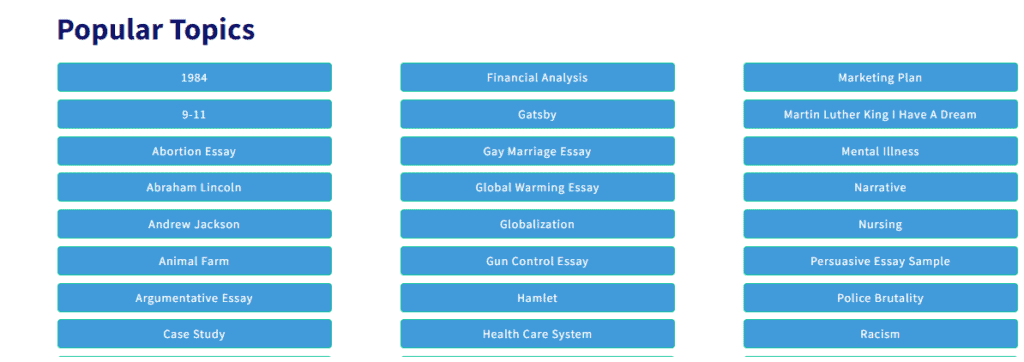
A favorite feature among Bartleby users is its essay writing templates. I wish I had this tool when I was in college. It’s one of the few writing assistants that can outline your paper easier. The essay-building tool will guide you through each part of all pieces of writing, from instructions to resources.
It will make writing quick by giving you instructions and sample text. You will also get access to links to resources. If you already have an essay in progress, you may upload it to the Essay Builder canvas and choose the Essay Type.
Each “card” will contain instructions, which you will mark once you finish them. It includes the title, example, Learn More, and other cards. Then, you may head to the essay Editor tab for extra writing style enhancement.
The essay builder offers a unique user experience that makes you feel like a writing expert. Feel free to add your work to your daft and work in any order you want.
Plagiarism Detection
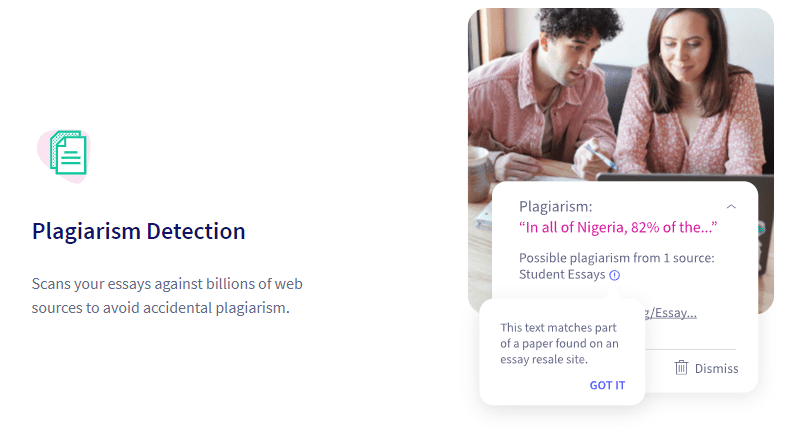
Bartleby’s plagiarism detection feature can guarantee that your entire work is original and properly cited. Like other plagiarism checkers, it compares your writing to billions of sources to avoid accidental plagiarism.
These sources include internet sources, academic journals, and student essays. Bartleby will also display your plagiarism score to give you a big-picture analysis of your writing.
Some additional features of the plagiarism checker include quoted and cited text filter and AI spun text detection. That means this tool cross-checks text heavily paraphrased by artificial intelligence tools, something other plagiarism tools can’t do.
Grammar & Spell Checkers
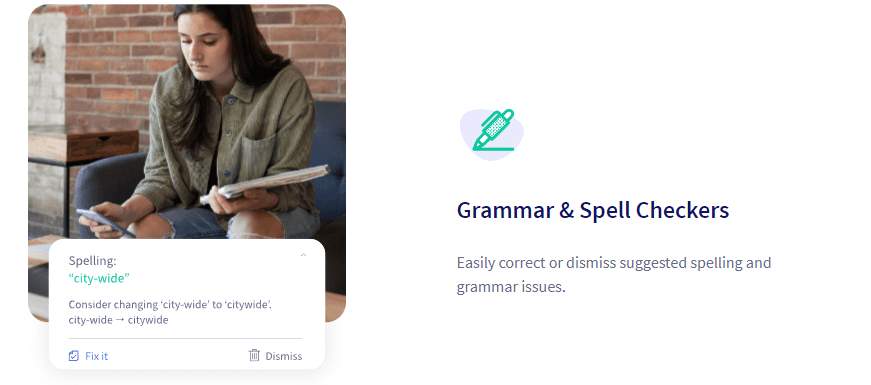
Another feature of this online writing assistant is its accurate grammar checker. Bartleby adheres to English language grammar guidelines and extra grammar concerns for readability. It can also correct basic spelling mistakes, typos, and punctuation errors.
Bartleby uses a color-coding system to categorize your mistakes. It will also display each error on the right sidebar to give you a glimpse.
This feature does not offer sentence rewrites and other advanced grammar checks. But it’s far better than the functionalities of MS Word, Google Docs, and other plain grammar checkers.
Preliminary Scoring
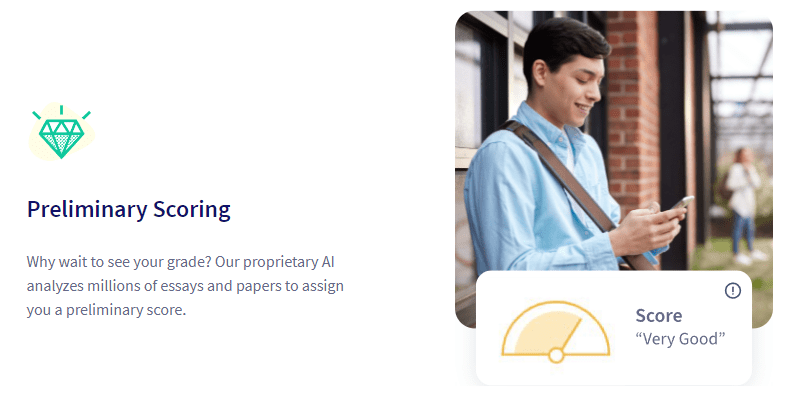
After running the grammar checking tool on your paper, Bartleby gives you preliminary scoring of your essay. This tool helps you know what you can expect from your teacher or professor. It evaluates your work the same way these professionals rate or score your assignments.
Aside from the proprietary paper score, Bartleby also gives you a readability analysis. Find out your paper’s reading level, so you know how to improve it.
Citation Generator
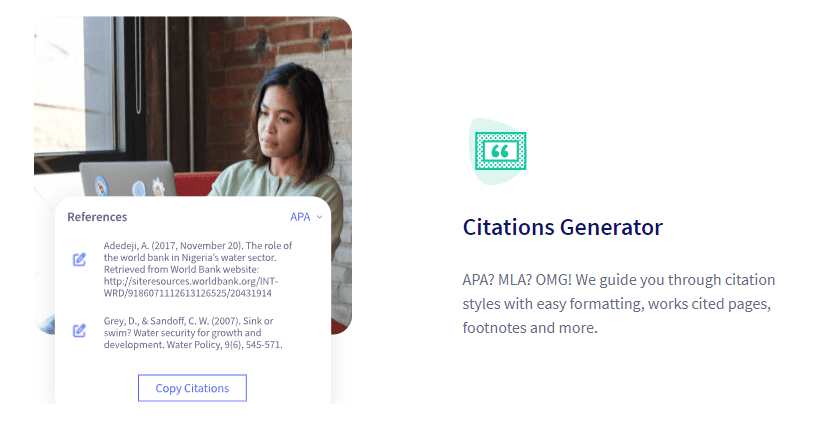
Lastly, Bartleby offers a citation generation feature for your academic essays. Aside from checking papers for grammar errors, this online writing assistant also has an AI citation analysis.
A citation formatting tool also adheres to different style guides, including APA, MLA, and Chicago Manual Style. If you already have citations from other documents, Bartleby has an import tool to make writing easier.
Additional Features
Aside from the affordable grammar checker for proofreading articles, Bartleby also offers convenient features like paper upload and one-click analysis. It lets you upload your written document from local devices and Google Docs.
Bartleby also offers mobile support through its application. Hundreds of users use it to perfect your writing anywhere you go.
You may enjoy these features for months as long as you have subscribed to the membership.
Grammarly vs. Bartleby Review
Grammarly is my personal fav, and one of the most popular writing tools on the market. Take a look at how Bartleby compares to this writing assistant.
Accuracy
When it comes to accuracy, Grammarly Premium can give you better grammar fixes and plagiarism repairs than Bartleby. The premium version is accurate mainly because of the genre-specific writing checks.
Before running your work on Grammarly, it will ask you to set goals for your writing. Select your intent, domain, and audience for the tool to tailor its corrections to these needs.
If your preferred tone is formal, Grammarly can help you sound more professional. But it can also guarantee respectful, inclusive, and friendly language.
Grammarly is excellent at contextual spelling errors. It can differentiate between words like “see” and “sea,” depending on your sentence. The online text editor also lets you pick between different English dialects for your spelling.
The best part about Grammarly is its in-depth explanations for your writing. The app explains why it’s making specific suggestions, so you won’t make the same mistake in the future.
Meanwhile, Bartleby offers a higher number of suggestions, most of which are irrelevant and accurate. Because there’s no personal dictionary like Grammarly, new words and brand names can be marked as misspellings.
For example, Grammarly automatically sees “LinkedIn” as the correct spelling. However, Bartleby will suggest “Linked In.”
There are also no sentence rewrite suggestions, lively sentence variety, and tone detection on Bartleby.
Both Grammarly and Bartleby do a fantastic job scanning your work for plagiarism checks. But Bartleby takes plagiarism checks to a higher level through its citation generator. Use it for in-text citations and bibliographies for academic content.
Ease of Use
Grammarly is straightforward to use even if there’s a truckload of features. The grammar checks, plagiarism detector, and expert editing services are easy to navigate because of the clean interface.
Bartleby’s bulk correction feature should make the app easier to use. But it makes the whole grammar-checking process awkward because there are more inaccurate suggestions than accurate ones.
Despite Bartleby’s clean interface, users still complain about the lack of in-depth explanations, advanced checks, and other features.
Customer Service
Grammarly’s customer service is reliable. Although the company doesn’t offer live chat, there’s a Contact Us page on its website, which you can access for help. The customer support team will respond to you and address your issues within a few hours.
If you can’t wait for a reply, you may check Grammarly’s comprehensive FAQ section to look for answers and solutions.
Bartleby is a great online checker for proofreading articles, removing grammar mistakes, and fixing plagiarism issues. But its customer service isn’t the most impressive. The writing development service doesn’t offer a live chat, but you can reach them through phone or email.
Their reply takes long, which explains why “How to cancel Bartleby subscription” is a popular search. Some users also try to reach out to Bartleby because they still get charged for the next month even after unsubscribing.
Platform and Device Availability
Grammarly offers more platforms and devices for real-time grammar-checking than Bartleby. You may access the web editor on the website or download the browser extension to perform edits anywhere. These are available on Chrome, Safari, Microsoft Edge, and Firefox.
You may also download the desktop applications. Grammarly Premium for Mac and Windows are available on their respective applications stores. If you use Word as a word processor, download the Grammarly Workplace add-in for real-time Grammarly suggestions.
Grammarly Keyboard also exists so you can fix grammar issues on your mobile device.
All of these devices and platforms make Grammarly easy to use anytime, anywhere.
Bartleby cannot live up to Grammarly’s wide presence. Even if you can use it on your laptop, mobile device, or tablet, there are no options for extensions and add-ins.
Safety
Grammarly and Bartleby can ensure that your essays, blog posts, and social media posts are safe on their platform. For instance, Grammarly uses enterprise-standard encryption to protect all user data and documents uploaded to the drive.
Bartleby belongs to a reputable publishing company. So it can promise utmost security and privacy for users who want to eliminate any writing mistake. The company follows international privacy policies with its secure encryption and communication protocols.
Pricing
Grammarly has a basic version for free for students and other users on a budget. But if you want access to the plagiarism checker and advanced fixes for grammar issues, Grammarly Premium is a must.
Grammarly doesn’t just offer a month-to-month membership like Grammarly. You also have options for quarterly and annual plans. Its suite of features makes Grammarly worth it. These features are available without limited word counts, page numbers, and daily checks.
Here are the payment plans:
- Monthly plan: $30 per month.
- Quarterly plan: $60 every three months ($20/month).
- Yearly plan: $140 every year ($12/month).
Bartleby doesn’t have a free version. But its Write service is more affordable than Grammarly’s monthly plan of only $9.99. It’s ideal for students who need help with their assignments but are on a tight budget.
Who Should Use Bartleby?
After trying Bartleby Write, I learned it’s more suitable for academic writing.
Students
Bartleby was developed with students in mind. Just look at Bartleby Learn, Right, and Research’s features. The study hub will help learners get an idea for their next essay assignment and write it without errors.
Since they need to cite their sources, the affordable app will also help with plagiarism and citations. It ensures you’ll get a high grade after your teacher runs it on Turnitin.
Academic Writers
Academic writers in the field of social science, language, math, business, and engineering will also benefit from Bartleby. Use the essay builder to make your ideas more organized, then run it on the spell grammar checker for suggestions.
If you need help with your long reference list, Bartleby can also assist you.
Who Should Use Grammarly?
Grammarly is an all-around tool for all types of writers. But it’s best for those in the business and blogging industry.
Freelance Writers, Authors, and Bloggers
Grammarly continuously makes you a better writer through its comprehensive feedback. Use it to sound more credible on the internet and for people to engage with your blog posts more.
Freelance writers and bloggers may also use Grammarly for its proofreading features if they can’t hire professional editors. The online writing app will show you all your mistakes, from mechanical errors to clarity aspects of your text.
Business People
Grammarly Business is the best writing tool for companies and organizations who want to maintain a consistent brand tone in their business posts and articles. Use this version if you come in teams and need access to snippets and priority email support.
Casual Writers
Grammarly is best for everyday writers. Even if you don’t write for a living, you can use the free version to ensure an error-free social media post or text message. You can also use it to send emails and write captions.
Bartleby vs. Grammarly: Which is Better?
Despite its unique features for students, Bartleby does not stand a chance against Grammarly. It needs several improvements on its grammar suggestions, especially contextual spelling errors.
Bartleby could also do better if they introduced advanced checks for readability.
Test Bartleby for yourself if it can fulfill your student writing goals. Or download Grammarly now to receive advanced spelling and grammar checks.
