Grammar errors are unavoidable. No matter the level of experience you have as a writer, you still need a grammar-checking tool to weed out these errors. Trust me.
Let’s begin this Grammarly vs. Slick Write review with an overview of Slick Write’s features. Then, keep reading to learn how the app compares to Grammarly’s ease of use, accuracy, and pricing.
What is Slick?
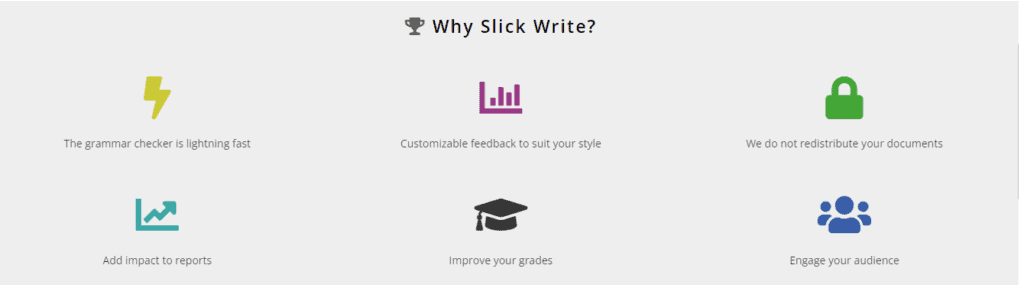
Slick Write is a proofreading tool that provides numerous solutions for students, SEO professionals, bloggers, and writers. The easy-to-use style tool helps with unclear sentences and unreadable content, whether you’re writing a blog post, resume, or essay.
The powerful application is free so that you can correct your grammar errors immediately. Slick Write claims to provide the best solutions to your content through its customizable feedback. It guarantees more engagement with the audience and higher grades.
Slick Write also has a Key Statistics feature that opens to display your word count, sentences, and other helpful information. Use these metrics to analyze your content’s suitability for your target audience.
Slick Write does not redistribute your documents despite the open access. Here’s a list of features that the free online grammar checker offers:
- Average sentence and paragraph length.
- Contextual word association.
- Key statistics.
- Long sentences.
- Passive voice index.
- Readability index.
- Reading time.
- Sentence flow.
- Vocabulary variety.
- Word count.
- Word length flow.
Features of Slick
Slick Write offers several features that will improve your writing. It analyzes three aspects of your content: structure, vocabulary, and features.
Structure
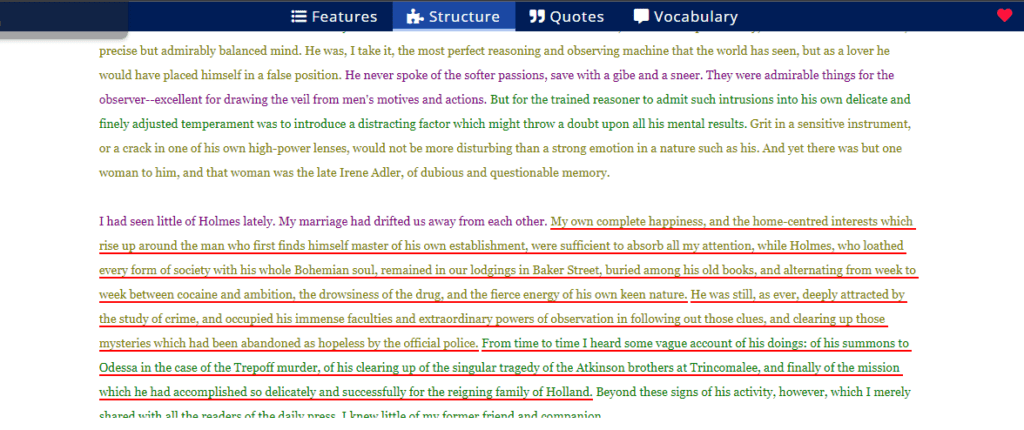
The online grammar checker looks at your sentence structure and indicates whether each one is a simple, complex, or compound-complex sentence. It analyzes single sentences to see if there’s variety within each paragraph.
If you’re using a specific style guide in writing, the Structure feature can be a huge help. However, it won’t suggest how you can rewrite your sentences with a direct writing style. You need to fix each error using your own judgment manually.
Vocabulary
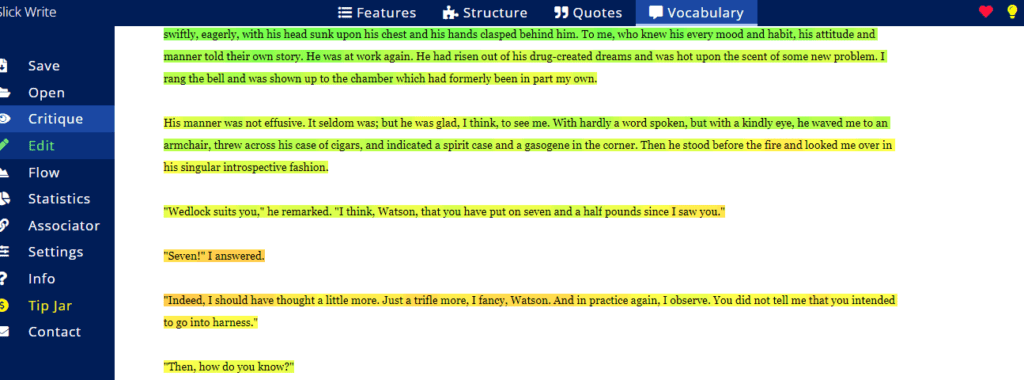
Slick Write also detects any repetitive word in your text through a color-coding system. It rates your vocabulary variety, then provides a list of the most frequently used words in your selection. The app will also inform you how many times you mentioned the words.
But the free online tool does not suggest synonyms for your overused words. You need to think on your own or use a synonym finder to increase the variety of your vocabulary.
Features
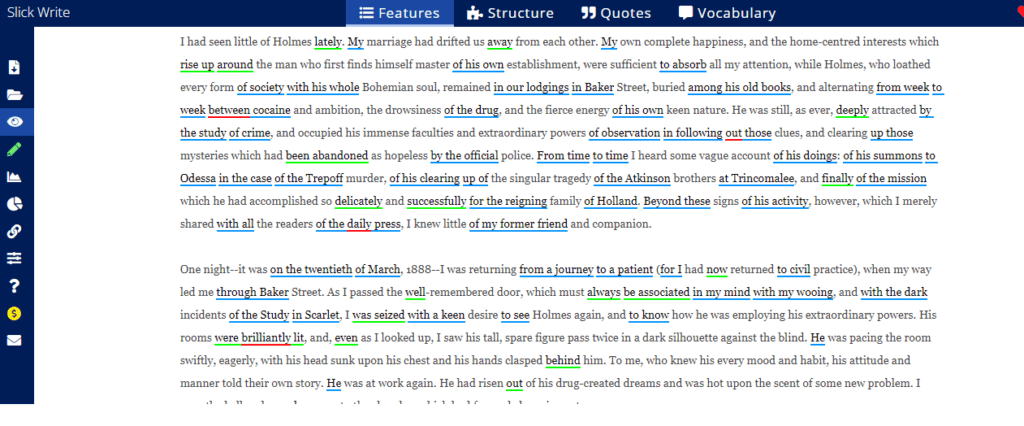
Features is perhaps the most helpful section of Slick Write. Here, the grammar checker provides grammar suggestions in green and blue underlines. Some elements it can point out are wordy phrases, adverbs, and passive voice.
You may accept the suggestions to make your writing clearer and readable. But Slick Write misses out on other features like confident language and tone detection.
Grammarly vs. Slick
Let’s compare Slick against the leading proofreading software, Grammarly.
Accuracy
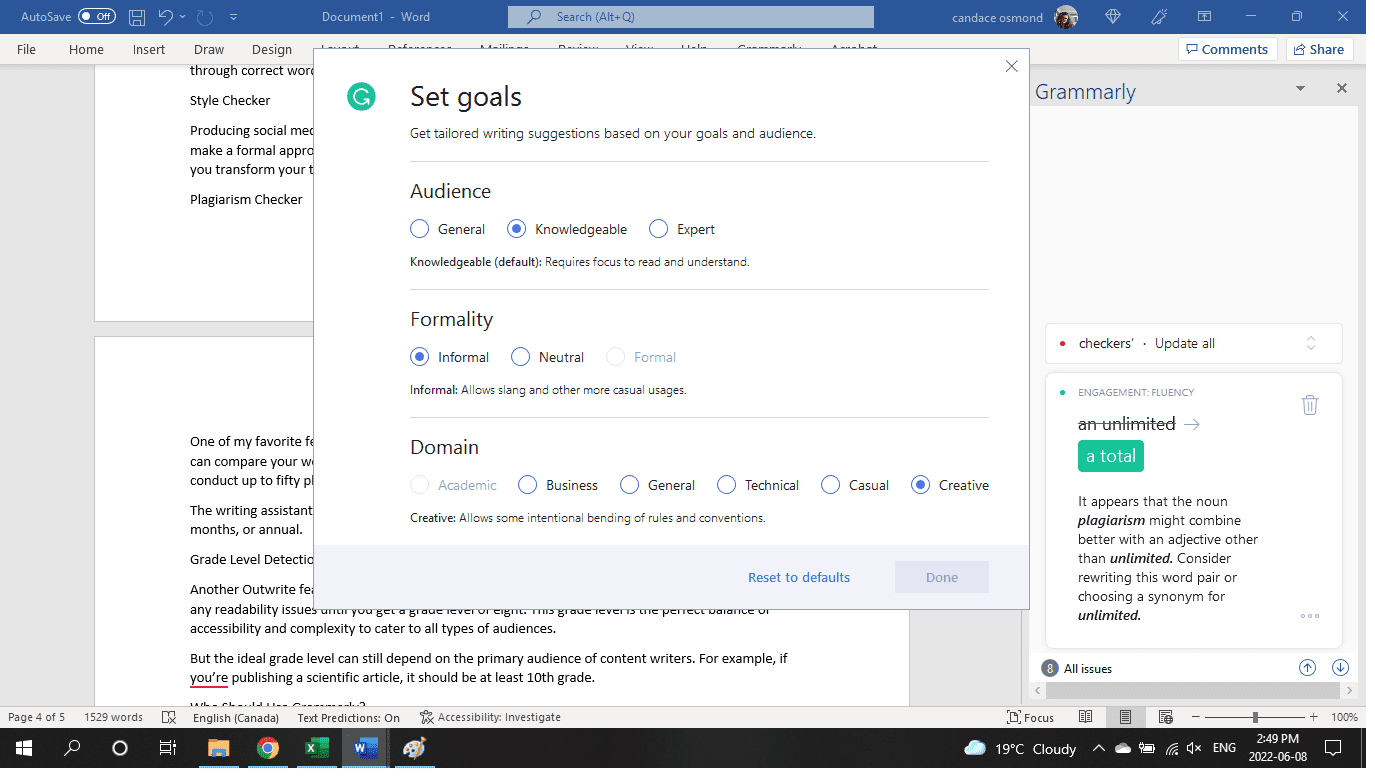
Grammarly wins the first round. The online grammar checker’s accuracy can be credited to its genre-specific writing style checks. Set your goals according to the audience, intent, and domain so that the feedback becomes more relevant.
The suggestions for sentences are also impressive. Grammarly finds ways to make your sentences shorter and fluff-free. If your sentence is in passive voice, the tool will make it active. It also suggests some sentences to be in bullet points or number format for clarity.
Slick is also accurate. But its basic style suggestions are underwhelming. It merely tells you the type of each sentence based on structure. Then, it’s up to you to analyze whether the sentences observe variety.
It spots the passive voice and lengthy sentences. But Slick Write doesn’t suggest automatic sentence rewrites for these errors. Additional style features include content flow, word associations, and complex sentences.
Ease of Use
Both Grammarly and Slick Write are easy to use and beginner-friendly.
Despite its advanced features, Grammarly Editor is accessible. It takes less than a minute to analyze your text. Then, it will display all writing suggestions on the right side of your screen.
The interface is clean and intuitive. You don’t need to watch a tutorial to learn how to use it.
Click on each suggestion, read the explanation, and you can accept or reject them. Rewriting sentences is also easy because the proofreading software automatically makes the rewrites for you.
Slick Write is also easy to use. Access the writing style improvement tool for free on the website. Then, click the “Start writing” button.
Type your text in the text area or copy and paste it from another application. Once all your text is in the space provided, click on the checkmark and wait for Slick Write to “read” your selection.
You will see three categories on top of the page: Features, Structure, and Vocabulary. Click on each aspect to see different types of corrections. Review every suggestion as Slick Write is not 100% accurate. Click on the check mark when you’re finished.
I like how Slick Write provides an option for saving your document as a text file. It makes my job easier. But you can also copy and paste the text to your original file.
Languages Supported
Unlike other grammar checkers, Grammarly and Slick Write aren’t available in dozens of languages to improve your foreign language skills.
Other tools like Ginger offer language translation or spelling and grammar checks in other languages. But Grammarly and Slick Write only focus on your English writing. They can correct your flow, writing style, and sentence structure to make you sound more native.
Plagiarism Checker
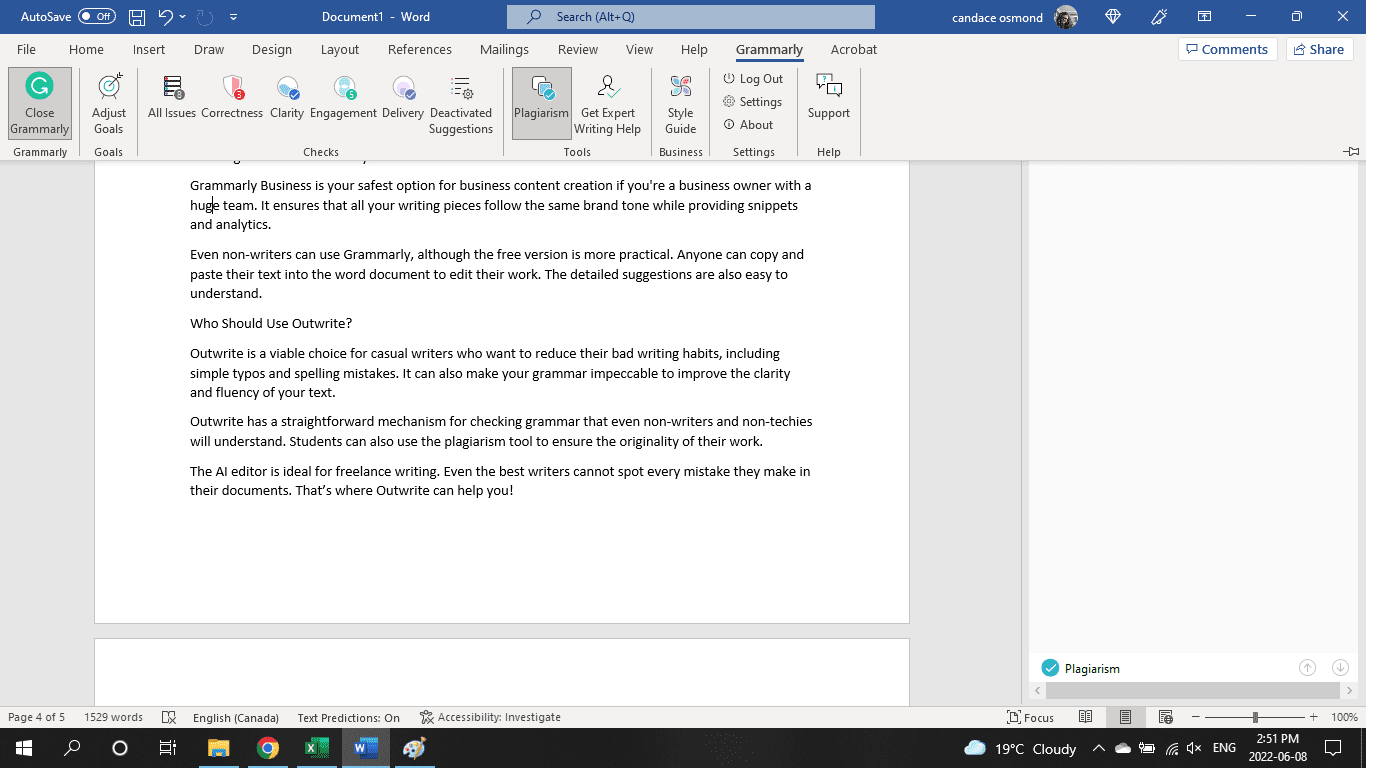
Only Grammarly offers a plagiarism checker. The popular writing assistant scans your work and compares it to billions of sources, both websites and offline articles. Then, it provides a list of URLs with similar or copied text.
Grammarly looks for duplicate content, accidental plagiarism, and patch written work on your writing. Open each link to evaluate your source and make the proper citations.
Slick Write will improve a lot if they include a plagiarism checker option. It will be helpful for academic writers who strive for credibility and bloggers who need higher SEO rankings. This feature is best paired with Slick Write’s readability checker.
Platform Availability
Grammarly offers more integrations with different software and devices. It offers browser extensions for Google Chrome, Safari, Firefox, and Microsoft Edge. You can also download the desktop application for Mac and Windows.
The online grammar checker is available as a Word and Outlook plugin. Receive real-time writing suggestions on the word processor, so you don’t have to switch apps anymore. Or download the Grammarly Keyboard on your mobile device.
Slick write is only available as a browser extension for Chrome and Firefox. It has no desktop application, mobile app, or plugin for Google Docs and MS Word.
Pricing Info
Slick Write is completely free, therefore winning this round. The style checker can give you lightning-fast results without any cost.
Grammarly also has a basic plan or free version that checks for basic spelling, grammar, and punctuation mistakes. But it won’t be able to analyze your writing style. You need to subscribe to the premium plans to unlock these comprehensive features.
The premium version of Grammarly does not offer custom pricing. Here are the fixed payment plans to choose from:
- Monthly plan: $30 per month.
- Quarterly plan: $60 every three months ($20/month).
- Annual plan: $144 per year ($12/month).
Grammarly also provides solutions for teams through Grammarly Business. Here are the enterprise pricing fees:
- 3-9 seats: $180 per seat per year or $15 per month.
- 10-49 seats: $174 per seat per year or $14.50 per month.
- 50-149 seats: $150 per seat per year or $12.50 per month.
This online grammar checker also offers Grammarly for Education, which caters to universities and schools. Email the Grammarly Team to know their pricing plans.
Customer Support Solution
Grammarly offers fantastic customer support to its users. The company is always ready to assist every customer. Its website has a responsive Contact Us page where you can share your questions. You may also email them at [email protected] or mail them.
Slick Write also gets above-average scores for its customer support. The website has a Contact Us page where you can directly talk to them about issues.
Pros and Cons of Using Grammarly
Pros
- Real-time grammar corrections.
- Most accurate spelling, grammar, and style checker.
- Offers customization and in-depth explanations.
Cons
- The free version is very minimal.
- Expensive plans.
Pros and Cons of Using Slick
Pros
- Provides basic grammar suggestions for all types of writing.
- Easy to use grammar checker.
- Displays your average sentence, word, and paragraph count.
- Free and easy to access.
Cons
- Limited corrections and suggestions.
- No plagiarism checker.
Grammarly vs. Slick Write: Which One is Better?
It’s easy to choose the winner from this review: Grammarly. The online grammar checker offers more accurate corrections for your spelling, grammar, style, and punctuation. You also get genre-specific feedback, tone detection, and a plagiarism checker with Grammarly.
But there are also instances where Slick Write is better. Choose Slick Write if you need basic and quick grammar corrections for free.
