Are you looking for an online writing assistant to perfect your writing? Whether you need help with grammar accuracy or clarity, two apps that can help you are Grammarly and PerfectIt.
This Grammarly vs. PerfectIt review will explore PerfectIt’s features and how it compares to the popular writing tool, Grammarly. Keep reading to learn which application you should get.
PerfectIt Review
PerfectIt is an online application that aims to spot writing problems humans fail to notice. Its principle is to focus on parts of your document that require changes so you can save time finding them. It detects common spelling and grammar errors across your text to perfect it.
The online writing tool conducts its checks according to nine categories.
Hyphenation and Dashes
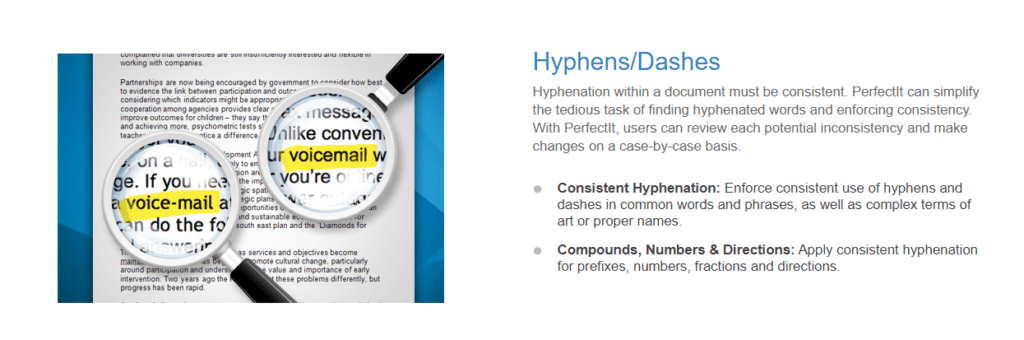
PerfectIt examines words that can be spelled with or without hyphens. “Short term” and “short-term” are two examples. The contextual spelling suggestion can also determine whether you should use “cooperative” or “co-operative.”
If you do get confused between a hyphen, en dash, and em dash, PerfectIt can also help you. Note that a hyphen is used to glue words together, while an en dash is for ranges. The longer em dash separates huge parts of the sentences or extra information.
This check looks for phrases and words that appear with and without a hyphen. For instance, should you write “sixty four” or “sixty-four”?
Spelling Consistency
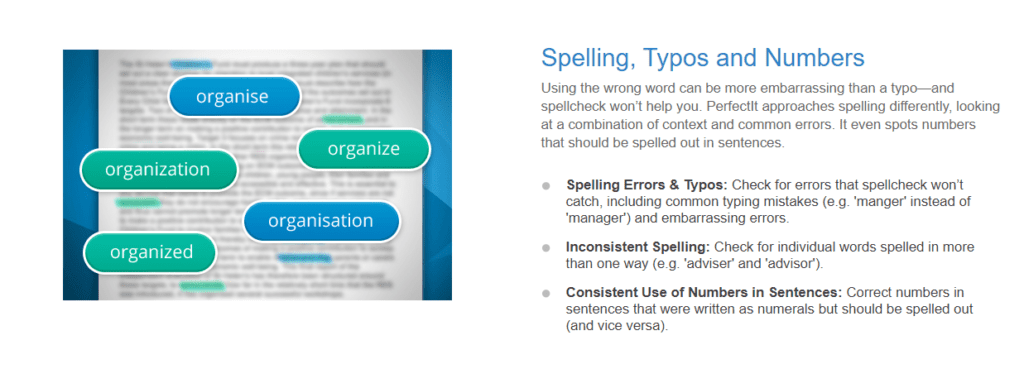
The spelling consistency check is divided into several categories, including Wildcard Find, Preferred Spelling, Accents, and Common Typos. This check also detects words you can spell in more than one way. For example, should you say “color” or “colour”?
PerfectIt also checks if the numbers are used consistently throughout the text. If you use the numerical symbol “3,” you should use the same throughout. PerfectIt will help you change “three” to “3” in other sentences.
Another excellent feature of Spelling Consistency is how it checks for words you should avoid. Lastly, PerfectIt checks if contractions like “wouldn’t” appear in the text.
Abbreviations
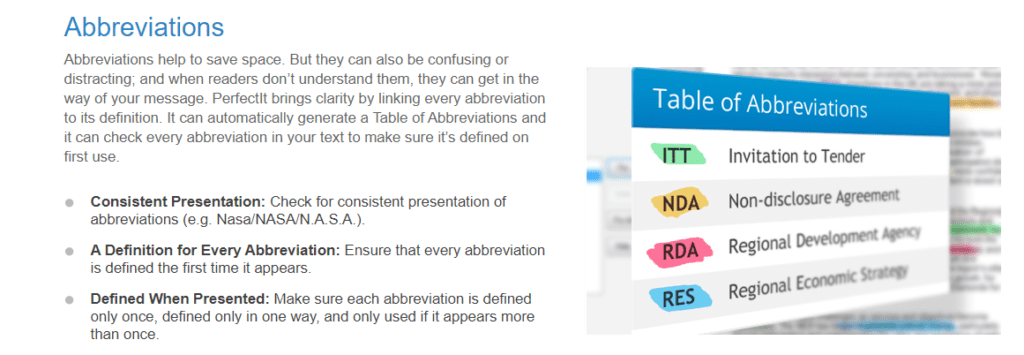
The Abbreviations Check analyzes if an abbreviation shows up more than one way. For example, can you also say Nasa for NASA? PerfectIt will answer that. It also detects multiple meanings for abbreviations.
The online writing assistant also counts how many times an abbreviation appears in your document. If you include an acronym whose meaning is not indicated, PerfectIt will list it.
Consistency in abbreviations is also essential. The online writing tool checks if it’s spelled out in full but used as an abbreviation later.
Formatting
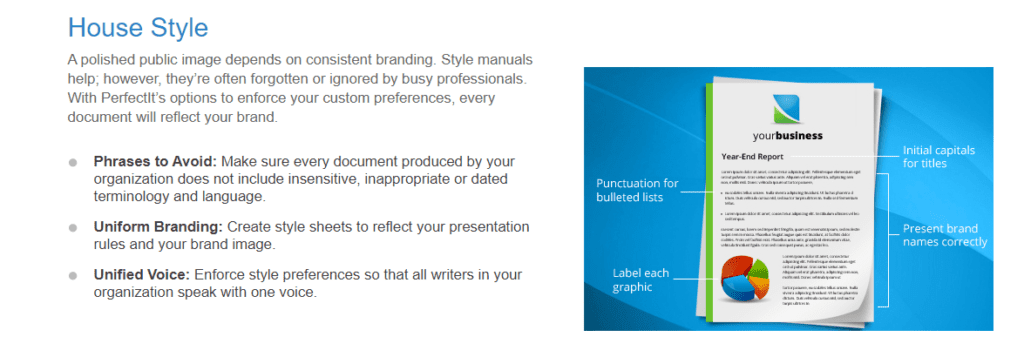
PerfectIt’s formatting feature checks your style points, italics, commas, brackets, superscripts, and subscripts. The style points help you with separators, ordinals, and non-breaking space. You can specify how you like to use Oxford commas so that PerfectIt tailors the suggestions.
If you have quotation marks, brackets, and parentheses that are left open, PerfectIt can also spot them. Lastly, the writing assistant checks chemical elements and other terms when you’re using subscripts and superscripts.
Capitalization
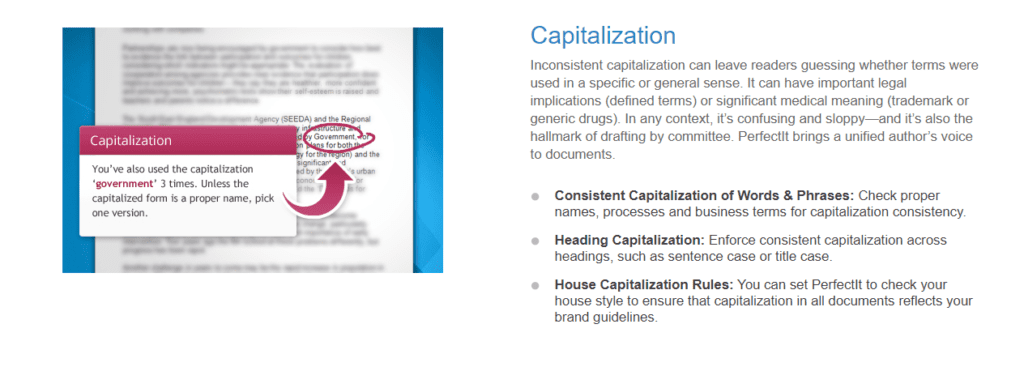
PerfectIt helps you capitalize proper nouns and confusing words. For example, there are instances where “president” should be “President.” It also assists users with capitalizing headings by adhering to a single style guide.
Bullets and Lists
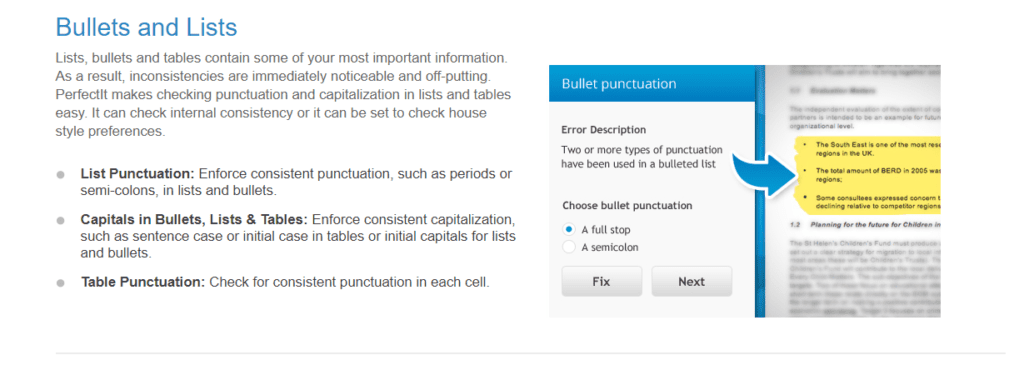
This unique feature isn’t found in simple word processors and grammar checkers. Only PerfectIt guarantees that you end your lists with consistent punctuations, whether it’s a semicolon or a full stop. This applies to number lists and bullet points.
Consistent capitalization is also crucial when you’re listing down items. PerfectIt highlights words that are not in lowercase or uppercase like the rest.
Tables, Boxes, and Figures
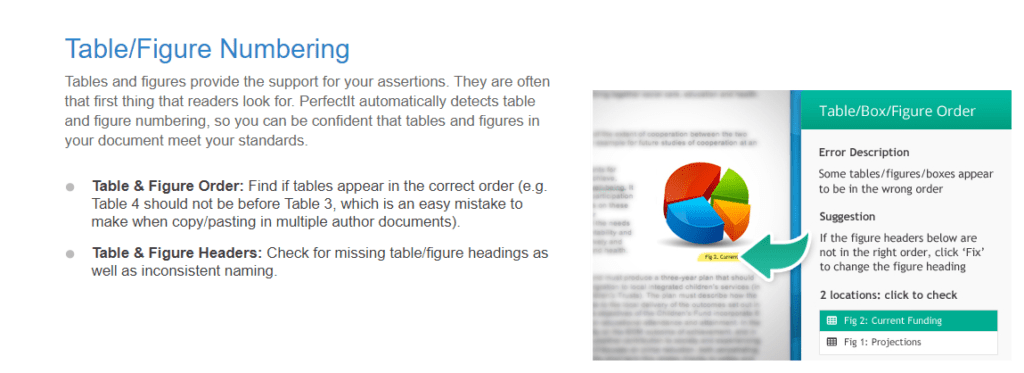
Another impressive feature of PerfectIt is its ability to check the punctuations in your text within every table, box, and figure. It also ensures consistency in their capitalization.
If your tables, boxes, and figures do not have a label, PerfectIt will remind you to include “Figure 2” or “Table 1.”
Writing Style
Writing Style checks phrases, words, and sentences that require extra modifications. It ensures your text is coherent, clear, and readable.
There’s also a Finalization Tasks and Reports feature where you can remove extra spaces. The Report also automatically produces a Table of Abbreviations and the list of changes you made while editing your work.
How Do You Use PerfectIt?
Here’s how you can run PerfectIt 5 on a PC.
Launching the App
PerfectIt is available as a Word plugin. Once you download the extension, click the PerfectIt menu and launch it. You need to create an account on the popup window. Feel free to start a free trial or purchase a premium subscription.
Choosing Checks
The application will begin with a huge “Start” button. Click on this area, and the app will begin scanning your document. You can also select the type of edit you need from the drop-down menu, such as Check Consistency, American Legal Style, and United Nations Style.
The plugin allows you to choose all of its checks or only a few. Select “Choose Checks” to determine which writing aspect you want to analyze.
You may also tick boxes to choose subchecks. For example, under “Spelling Consistency,” you can check “Similar Words” and “Spelling Variations” only.
Running Reports
To see a summary of your writing issues, select “Summary of Possible Errors” on the ribbon. Note that the Report of Changes is only available once you have edited the document.
What is PerfectIt Cloud?
PerfectIt Cloud is a version of PerfectIt that runs on any platform with MS Office. You can use it on your Mac, PC, iPad, or Word online. It allows you to perform grammar and style checks through an internet connection to avoid inconveniences.
Does PerfectIt Work on Mac?
Yes, users can download PerfectIt Cloud on Mac. It works better than PerfectIt 5, which is only for Windows users.
Which is Better, PerfectIt or Grammarly?
In my opinion, Grammarly is one of the best and most popular online text editors. I use it daily for writing fiction and creating content. Let’s explore its similarities and differences with PerfectIt.
Accuracy
Both PerfectIt and Grammarly offer different editing tools to improve your writing. Some unique features PerfectIt offers that Grammarly can’t include the consistent spelling of abbreviations and dash usage. PerfectIt also keeps your lists and bullet points consistent.
If you’re following a style guide like Chicago Manual Style, PerfectIt is a perfect choice. The app’s features focus more on mechanical features, like format, punctuation, and spelling. And it does a great job at them.
But PerfectIt won’t help you fix lengthy sentences and passive voice. It’s also not the appropriate tool for using confident, inclusive, and respectful language.
On the other hand, Grammarly has essential features that PerfectIt doesn’t. Beyond spelling and grammar errors, the writing assistant also corrects passive voice, lengthy sentences, and repetitions. If you need help sounding more inclusive with the right tone, Grammarly will help.
The goal-setting and genre-specific suggestions make Grammarly accurate. You can adjust the intent, domain, and audience of your writing for customizable feedback and in-depth explanations.
Overall, PerfectIt and Grammarly are accurate in their own ways. If your goal includes preciseness and clarity, use Grammarly. But if you prefer consistent formatting and style, go for PerfectIt.
Pricing
Only Grammarly offers a free version for their online text editor. But its features only include basic spelling and grammar checks.
You may subscribe to Grammarly Premium to access corrections for clarity, engagement, and delivery. The pricing options include:
- Monthly plan: $30 per month.
- Quarterly plan: $60 every three months ($20/month).
- Yearly plan: $140 per year ($12/month).
Grammarly also offers a business version for teams of three and up. The features include snippets, a brand style guide, and priority email. Here are the pricing options:
- 3-9 seats: $180 per seat annually.
- 10-149 seats: $174 per seat annually.
- 50-149 seats: $150 per seat annually.
PerfectIt is more affordable as it offers a 14-day free trial including all features without any commitment required. For 1-39 users, the cost is $70 per year. It includes all updates for both Mac and PC. Teams of over 40 users include a $25 fee per year.
Platform Availability
PerfectIt and Grammarly are available on all devices, including Mac and PC. But only Grammarly is available as a web editor, browser extension, mobile keyboard, and desktop application.
Grammarly is available on Chrome, Safari, Microsoft Edge, and Firefox. There’s also a plugin available for MS Word and Outlook.
PerfectIt is only available on MS Office. You can’t access it on any browser or as a mobile application. There is also no desktop application available.
PerfectIt Review: Is It Worth a Try?
This Grammarly vs. PerfectIt review has shown you a comparison of the two tools in terms of features, pricing, and accuracy. Each online writing tool can fine-tune your written document differently.
Choose PerfectIt if:
- You are looking for a writing tool that fixes mechanical errors.
- You need an affordable editor for basic writing needs.
Choose Grammarly if:
- You want in-depth suggestions and sentence rewrites.
- You are willing to splurge for an online editor.
