Grammarly and PERRLA are two writing tools that take the guesswork out of formatting and grammar-checking your document. But which program will solve your writing concerns?
Keep reading this Grammarly vs. PERRLA review to learn their similarities and differences in features. I’ll even talk about how to use both tools to achieve perfect writing.
What is PERRLA?
PERRLA is a software program that aims to take the stress out of formatting and writing. Developed in July 2018 by Cliff Baston, the app caters to writers, students, and researchers who need to cite their sources.
The application quickly formats your reference list in APA and MLA style. It works by producing a new reference as soon as you type a specific study in the search bar.
PERRLA also lets you save your references, so you don’t have to generate them in future papers. Other features you will enjoy as a student or researcher include:
- Text styles.
- Page margins.
- Spacing.
- Section breaks.
- Headers.
- Annotated bibliographies.
How Does PERRLA Work?
Writing an essay, concept paper, or research can be challenging. But PERRLA can handle all the formatting rules that your professor requires. Whether you need to cite your sources in APA or MLA, the software is there to help you.
PERLA will also manage other formatting needs you have, such as abstracts, tables, pages, and more. All of these are doable on PERRLA for Word and PERRLA Online.
To start, open Microsoft Word. You can also access PERRLA on the web application.
Select PERRLA on Word’s ribbon tab, and select the citation style you prefer. Add your title, name, institution, and the due date of your work. Then, click “Create Research Paper.”
PERRLA will instantly create the document layout for you, including the title page and the page number. You will also see a piece of text saying, “Start Typing Your Paper Here.” Do as told.
To add your references, open the References and Citations panel. You can search for a reference by entering the DOI. It will automatically gather data about the title, author, and other essential elements.
Once you’re satisfied with the live preview of the citation PERRLA gave, click “Next.” The app will allow you to add a nickname, description, and tag for reference. Click “Create” once you’re done filling them out.
PERRLA automatically puts the generated citation on the reference page, which it also created. You may add it to the library to reuse it in another document.
The application won’t do all the writing for you. But in-text or parenthetical citations can also be done automatically. Feel free to add an abstract, table of contents, appendix, and figure from the menu bar.
If you use the online web editor, you can export the file as a .docx or .pdf document. You can also print your paper directly from PERRLA’s built-in word processor.
Features of PERRLA
Citation Generator
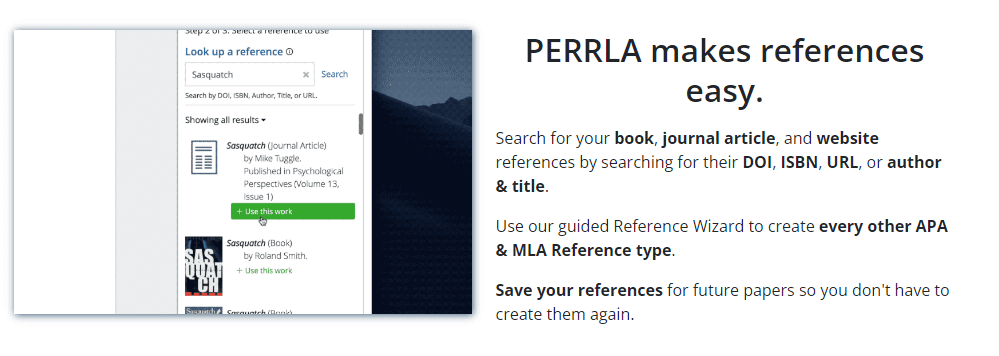
PERRLA’s citation generator or Auto-fill reference wizard starts with the convenient search option. You can look for common references on the application for an automatic citation.
All you have to do is enter the DOI, URL, ISBN, or the author & title of the work. The application will do all of the work. It supports different editions of APA and MLA but not the Chicago Manual of Style.
If you cannot find your reference, try changing the search terms you used. Add more information that will help the search engine find it. If nothing else works, manually create the reference by selecting the reference type.
PERRLA recently introduced the MLA 9th education. This new version concentrates on clarification, guidance, and expansion of the 9th edition of MLA.
Merged Citations and Advanced Reference
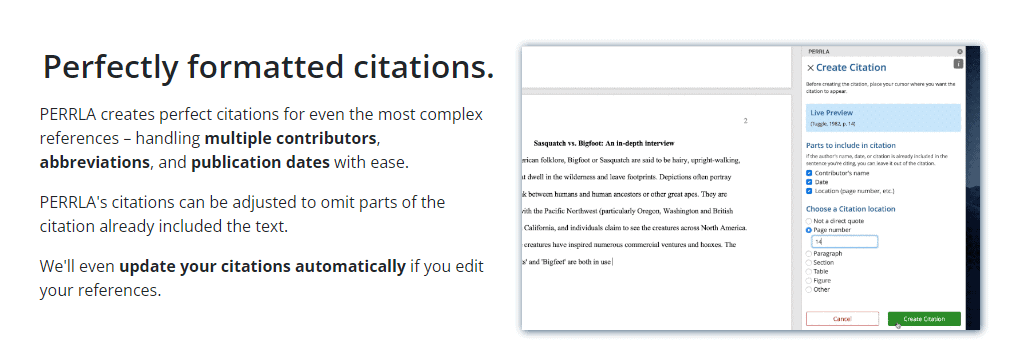
Some students think in-text citations are as simple as including the author’s last name, year, and the page number. But how do you cite multiple authors of a single work? And how do you cite various papers for a single sentence you wrote?
Another concern among essay writers is the difficulty sorting references with the same author and year. Identifying which source you’re referring to in your main text is challenging.
PERRLA can create complex citations like merged citations for you. The program will keep everything orderly for you, including abbreviations and publication dates. Then, you can save these references for your future papers.
Formatting
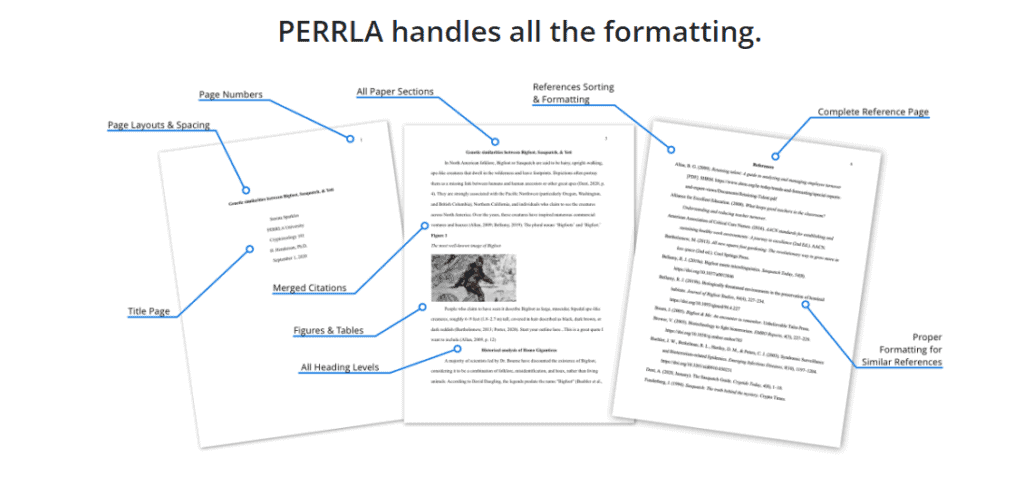
PERRLA formats your entire paper before you even write it. It automatically fixes your text styles, paragraph spacing, and headers for you. The program also adjusts your margins and section breaks without a fuss.
Select the type of paper you want to create. The online writing assistant will prepare you to write in only a few minutes.
Writing Videos
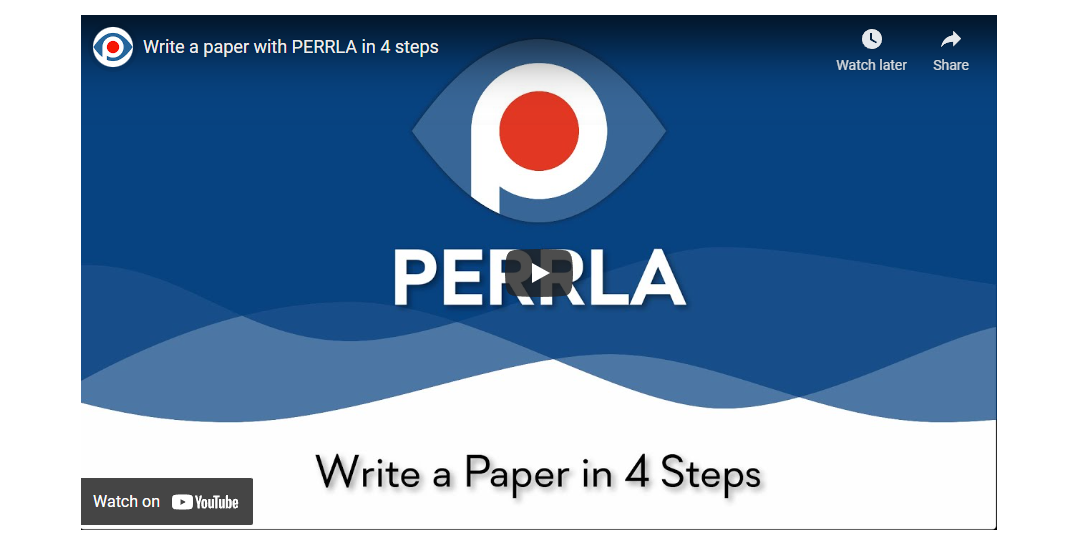
PERRLA can assist you if you’re new to writing and grammar rules. Check out their website to access different videos. These tutorials include research, compelling writing, and formatting. Watch how you retain your readers and get higher grades after following the tips.
These videos are free. You can take notes, share them with your friends, then apply them to your future writing project.
Customer Support
The company offers customer support if you’re experiencing technical problems, subscription issues, and other concerns about PERRLA. Their large team is based in the United States and is available seven days a week. But they are only open until 10 PM Central.
Platform Availability
It is only available on two platforms. The first is its main editor or web application, and the other is on MS Word.
PERRLA Online is a web application you can access on any browser as long as you have an internet connection. There’s no need to worry about full storage because you don’t need to install the app.
It’s complete with its writing tools. You can track your classwork, cite sources, format, and create a reference list.
PERRLA for Word is a plug-in that you can access on Microsoft Word. Download it if you work on this word processor to avoid switching apps for referencing.
Is Grammarly or PERRLA More Accurate?
Grammarly and PERRLA are accurate in their own ways. You can’t pit their features against each other since they are entirely different.
Grammarly is a writing assistant for your spelling, grammar, and style errors. PERRLA is a citation generator for your paper.
The most popular grammar checker, Grammarly, gives advanced suggestions based on correctness, charity, engagement, and delivery. The online editor can correct the following:
- Basic typos and contextual misspellings.
- Incorrect verb tense.
- Passive voice.
- Lengthy sentences.
- Repetitive phrases.
- Unconfident language.
- Inappropriate tone.
- Poor word choice.
Grammarly is accurate because of its goal-setting feature. To receive genre-specific writing suggestions, you must input your paper’s intent, domain, and audience. Then, wait a few minutes for Grammarly to give you tailored recommendations.
Grammarly has features like a thesaurus, personal dictionary, and tone detector. You can also see your overall writing score and access the plagiarism detector.
If you need a human editor to evaluate and modify your work, Grammarly can also help. On the bottom right of your Grammarly screen, you will see a button that lets you hire a professional editor.
The human editor will check your spelling mistakes, clarity, and readability for only $0.069 per word.
PERRLA is also accurate from formatting to referencing. It follows the same format that many university professors require their students. You will see a cover page with the title in bold, your name, university, and the date. The margins, font, and page numbers are impressive too.
When it comes to looking for sources, PERRLA delivers. I tried entering the DOI of a research paper I found on the internet, and the application instantly gave me the proper citation. Aside from the article’s name, the reference also included the journal’s name.
In-text citations are also accurate. In some citation styles, page numbers are essential. But others do not require them. PERRLA could do better with direct quotations, brackets, and proper full stops at the end of the citation.
Is Grammarly or PERRLA More Affordable?
A PERRLA subscription is more affordable than Grammarly because it is developed with students, academic writing, and researchers in mind. Grammarly caters to professional writers, business owners, bloggers, and freelance writers.
On the downside, PERRLA only has one payment option. You have to pay $49.95 per year for a subscription, which is equal to $4 a month. There are no monthly and quarterly plans for those who do not want to pay a massive amount at once.
Grammarly is far more expensive. You can choose between three payment plans for Grammarly Premium:
- Monthly plan: $30 per month.
- Quarterly plan: $60 every three months ($20/month).
- Annual plan: $144 every year ($12/month).
A free version will also give you access to basic spelling and grammar errors. But you won’t receive plagiarism checks and suggestions for sentence rewrites, tone correction, and other complex errors.
Does Grammarly Have More Features Than PERRLA?
Grammarly has more features than PERRLA. It’s the perfect choice for writers struggling to sound more fluent and native in English. If you have trouble with spelling words, observing subject-verb agreement, and striking the right tone, Grammarly is for you.
It has more features for perfecting your writing. The online grammar checker even has an educational element because of its in-depth explanations. Expand each suggestion given by Grammarly to learn how to avoid the same mistake in your forthcoming paper.
But Grammarly still lacks features for citation generation and comprehensive formatting. I firmly believe plagiarism checkers should come with citation generators to avoid academic dishonesty completely.
PERRLA only has a few features, including the citation maker and formatting tool. It won’t run a grammar, spelling, or style check on your paper.
In the perfect world, writers would have an all-in-one grammar checker, paper formatting tools, plagiarism checker, and a citation generator.
Does Grammarly Work With PERRLA?
There is no possible way to integrate Grammarly and PERRLA into one platform. But you can use both applications for a single writing project. After conducting grammar and plagiarism checks on your paper, it makes sense to correct your citations right after.
If you’re a student who needs to observe impeccable grammar and formatting, the two applications will help you.
To start, open PERRLA on Word or the web application. Create a new research paper and select the required writing style you will use. The writing tool will instantly create a document for you. Start writing on the text that says, “Start Typing Your Paper Here.”
Ensure you’re adding references and saving them while writing so you don’t have to go back for manual citations. After writing, export your document as a .docx file.
Open Grammarly Editor or the desktop application and click upload document. Select the file you made on PERRLA, then run your grammar checks. Don’t forget to customize your goals to receive more accurate results.
After the grammar check, click “Plagiarism” on the lower right of the screen. Grammarly will underline plagiarized parts of your paper, which you may remove, edit, or cite. Feel free to go back to PERRLA to help you with more citations.
Does Grammarly Do APA Format?
Grammarly does not do APA format. It does not offer any formatting for your text, whether it’s APA, MLA, or the Chicago Manual of Style.
The online writing editor also doesn’t adhere to other writing styles regarding spelling, punctuation, and grammar. It only tailors its edit according to your preferred tone, document type, and audience. You can also choose the English variant you want to use.
But Grammarly has blog posts on the APA citation and other formatting guides. These articles are all the application can give you regarding your formatting concerns. It will tell you that APA uses an 8.5 x 11-inch paper, a one-inch margin, and a running head.
Use Grammarly and PERRLA Together
This Grammarly vs. PERRLA review has shown you that the two applications have different goals for your text. Grammarly helps with your spelling and grammar, while PERRLA ensures proper format and citations.
If you only need one tool, analyze the type of writing you produce. For blog posts and letters that need to be polished, use Grammarly. But if you’re a student who needs help with referencing, use PERRLA.
