The pilcrow has a long and illustrious history as a topographical mark used to separate ideas and topics within blocks of text. Although rarely seen in modern times, it once was a common symbol drawn into the spaces scribes left to indicate a change of tone or subject in their writing.
Despite its limited use, it is an important mark that works to clarify and improve your writing. Take a look at our guide about how you can use the pilcrow in your work and learn about its long history below.
What is a Pilcrow?
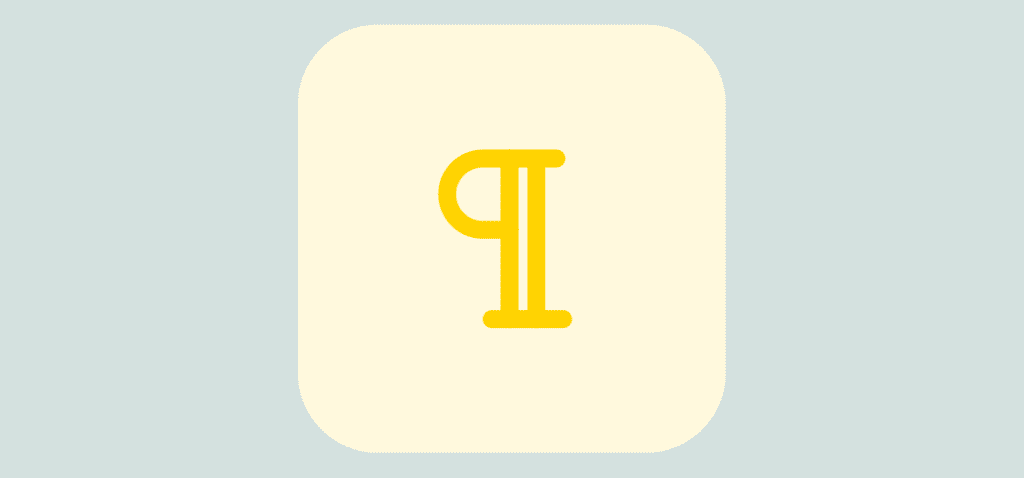
The pilcrow (¶), also known as the paragraph sign, paragraph mark, paraph, blind P, or alinea, is a typographical mark used to designate a new, individual paragraph or to separate paragraphs in a document. It originally was placed at the end of a sentence to mark the start of a new idea or topic.
Originally used as a decorative, essential mark in various texts, it is now a modern sign used in editing and proofreading rough drafts. The reverse pilcrow (⁋) is used in the same manner as the original and is often used to indicate text that reads right to left. It is slightly more popular among handwritten editing processes as well.
Pilcrow Origin and History
The pilcrow sign is derived from the Greek word paragraphos (from para, meaning “beside”, and graphein, meaning “to write”), which was adapted to the Old French paragraph. The Old English transformation was pylcrafte which eventually became pilcrow.
In approximately 200 AD, scribes began marking changes in topics within blocks of text with various topographical marks. At first, these marks were specific to the scribe with very little consistency, but by the 12th Century, the letter C with a line became a known mark to indicate changes within the text.
Examples of pilcrows were originally ornate and essential, and spaces were left within the text to accommodate the pilcrow as a work of art and a functional symbol. When the printing press became more commonplace, the indentation and spaces stayed to indicate a new paragraph, but the pilcrow became obsolete.
Now we use it as a handwritten or editing mark to indicate changes that need to be made within a block of text.
How to Use the Pilcrow
The use of the pilcrow is limited, but it does have its benefits in editing and footnoting processes. It also has an essential task in legal copy.
Editing/Proofreading Mark
A handwritten pilcrow, or reverse pilcrow, is used by editors when proofreading to indicate to the writer that the material would make more sense when placed in a new paragraph. But, with so many drafts created in word processing software, the pilcrow rarely makes an appearance anymore.
Software Formatting
Microsoft Word provides a pilcrow option to highlight the hidden formatting marks within the document. This allows the writer to double-check formatting for any possible issues – such as inconsistent spacing or page breaks.
Mark Footnotes
The pilcrow can also be used to mark footnotes, but it is further down the sequence behind other typographical symbols, such as the asterisks, dagger, and double dagger. To use a pilcrow in this manner, you would first need five other footnotes on the page.
Cite Particular Paragraphs in Legal Text
In legal documents, the pilcrow refers the reader to specific paragraphs within the text. Rather than reiterate a legal ruling within the context of another part of the legal copy, the pilcrow works to indicate which paragraph the reader can go to get the full explanation.
How Do You Type a Pilcrow Symbol?
If you are looking for the pilcrow to type into your documents, you’ll need to keep looking as it isn’t on a regular keyboard layout. But, it isn’t difficult to add to your work if you know where to look in various software character sets and character maps. You can also always look it up and use the copy and paste method if in doubt as well.
Where is the Pilcrow Symbol in Word/Excel?
If you are working with Microsoft Office or PC desktop programs, either open the symbol shortcut map and search for the pilcrow or simply press the Alt key and type 0182 to insert it into your text.
Where is the Pilcrow Symbol on a Mac?
When working on a Mac, you can search for the pilcrow in the symbols list or simply press Option 7 to insert it into your text.
Where is the Pilcrow Symbol in Google Docs?
When working on a Chromebook in a Google Doc, open the special characters list under the insert tab and search within the list of shortcuts for pilcrow to insert it in your document.
Where is the Pilcrow Symbol on Tablets/Smartphones?
Tablets and smartphones also offer the pilcrow in their symbols lists and fonts, or through their numeric keypad, but sometimes it is simply easier to look it up to copy and paste it into your text or chat thread.
Let’s Review
The pilcrow is a typographical character used in editing, footnoting, and legal copy references. Despite its long history, the introduction of the printing press removed the pilcrow image from text, leaving behind the indentations and spaces to indicate paragraph breaks.
Nowadays, the pilcrow is an editing mark and footnote symbol in regular text and a reference mark in legal copy documents. Despite not being located on a keyboard, it is easily found in symbol charts and character lists.
