Proofreading and editing apps serve as invaluable aids for proofreaders, assisting in identifying and rectifying errors in written content. They meticulously detect spelling, grammatical, and punctuation mistakes while offering suggestions to enhance writing style. These apps are indispensable for refining and elevating the professionalism of your work.
In various writing contexts, proofreading holds significant importance. For students, it ensures clarity of ideas and well-crafted papers. In professional settings, proofreading ensures accurate communication; in creative writing, it refines works for better audience connection.
Whether crafting an essay, report, novel, or technical document, leveraging the best proofreading software and writing improvement tools can substantially enhance the quality of your output.
This guide presents an overview of the top proofreading apps available today, highlighting their relevance and benefits across different user demographics. I will guide you through selecting the most suitable proofreading app for your requirements and demonstrate how to seamlessly integrate these tools into your writing workflow.
Continue reading to discover how writing improvement tools can facilitate the creation of error-free writing every time!
What Are the Top Proofreading Apps Today?
Many professional bodies, including Imperial College London, use proofreading apps to ensure their work is flawless and error-free.
In this part of my guide, I introduce the leading proofreading apps around today and the links you need to access them.
Grammarly
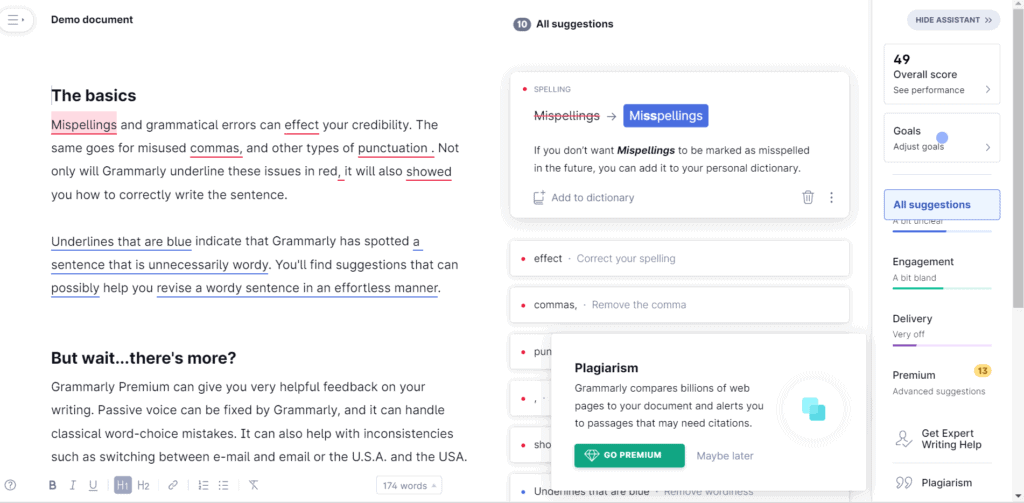
Grammarly is an online writing assistant tool that provides many features to help users produce error-free writing. I use this software tool every day across multiple platforms and can highly recommend it.
Download Grammarly HereKey Features
- It scans texts for grammatical errors, spelling mistakes, typos, and punctuation issues.
- It offers suggestions for improving your text’s sentence structure, word choices, and overall readability.
- It includes a handy plagiarism feature that checks your work against a vast database, highlighting any instances of accidental plagiarism.
- It assesses the style and tone of your writing, suggesting how you can tailor your message to suit your audience and different style guides.
- It is highly versatile and can integrate with various platforms, including MS Office, web browsers, Google Docs, email, and more.
Pricing
Grammarly offers three plan options:
Free Plan: The free plan option includes basic functionality like spelling and grammar checks and limited access to a few other features.
Premium Plan: The premium option best suits professional writers, providing access to many advanced features, including genre-specific writing style checks and vocabulary enhancement suggestions. You subscribe to this plan and pay monthly or annually.
Business Plan: There’s a business plan option for teams of three or more, offering the same features as the premium plan option.
Platform Availability
Grammarly is available across various platforms:
- Web browser extensions for Chrome, Firefox, Safari, and Microsoft Edge for online writers
- Desktop applications for Windows and Mac
- Mobile apps for both iOS and Android devices
Pros
Cons
- Grammarly offers a comprehensive writing assistance service, including grammar and spelling checks, style suggestions, and plagiarism detection.
- It’s easy to use, integrating seamlessly with various platforms.
- You have to pay for the premium version of the software.
- Sometimes, it provides unnecessary suggestions that clash with your style or change the meaning of the sentence.
- Some users have concerns about privacy and data security since Grammarly processes user data to provide its services.
Hemingway Editor
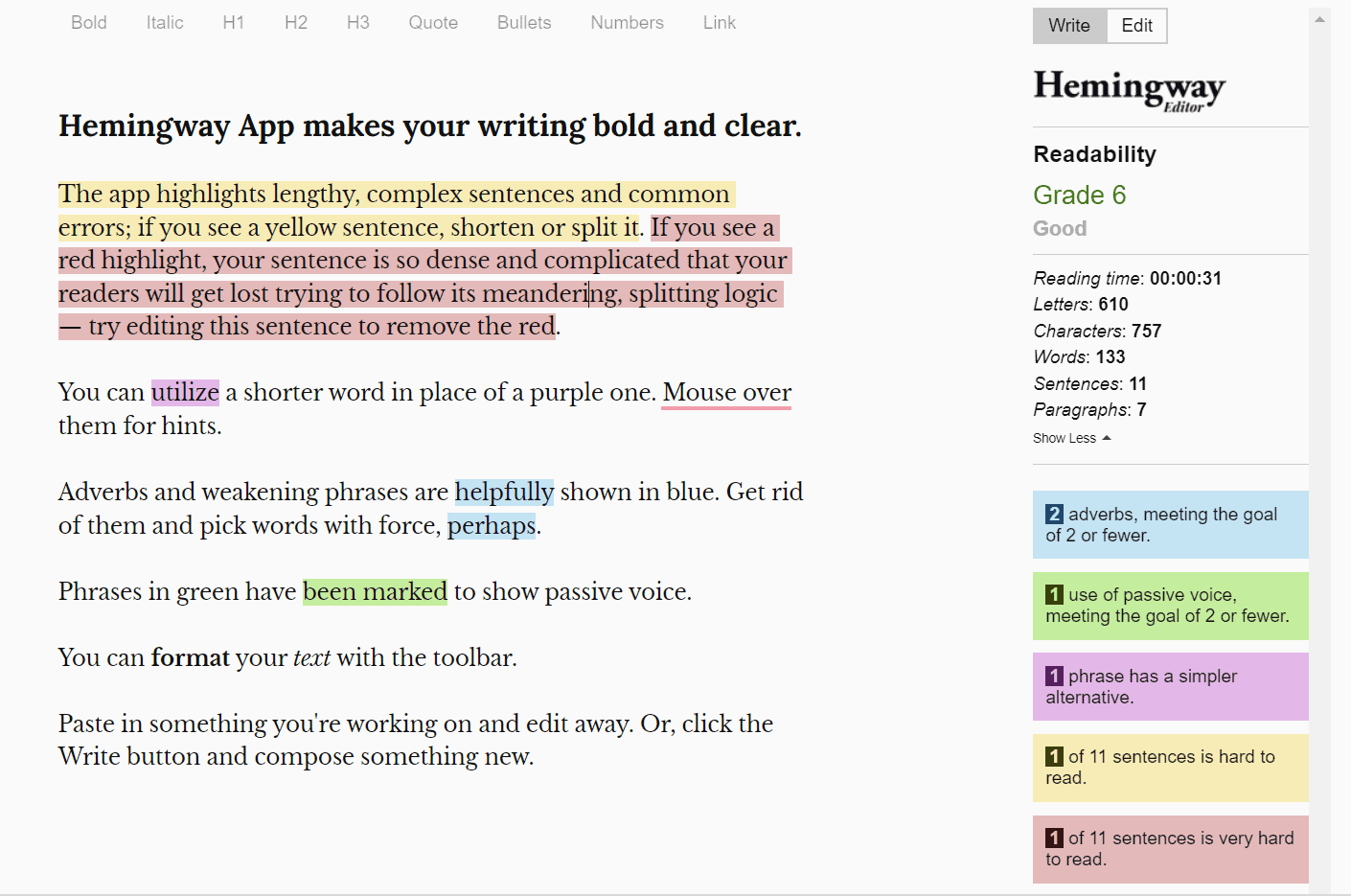
Hemingway Editor is a writing tool designed to help you improve the clarity and readability of your writing.
Key Features
- It highlights passive voice, complex sentences, adverb usage, and other issues affecting your work’s readability.
- It uses color-coded highlights for different issues like passive voice, hard-to-read sentences, complex phrases, and adverbs, making it easy to spot areas for improvement in your writing.
- It suggests simplifying sentences and replacing complex phrases with simpler alternatives to make your writing easier to read.
- It is mainly designed to be used as a standalone web or desktop application, but you can also use it alongside word processors and other writing tools by copying and pasting.
Pricing
Hemingway Editor offers both a free online version and a desktop app you can buy.
Free version: The online version of Hemingway Editor is free to use and gives you access to basic analysis and readability of your text.
Desktop app: You can buy a desktop version of Hemingway Editor for a one-time fee. The app offers additional features, including exporting and saving documents, formatting text directly within the application, and working offline.
Platform availability
Hemingway Editor is available on multiple platforms.
- You can access the free online version of Hemingway Editor through your web browser.
- The desktop version of Hemingway Editor is compatible with both Windows and macOS operating systems.
Pros
Cons
- The emphasis on readability analysis helps you identify and revise complex or overwordy sentences, making your writing clearer and more concise.
- Color-coded highlights make pinpointing issues in your writing easy, so editing your work is a breeze.
- Primarily a standalone application, but you can use it alongside other writing tools by copying and pasting.
- It has limited features compared with other writing tools, focusing primarily on readability analysis and basic text formatting.
- If you want access to the full app, you must buy it with a one-time fee.
- Highlights potential issues in your writing, but the effectiveness of revisions depends entirely on you.
ProWritingAid
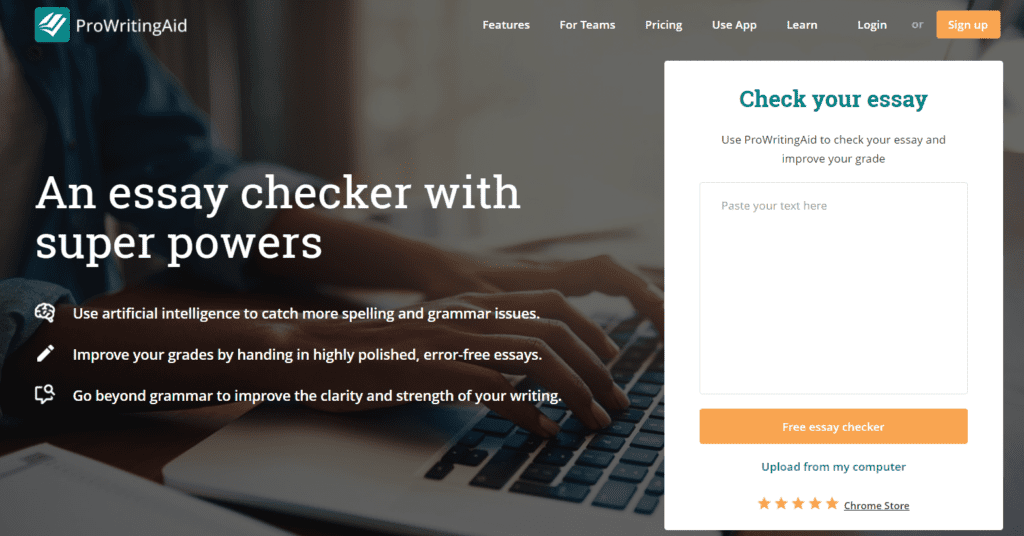
ProWritingAid is a comprehensive writing assistant that offers a wide range of features to help improve your content.
Download ProWritingAid HereKey Features
- It provides in-depth style and grammatical analysis, highlighting grammatical and punctuation errors, word choice inconsistencies, and the like.
- It offers suggestions on how to improve the clarity and readability of your writing, including spotting overly complex sentences, passive voice usage, excessive adverbs, and hard-to-read passages.
- It analyzes your writing style and provides feedback on sentence structure, readability scores, sentence length variation, and paragraph transitions.
- It has a built-in plagiarism checker.
- It is compatible with various writing platforms and word processors, including Microsoft Word, Google Docs, Scrivener, and more.
Pricing
ProWritingAid offers both free and premium plans.
Free plan: The free plan includes basic grammar and style-checking features and limited access to a few advanced tools.
Premium plans: The tool offers premium subscription plans with access to additional features such as plagiarism checking, advanced writing style analysis, integration with writing platforms, and more. Pricing is billed monthly or annually, with discounts for longer subscription periods.
Platform availability
ProWritingAid is available on multiple platforms.
- You can access ProWritingAid’s web editor through your web browsers.
- It offers desktop applications for Windows and macOS.
- It integrates with various writing platforms and word processors, including Microsoft Word, Google Docs, Scrivener, and others.
Pros
Cons
- It offers grammar and style checking, readability and writing style analysis, and plagiarism checking.
- It seamlessly integrates with popular writing platforms and word processors.
- It offers customization options and flexible subscription plans to suit casual writers or professional authors.
- You must subscribe to the premium plan to access the more advanced functions.
- Effectiveness ultimately depends on your judgment and basic writing abilities.
Ginger
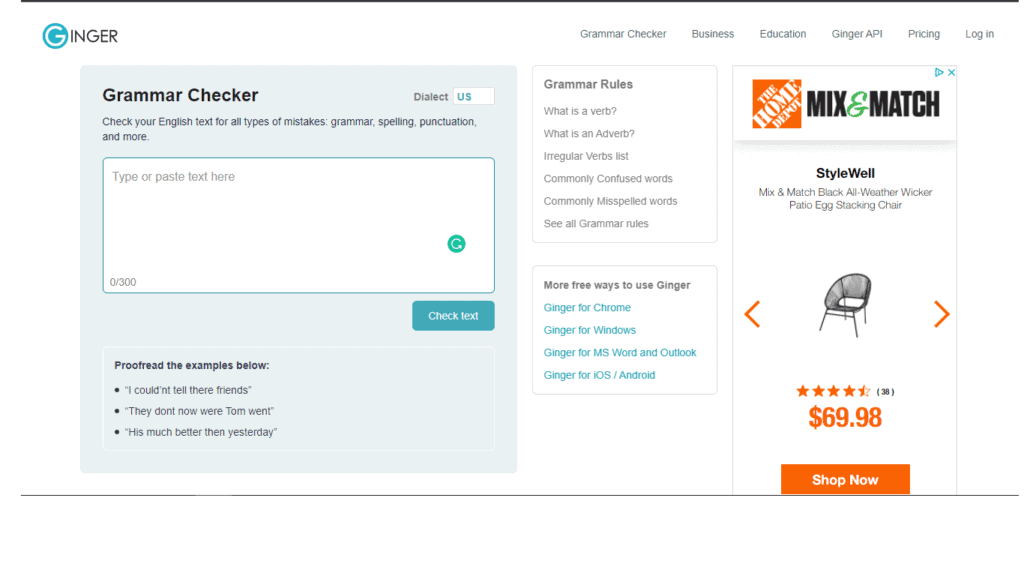
Ginger is a writing assistant tool that helps you improve your writing quality and communication skills.
Key Features
- It offers advanced grammar and spell-checking capabilities, identifying and correcting grammatical errors, spelling mistakes, and punctuation issues.
- It provides suggestions for rephrasing sentences to improve clarity.
- It includes a handy translation feature that’s useful if you work in multiple languages.
- It has personalized learning algorithms that adapt to your writing style over time, enabling the tool to offer more accurate feedback and suggestions.
- It includes a text-to-speech feature that reads text aloud, helping you proofread your writing for errors.
Pricing
Ginger offers both free and premium plans.
Free plan: The free plan includes basic grammar and spell-checking features and limited access to a few advanced tools.
Premium plans: Ginger offers premium subscription plans that give you access to extra features, including sentence rephrasing, translation, personalized learning, and text reader.
Pricing for premium plans is typically billed monthly or annually, with discounts available for longer subscription periods.
Platform Availability
Ginger is available on multiple platforms.
- Desktop applications for Windows and macOS
- Mobile apps for both iOS and Android devices
- Browser extensions for Chrome, Firefox, Edge, and Safari
Pros
Cons
- It provides comprehensive writing assistance features, including grammar and spell checking, sentence rephrasing, translation, personalized learning, and text reading.
- It incorporates personalized learning algorithms that adapt to the user’s writing style and preferences over time.
- It is available on multiple platforms, including desktop applications, mobile apps, and browser extensions.
- The free plan offers basic features, but you need to subscribe to a premium plan to use the more advanced functions.
- Like all writing tools, the app’s effectiveness depends on your writing ability.
WhiteSmoke
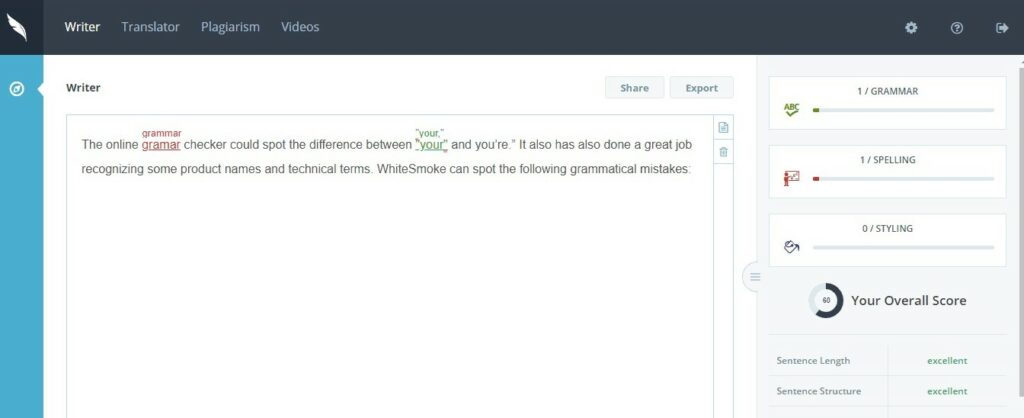
WhiteSmoke is advertised as a writing enhancement tool to help writers improve their writing clarity and overall quality.
Key Features
- It has advanced grammar and style checking, spotting and fixing grammatical errors, punctuation issues, and stylistic inconsistencies.
- It includes a translation feature that can translate text between multiple languages.
- It offers a collection of handy writing templates and samples for various documents, including resumes, cover letters, and business proposals.
- It has a built-in plagiarism checker.
- It has text enrichment features that suggest synonyms, adjectives, and adverbs to enhance your vocabulary and writing style.
Pricing
WhiteSmoke offers both free and premium plans.
Free trial: A short free trial allows you to test out the app’s features.
Premium plans: WhiteSmoke offers premium subscription plans that give you access to additional features such as grammar and style checking, language translation, writing templates, plagiarism checker, and text enrichment.
Premium plans are billed monthly or annually, and discounts are available for longer subscription periods.
Platform Availability
WhiteSmoke is available on multiple platforms.
- Desktop applications for Windows and macOS
- Browser extensions for Chrome, Firefox, Edge, and Safari
- Mobile apps for both iOS and Android devices
Pros
Cons
- It provides comprehensive writing assistance features, including grammar and style checking, language translation, writing templates, and a plagiarism checker.
- It is available on multiple platforms, including desktop applications, browser extensions, and mobile apps.
- It includes a built-in plagiarism checker.
- You must subscribe to get access to the advanced functions.
- The effectiveness of this writing tool depends to some extent on your understanding of basic writing principles.
Scribens
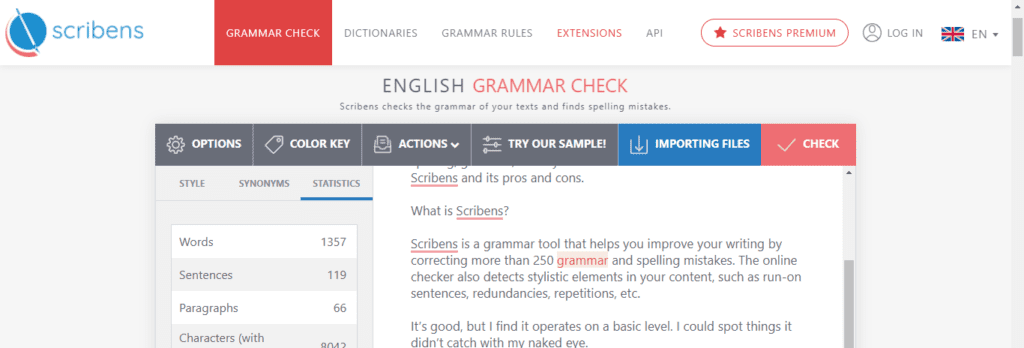
Scribens is an online proofreading tool designed to help users improve their writing quality and correctness.
Key Features
- It has comprehensive grammar and spell-checking capabilities, identifying and correcting grammatical errors, spelling mistakes, and punctuation issues.
- It suggests improvement in writing style, including sentence structure, word choice, and readability.
- It supports multiple languages, making it a versatile tool for international users.
- It includes a built-in plagiarism checker.
- It allows users to create a personal dictionary to add custom words or terms, ensuring that specific vocabulary is not flagged as errors during proofreading.
Pricing
Scribens offers both free and premium plans.
Free plan: It includes basic grammar and spell-checking features and limited access to other advanced tools.
Premium plans: Premium subscription plans offer access to additional features such as style suggestions, language support, plagiarism checker, and your personal dictionary.
Pricing for premium plans is billed monthly or annually, and discounts are available for longer subscription periods.
Platform Availability
- Scribens is primarily a web-based tool that is accessible through internet browsers.
Pros
Cons
- It provides comprehensive grammar and spell-checking functions.
- It supports multiple languages.
- It includes a built-in plagiarism checker and provides helpful suggestions for citation or rephrasing.
- You must subscribe to the premium plan to use the advanced features.
- Scribens is primarily a web-based tool, which might be limiting for users who prefer desktop applications or mobile apps for proofreading their writing offline.
Slick Write
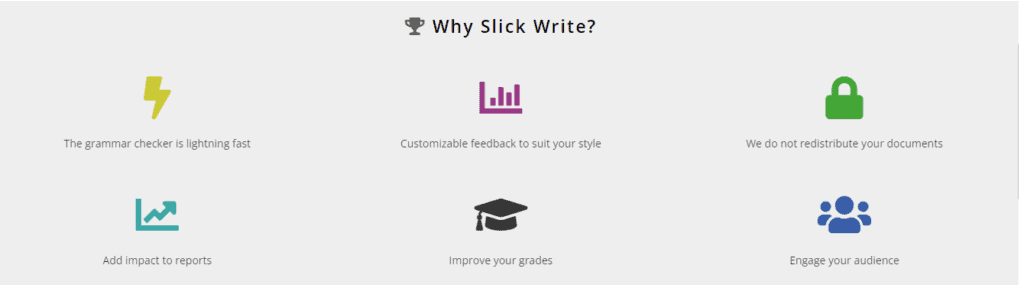
Slick Write is a powerful online writing assistant tool designed to help you improve your writing quality and style.
Key Features
- It has advanced grammar and style checking, identifying and correcting grammatical errors, spelling mistakes, and punctuation issues.
- It provides feedback on the readability of your writing, including suggestions for sentence structure, word choice, and overall clarity.
- It analyzes the flow of sentences and paragraphs, identifying areas where transitions could be needed to improve the overall structure and coherence of the text.
- It suggests improvement in vocabulary, including synonyms and alternative word choices.
- It integrates with popular writing platforms and word processors, including Microsoft Word and Google Docs.
Pricing
Slick Write is a free online tool offering access to its full range of features without requiring a subscription or payment.
Platform Availability
- Accessible through any web browser, ensuring compatibility across various platforms and devices.
Pros
Cons
- It provides comprehensive grammar and style-checking features and advanced analysis tools for readability, sentence flow, and vocabulary improvement.
- It is available as a free online tool, offering access to its full range of features without requiring a subscription or payment.
- It can be used with popular writing platforms and word processors.
- As Slick Write is web-based, you need an internet connection.
- No mobile app is available, so it can’t be used on mobile devices or tablets.
- It lacks some of the advanced features offered by other writing assistant tools.
LanguageTool
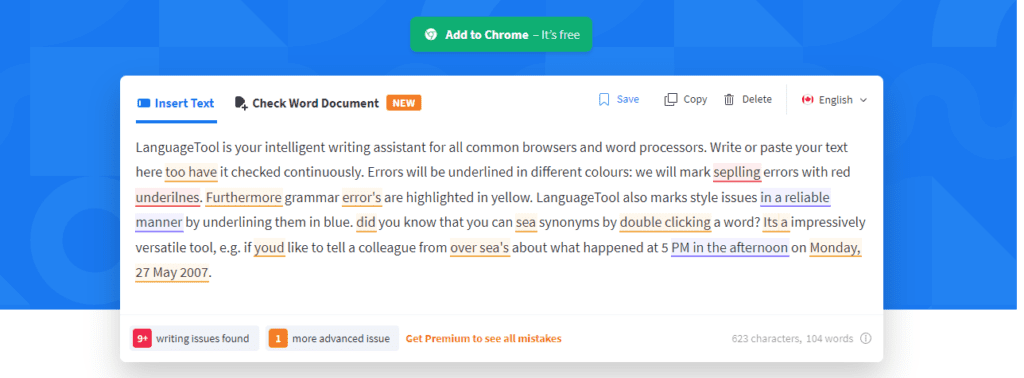
LanguageTool is a versatile online writing assistant tool designed to help you improve your writing quality and correctness.
Key Features
- It has comprehensive grammar and style checking capabilities, spotting and correcting grammatical, spelling, and punctuation errors.
- It supports multiple languages.
- It offers contextual analysis, ensuring suggestions for corrections are in context, considering the surrounding text and its meaning.
- It includes a built-in plagiarism checker.
- It integrates with popular writing platforms and word processors, including Microsoft Word, Google Docs, and LibreOffice.
Pricing
LanguageTool offers both free and premium plans.
Free plan: This option includes access to basic grammar and style-checking features and limited access to more advanced tools.
Premium plans: LanguageTool offers premium subscription plans that give you access to additional features such as language support, contextual analysis, and plagiarism checker.
Pricing for the premium plan options is generally billed monthly or annually, and you can get a discounted rate for longer subscriptions.
Platform Availability
- Accessible through any web browser
- Browser extensions for Chrome, Firefox, and Edge
- Compatible with the most popular writing platforms and word processors
Pros
Cons
- It provides comprehensive grammar and style-checking features and advanced functions, including language support and plagiarism checking.
- It supports multiple languages.
- It can be used with all popular platforms and word processors.
- You need an internet connection to use the tool’s features since it’s web-based.
- You must subscribe to the premium version to use the more advanced features.
Quillbot
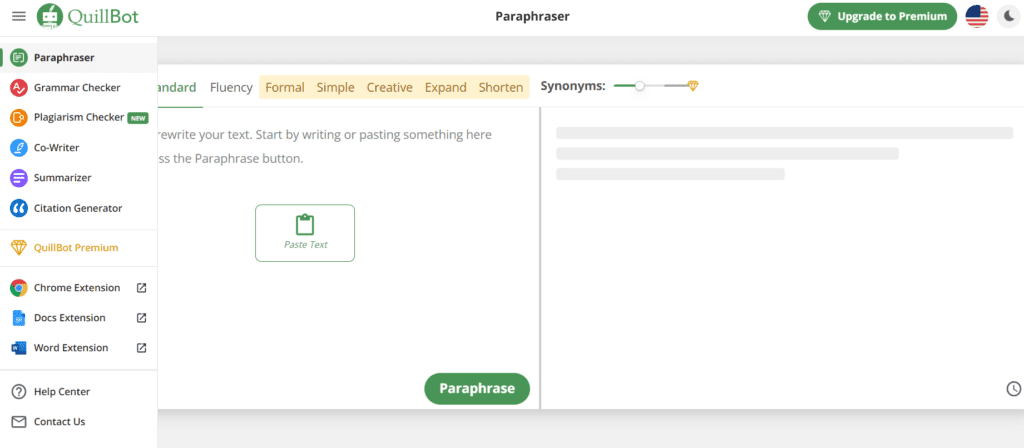
QuillBot is an AI-powered paraphrasing tool that helps you rephrase and rewrite text to improve clarity and readability.
Key Features
- Advanced paraphrasing capabilities allow you to input text and receive rewritten versions.
- A summarization feature allows you to condense longer texts into shorter, more concise versions that retain key information while getting rid of redundancy.
- QuillBot includes a Word Flipper feature that allows users to explore alternative word choices and synonyms.
- It can be integrated with Microsoft Word and Google Docs.
- It offers basic grammar and spelling-checking features.
Pricing
QuillBot offers both free and premium plans.
Free plan: It includes basic paraphrasing and summarization features and offers limited access to advanced functions.
Premium plans: It gives you access to additional features such as advanced paraphrasing options and higher word limits.
Pricing for premium plans is typically billed monthly or annually, with discounts for longer subscriptions.
Platform Availability
- It is accessible through any web browser.
- No desktop applications or mobile apps are available.
Pros
Cons
- It has advanced paraphrasing features.
- It can be used with popular writing platforms and word processors.
- It has summarization features for condensing longer texts and a neat Word Flipper feature for exploring alternative word choices and synonyms.
- You must subscribe to the premium version for higher word limits and advanced tools like paraphrasing.
- Since QuillBot is a web-based tool, you need an internet connection to access its features.
Why Use Proofreading Apps?
Proofreading apps are invaluable tools for ensuring correctly formatted, error-free writing, which is crucial for success in both professional and academic environments.
These handy tools spot and eliminate grammatical and spelling errors, making your writing easier to read and understand and giving your writing a more professional finish. In addition, proofreading apps streamline the editing process, saving valuable time and allowing you to concentrate on creativity.
What Are the Benefits for Different User Groups?
Proofreading apps offer benefits for different user groups. For example, students can use proofreading apps to enhance the quality of their academic papers, ensuring error-free writing and adherence to formatting guidelines. That’s sure to impress lecturers and help students achieve higher grades!
In a professional setting, proofreading apps can maintain clarity and credibility in your communication, building trust with your clients and colleagues and generally enhancing your reputation in business.
Not everyone who starts a blog has a fabulous command of English, so proofreading apps can help deliver polished, well-crafted articles that engage and retain their audience and encourage them to revisit the blogger’s site.
How to Choose the Right Proofreading App
Here are some tips on how to select the appropriate proofreading app:
- First, consider your writing needs. Do you need basic grammar and spell checking or more advanced features like plagiarism detection and style suggestions?
- Check your budget and look for apps that fit within it. Remember, some apps offer free basic versions or affordable premium plans.
- Choose an app or proofreading tool compatible with your preferred devices, whether a smartphone, laptop, or tablet.
- Take advantage of free demos or trials to test the app’s user-friendliness and effectiveness. Alternatively, check out user reviews to determine if the app meets your expectations.
How to Integrate Proofreading Apps into Your Writing Process
Here are some practical pieces of advice on incorporating proofreading apps into your regular writing routine:
- Use a proofreading app as a helpful tool to catch spelling and grammatical errors, improve clarity, and polish your written work.
- Keep a balance between using proofreading apps to fix the basics and allowing your creativity free rein when crafting your unique ideas.
- Remember that although proofreading apps can enhance and improve the technical aspects of your writing, they are no substitute for your judgment, so always review and revise your work without relying on technology to do everything for you.
Conclusion
Proofreading apps offer a wide range of benefits for writers of all levels, whether in academia, business, and professional authorship. Proofreading tools can help catch grammatical, spelling, and punctuation errors, polish your writing style, and ensure clarity and coherence.
By exploring these handy tools, you can enhance your writing skills, streamline the editing process, and produce higher-quality, error-free content.
But don’t just take my word for it! Why not try a proofreading app for your next writing project? You’ll be pleasantly surprised by the immediate improvements you see in your work. In fact, when my husband first tried Grammarly, he said it’s like having a personal editor at your fingertips, ready to lend a helping hand whenever you need it!
