An interrobang is a punctuation mark that consists of an exclamation point and a question mark superimposed on top of one another.
You may never have heard of an interrobang, but it was first introduced in the 1960s and continues to add both a questioning and surprised tone to sentences when properly used. Invented by an advertising agency owner, it even made its way onto the typewriter in 1968 despite being absent from most modern keyboards.
What Is an Interrobang?
As mentioned above, the interrobang [🙹] is made by combining two end marks: the question mark and the exclamation mark. It is a non-standard punctuation mark and signifies an exclamatory sentence that is a question. It was designed to replace the use of an exclamation point following a question mark [?!] in advertising copy.
History of the Interrobang
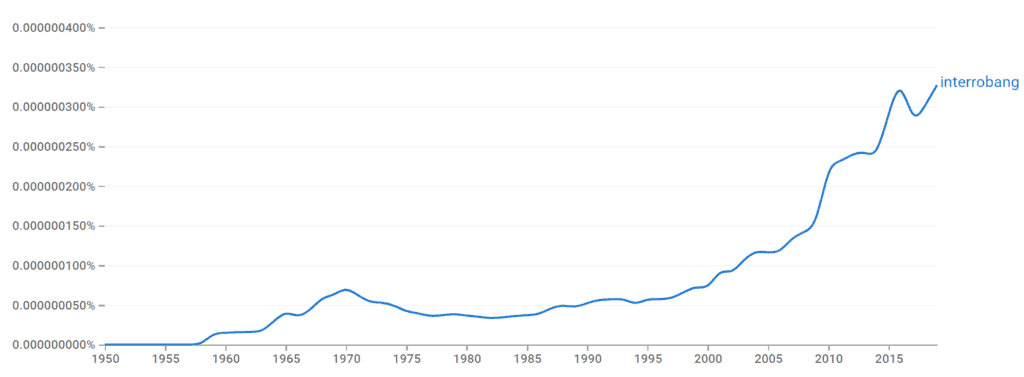
Even though the name interrobang seems out of place amongst other punctuation marks, it actually makes sense. It is a combination of the word interro, meaning “interrogation point” (a technical name for a question mark), and bang (slang for the exclamation point).
Invented by an advertising agency owner in 1962, it was initially called the interabang and was included as part of the Americana typeface fonts in 1966. It was even added to the Remington Rand typewriter keyboard in 1968. Its popularity ebbed in the 1970s and, with it left off more modern qwerty computer keyboards through the 1980s, we rarely see it used today.
How Do You Type an Interrobang?
Since the interrobang is not a standard keyboard key, most people are unaware of how they use the idea of an interrobang regularly. Most people type ?! or !?, even though ?! is more acceptable when providing added emotion to a question.
But if you want to use the proper glyph, you need to know how to make a true interrobang. For the most part, you need to use character and symbol insert tables, which are very easy to do.
To make this all even easier, you can copy the interrobang [🙹] from this article and paste it into your saved fonts for future use! But if you want to type directly into your text, follow these directions.
Adding an Interrobang on a Mac
Mac programs have an interrobang in the character viewer. To access it, simply follow these directions:
- Command + Control + Spacebar shortcut to character viewer
- Search “interrobang” to access the glyph
Adding an Interrobang on Windows/Word
The easiest way to use an interrobang on Windows is to follow these steps:
Insert → Symbols → look for the glyph
You can create a keyboard shortcut for quick use if you use it regularly.
Adding an Interrobang in Google Docs
To add an interrobang in google docs, follow these steps:
- Click insert → Special Characters
- Type Interrobang into the search bar to access the glyph
Adding an Interrobang on iPhone and iPad
Your iPhone and iPad are not equipped with the interrobang, but you can easily make a shortcut for it. Follow these directions to do so:
- copy the interrobang symbol from this article ‽
- Choose general → tap keyboard → select keyboard → tap text replacement
- Tap the + symbol → past the interrobang symbol into the phrase field
- Type ?! in the shortcut field and save
Adding an Interrobang on Android
Long hold the “?” key to access the interrobang glyph.
Examples of Interrobang Use in Writing
Unfortunately, the interrobang is rarely used and is difficult to find in print. But it does exist! Be inspired to begin adding it to your own writing.
How does the world end. With an interrobang or a whimper‽ (The Guardian)
Remington Rand made an interrobang key for one of its typewriters‽ (The Weekly Standard)
Let’s Review
The interrobang had a brief run of popularity in the late 60s and early 70s as an advertising copy shortcut to explain a phrase or sentence that could be both exclamatory and questioning. With the introduction of home computers and keyboards that left the glyph off, it died out as a known symbol. Many people use its alternative forms, “?!” or “!?”, but with some shortcut knowledge, you can use its true glyph to help emphasize the sentences it belongs with.
