Freelance writing tools are invaluable assets that significantly enhance a writer’s productivity and work quality. These tools equip writers to tackle diverse projects that match their interests and skills, delivering top-tier content for businesses, publications, and organizations in a variety of industries.
Freelance writers often face time management issues, organizational issues, difficulty finding clients, and financial instability. Luckily, numerous tools, productivity apps, and writing resources are available to help freelance writers with these issues so that they can focus on their work without the stress of all the rest.
We’ve compiled a comprehensive list of writing and editing tools, organization and time management software, research assistance sites, and invoicing and financing tools to provide you with options for a successful freelance career. Keep reading to take advantage of these awesome choices.
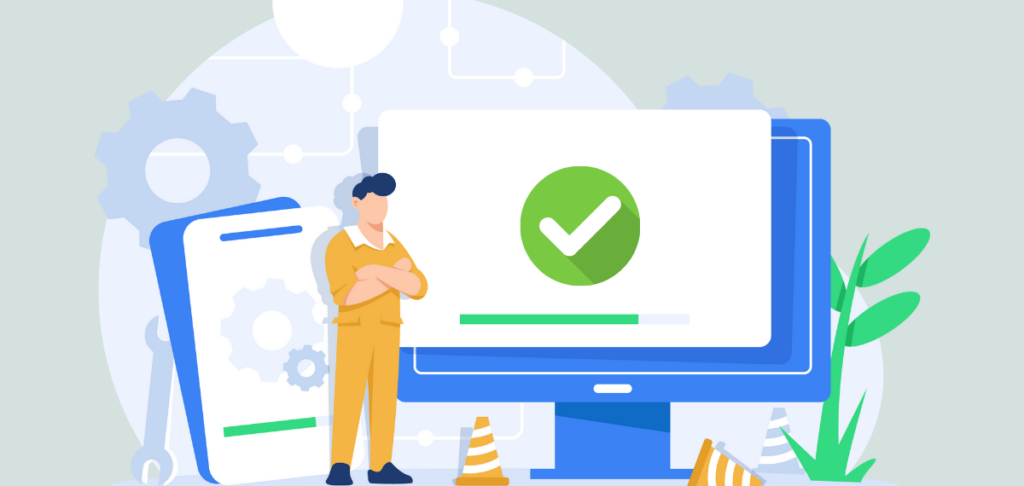
What Writing & Editing Tools Are Available?
- Grammarly: An AI-powered writing assistant that helps writers improve grammar, punctuation, and clarity in their writing.
- ProWritingAid: A comprehensive writing tool that offers grammar checking, style editing, and in-depth reports to enhance writing quality.
- Hemingway Editor: A writing tool that highlights complex sentences, passive voice, and readability issues to improve clarity and conciseness.
- Scrivener: A writing software designed for authors, offering organization tools, writing templates, and manuscript formatting features.
- Google Docs: A cloud-based word processing tool with real-time collaboration features, ideal for collaborative writing and editing projects.
- Microsoft Word: A widely used word processing software with extensive formatting, editing, and document management capabilities.
- Ginger: A writing and grammar checker that offers spelling and grammar correction, sentence rephrasing, and translation services.
- WhiteSmoke: A writing enhancement tool that provides grammar checking, style suggestions, and plagiarism detection features.
- AutoCrit: A self-editing tool specifically designed for fiction writers, offering manuscript analysis, dialogue tags, and pacing feedback.
What Organization & Project Management Tools Writers Can Use?
- Trello: A visual project management tool that uses boards, lists, and cards to organize tasks and collaborate with team members.
- Asana: A flexible project management tool that helps freelancers track tasks, set deadlines, and manage workflows efficiently.
- Todoist: A simple yet powerful task management app that allows freelancers to create to-do lists, set reminders, and prioritize tasks.
- ClickUp: An all-in-one productivity platform that offers task management, document collaboration, and time-tracking features for freelancers.
- Notion: A versatile workspace tool that combines note-taking, project management, and knowledge sharing in one platform, which is ideal for organizing freelance projects and workflows.
- Monday.com: A visual project management tool that streamlines communication, tracking, and collaboration for freelance teams and individuals.
- Evernote: A note-taking app with organization features, such as notebooks, tags, and search functionality, to keep freelance projects and ideas organized.
- Basecamp: A project management and team collaboration tool that offers to-do lists, file sharing, and messaging features for freelancers and remote teams.
- Slack: A communication platform that enables freelancers to collaborate with clients and team members through channels, direct messages, and file sharing.
- Wrike: A cloud-based project management tool that helps freelancers plan, organize, and track their work with customizable workflows and reporting features.
What Are Some Research & Fact-Checking Tools for Writers?
- Google Scholar: An academic search engine that provides access to scholarly articles, theses, books, and court opinions for in-depth research.
- Zotero: A free, open-source reference management tool that helps freelancers collect, organize, and cite research sources for their writing projects.
- FactCheck.org: A nonpartisan website that monitors the accuracy of political statements and claims, providing verified facts and debunking misinformation.
- Snopes: A fact-checking website that investigates rumors, urban legends, and viral stories to determine their accuracy and veracity.
- PubMed: A biomedical literature database that offers access to research articles, clinical studies, and medical journals for writers covering health and science topics.
- LexisNexis: A comprehensive database of legal and news sources that provides access to court cases, legal documents, and news articles for writers covering legal topics.
- JSTOR: A digital library that offers access to academic journals, books, and primary sources across various disciplines for writers conducting research.
- Encyclopedia Britannica: An online encyclopedia that provides reliable, authoritative information on a wide range of topics for writers seeking background information and context.
- ResearchGate: A social networking site for researchers and scientists that allows freelancers to connect with peers, access research papers, and collaborate on projects.
- Factbase: A website that provides access to transcripts, speeches, and public statements by politicians, public figures, and celebrities for fact-checking and research purposes.
What Invoicing & Financing Tools Can Writers Use?

- PayPal: A widely used online payment platform that allows freelancers to send invoices, receive payments, and manage finances securely.
- FreshBooks: An all-in-one invoicing and accounting software that streamlines billing, expense tracking, and financial reporting for freelancers.
- Wave: A free accounting software with invoicing, bookkeeping, and payroll features designed for small businesses and freelancers.
- QuickBooks Self-Employed: An accounting software tailored for freelancers and independent contractors. It offers invoicing, expense tracking, and tax preparation tools.
- Square: A payment processing platform that enables freelancers to accept credit card payments, send invoices, and manage cash flow.
- Zoho Invoice: An online invoicing software that helps freelancers create professional invoices, track expenses, and accept online payments from clients.
- Xero: An accounting software with invoicing, bank reconciliation, and financial reporting features designed for freelancers and small businesses.
- Harvest: A time tracking and invoicing tool that helps freelancers track billable hours, create invoices, and get paid for their work accurately and efficiently.
- Invoice2go: An invoicing app that allows freelancers to create and send invoices, track payments, and manage client relationships from their mobile devices.
- Due.com: An online invoicing and payment platform that offers customizable invoices, recurring billing, and time-tracking features for freelancers and small businesses.
What Are Some Additional Tools?
- Canva: A graphic design platform with easy-to-use tools and templates for creating professional graphics, presentations, and marketing materials.
- LinkedIn: A professional networking platform that enables freelancers to showcase their skills, connect with potential clients, and find job opportunities.
- Buffer: A social media management tool that allows freelancers to schedule posts, analyze performance, and engage with their audience across multiple platforms.
- Mailchimp: An email marketing platform that helps freelancers design, send, and track email campaigns to reach and engage their audience.
- Hootsuite: A social media management tool that allows freelancers to schedule posts, monitor conversations, and analyze engagement on multiple social media platforms.
- Dropbox: A cloud storage service that enables freelancers to store, access, and share files securely from anywhere.
- Zoom: A video conferencing tool that allows freelancers to host virtual meetings, webinars, and client consultations.
Conclusion
Freelance writing can offer a rewarding career for individuals who prefer the flexibility of their workday and don’t mind the unique challenges the job brings. Luckily, there are many writing tools to take advantage of to help improve productivity, efficiency, and overall success in the field.
It’s important to remember that tools should serve the writer, not the other way around, and work to support freelancers so that they can better focus on their writing. When considering tools, freelancers should weigh the benefits of free versus subscription-based options to ensure they stick within their budget and specific needs.